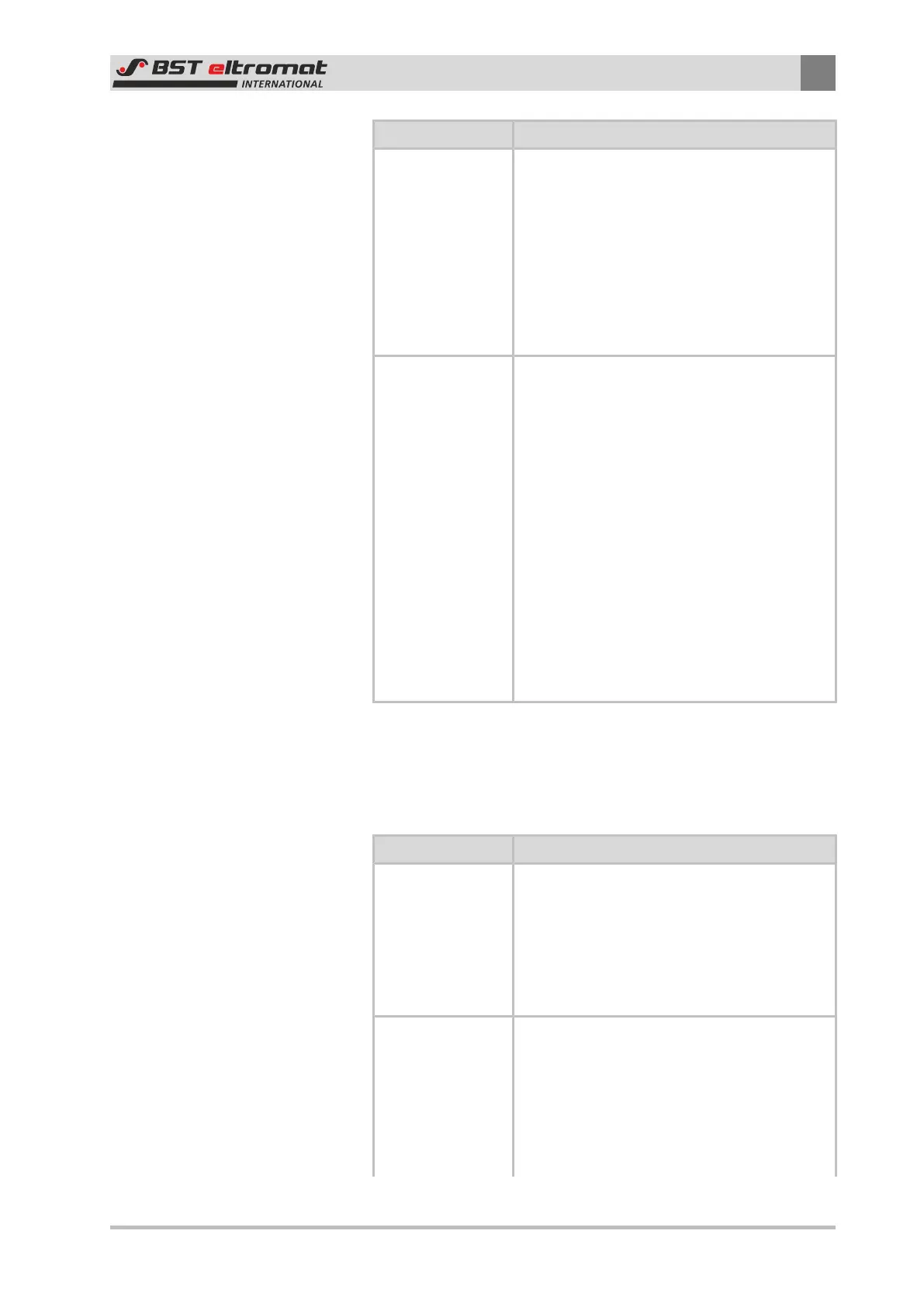Operation
6
CLS Pro 600 – Line and Contrast Sensor 67/108
Parameter Function / Meaning
0.01 mm
0.02 mm
0.05 mm
0.10 mm
0.20 mm
0.50 mm
1.00 mm
Pre-Adjustment:
0.2 mm
time to increase
step width:
Use this parameter to define the time until it
switches over to the biggest step width.
Setting Options:
Off
0.5 s
1.0 s
1.5 s
2.0 s
2.5 s
3.0 s
3.5 s
4.0 s
4.5 s
Pre-Adjustment:
off
6.7.1.4 \\configuration\mounting position\
mounting position:
The sensor’s mounting position is defined in this sub-menu and
the different configurations are also set up here.
Parameter Function / Meaning
select:
Use the select parameter to select a pre-con-
figured mounting position. You can select
from 4 different mounting positions in prin-
ciple, but mounting position A is the stand-
ard setting and mounting positions B – D are
optional and these must be activated before
you can use them.
configuration:
Use the configuration parameter to config-
ure the selected mounting position. The
same configuration content and procedure is
used for all of the mounting positions.
The procedure is described in detail in con-
nection with the start up with controller con-
nected.