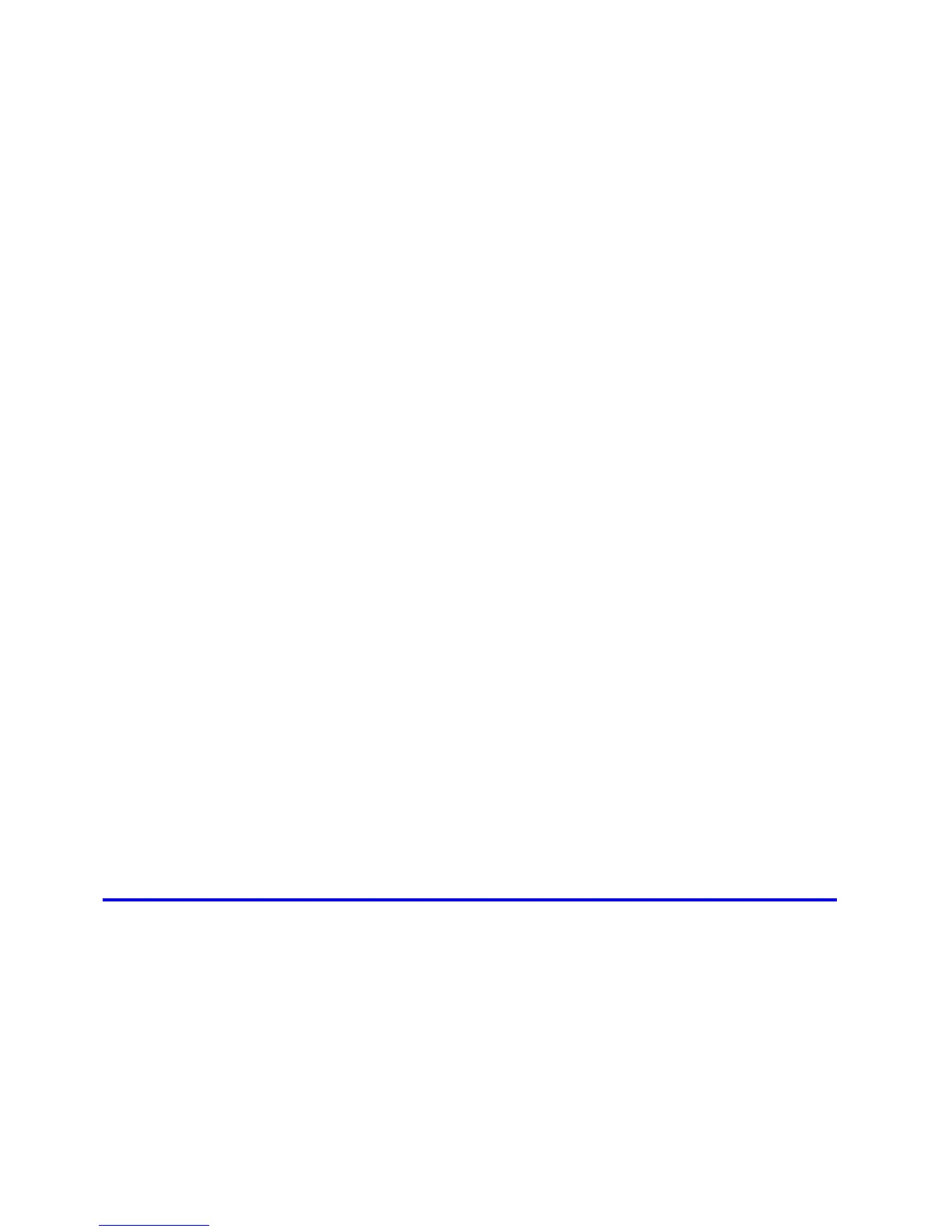x Contents
Contents
Th�n l�nes are not pr�nted after sw�tch�ng to Economy Pr�nt�ng mode ......................................672
Installat�on problems .....................................................................................673
The IEEE 1394 Dr�ver Cannot Be Installed Correctly ..............................................................673
Remov�ng Installed Pr�nter Dr�vers ..........................................................................................674
Clear�ng jammed paper ................................................................................675
Clear�ng Jammed Roll Paper ..................................................................................................675
Clear�ng Jammed Paper (Paper Feed Slot) ............................................................................679
Clear�ng Jammed Paper from the Tray ...................................................................................680
Clear�ng Jammed Paper from the Cassette ............................................................................683
HP-GL/2 problems ........................................................................................689
L�nes or �mages are m�ss�ng �n the HP-GL/2 data that was pr�nted. .......................................689
W�th HP-GL/2, pr�nt�ng �s m�sal�gned. ......................................................................................689
L�nes Are Pr�nted Too Th�ck or Th�n Dur�ng HP-GL/2 Pr�nt�ng .................................................689
HP-GL/2 jobs are pr�nted �n monochrome (or color). ..............................................................689
HP-GL/2 pr�nt�ng takes a long t�me. ........................................................................................689
The pr�nter stops when pr�nt�ng a HP-GL/2 job (the carr�age stops mov�ng) ...........................689
Replott�ng w�th HP-GL/2 jobs �s not poss�ble. .........................................................................690
Pr�nted Colors �n L�ne Draw�ngs are Inaccurate Dur�ng HP-GL/2 Pr�nt�ng ..............................690
If the Pr�nter makes a strange sound ............................................................691
If the Pr�nter Makes a Strange Sound .....................................................................................691
Other problems .............................................................................................692
The pr�nter consumes a lot of �nk ............................................................................................692
A message to check the Ma�ntenance Cartr�dge �s not cleared after you replace the
Ma�ntenance Cartr�dge ............................................................................................................692
Paper �s not cut stra�ght ...........................................................................................................692
Paper cannot be cut ................................................................................................................692
Depress�on on the lead�ng edge �s left ....................................................................................693
Roller marks are left across the tra�l�ng edge of paper ............................................................693
The pr�nter does not go on ......................................................................................................693
Roll paper cannot be �nserted �nto the Paper Feed Slot ..........................................................693
Cannot load sheets �n the tray .................................................................................................693
The Front Tray Gu�des are �n the Front Paper Feed Slot. ......................................................693
Ink level detect�on ....................................................................................................................694
Error Message 696
Respond�ng to Messages .............................................................................696
Respond�ng to Messages ........................................................................................................696
Error Messages .......................................................................................................................698
Messages regard�ng paper ...........................................................................700
Paper M�smatch ......................................................................................................................700
Papr Type M�smatch ................................................................................................................700
Papr S�ze M�smatch ................................................................................................................701
Th�s paper cannot be used. .....................................................................................................701
Insufcient paper for job ..........................................................................................................702
Med�a Type not compat�ble w�th cassette. ...............................................................................702
No cassette loaded ..................................................................................................................702
