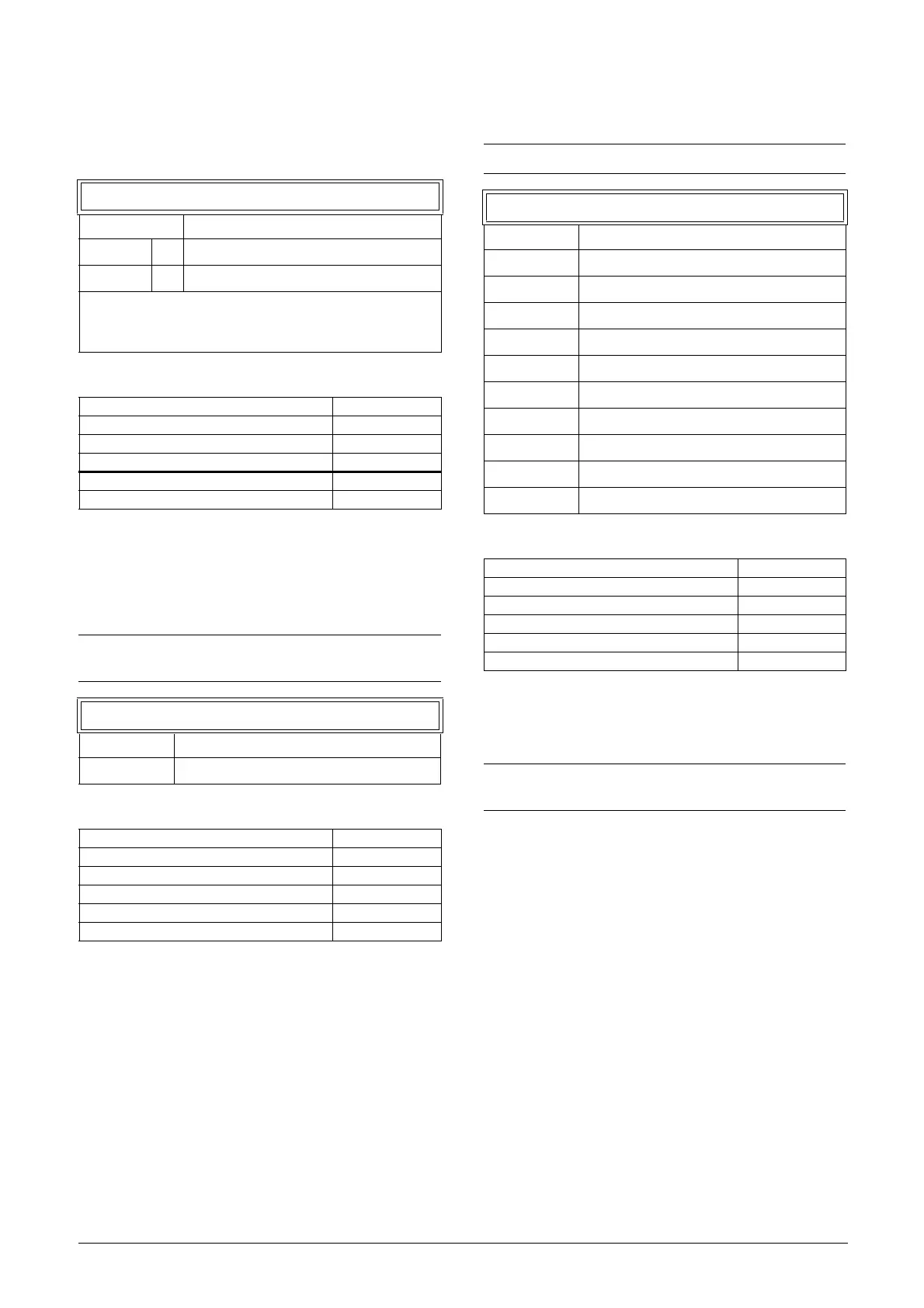CG Drives & Automation,01-5326-01r5 Functional Description 119
Read/Write [2633]
Select read/write to control the inverter over a fieldbus
network. For further information, see the Fieldbus option
manual.
Communication information
Additional Process Values [2634]
Define the number of additional process values sent in cyclic
messages.
Communication information
CANBaudrate [2635]
Set the baud rate for CANopen fieldbus.
Communication information
* Under normal traffic conditions, i.e. with cyclic bus traffic
above 2 Hz, the baud rate should be detected within
5seconds.
2633 Read/Write
Default: RW
RW 0
Read 1
Valid for process data. Select R (read only) for logging
process without writing process data. Select RW in normal
cases to control inverter.
Modbus Instance no/DeviceNet no: 43036
Profibus slot/index 168/195
EtherCAT and CANopen index (hex) 4bdc
Profinet IO index 19420
Fieldbus format UInt
Modbus format UInt
NOTE: For CANopen module this menu is forced to
“Basic”.
2634 AddPrValues
Default: 0
Range: 0-8
Modbus Instance no/DeviceNet no: 43039
Profibus slot/index 168/198
EtherCAT and CANopen index (hex) 4bdf
Profinet IO index 19423
Fieldbus format UInt, 1=1
Modbus format UInt
NOTE: Used for CANopen module only
2635 CANBaudrate
Default: 8
0 10 kbps
1 20 kbps
2 50 kbps
3Reserve
4 100 kbps
5 125 kbps
6 250 kbps
7 500 kbps
8 1 Mbps
9 Auto *
Modbus Instance no/DeviceNet no: 43030
Profibus slot/index 168/189
EtherCAT and CANopen index (hex) 4bd6
Profinet IO index 19414
Fieldbus format UInt, 1=1
Modbus format UInt
NOTE: The automatic baud rate detection will NOT
work if there is no traffic on the network.