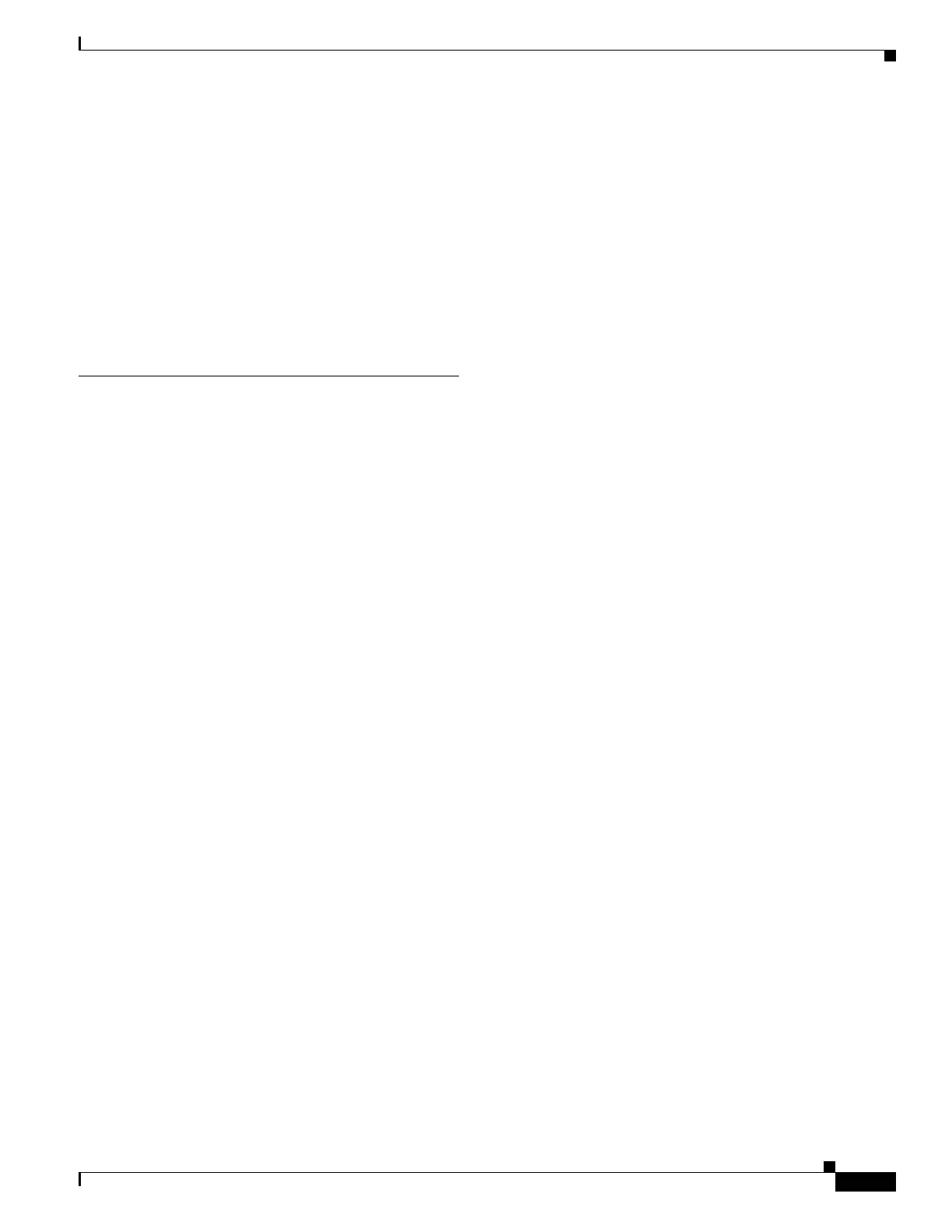Index
IN-9
Cisco Wireless LAN Controller Configuration Guide
OL-17037-01
CPU Access Control Lists page 5-61
CPU ACL Mode parameter 5-61
crash files
uploading
using the CLI
D-15 to D-16
using the GUI D-14 to D-15
Current Channel parameter 11-29
Custom Signatures page 5-111
D
Data Path parameter 12-23
Data Rates parameter 4-15
date
configuring manually
4-10
configuring through NTP server 4-10
setting
using the CLI
4-11
using the GUI 4-10
DCA Channel Sensitivity parameter 11-13
DCA Channels parameter 11-14
debug commands, sending 7-28
debug facility
configuring
D-35 to D-38
described D-34 to D-35
output D-36 to D-37
default enable password 7-5
default-group access point group 6-44
Default Mobility Group parameter 12-11
Default Routers parameter 6-12
Delivery Traffic Indication Map (DTIM). See DTIM
period
Deny Counters parameter
5-58
Description parameter 5-31, 8-13, 13-10
Designated Root parameter 3-27
DES IPSec data encryption 5-9
Destination parameter 5-57
Destination Port parameter 5-57
Detect and Report Ad-Hoc Networks parameter 5-85
device certificates
downloading
using the CLI
9-15 to 9-16
using the GUI 9-13 to 9-14
overview 9-13
using with local EAP 5-40, 5-45
DHCP
configuring using the CLI
6-10
configuring using the GUI 6-9
debugging 6-11
DHCP Addr. Assignment Required parameter 6-10
DHCP Allocated Lease page 6-13
DHCP option 43, in controller discovery process 7-3
DHCP option 82
configuring
5-53 to 5-54
described 5-53
example 5-53
DHCP Parameters page 4-22
DHCP proxy
configuring
using the CLI
4-23
using the GUI 4-22 to 4-23
described 4-22
DHCP Scope > Edit page 6-12
DHCP scopes
configuring
using the CLI
6-13 to 6-14
using the GUI 6-11 to 6-12
described 6-11
DHCP Scopes page 6-11
DHCP server discovery 7-3
DHCP Server IP Addr parameter 6-10
DHCP Server Override parameter 6-10
DHCP servers
configuring using the configuration wizard
4-5
external 6-8 to 6-9
internal 6-8
diagnostic channel
configuring
