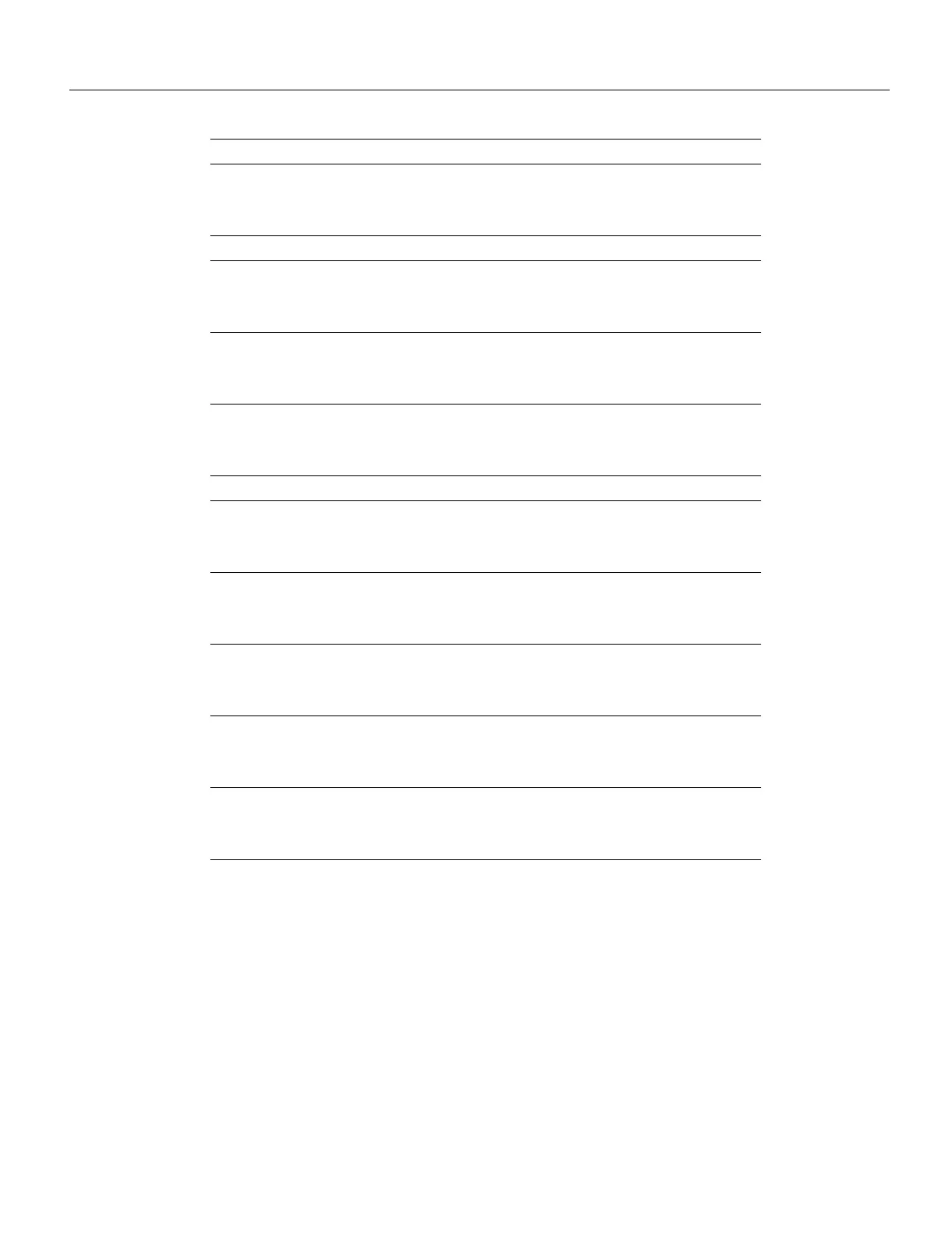B-274 Cisco 7000 Hardware Installation and Maintenance
Interface Processor LEDs
– O
X X
X X
B off and A on Wrap A
B A SAS
X X
– –
X X
Both LEDs off Not connected
X X
O –
X X
B on and A off
Single attachment B (PHY A shut down)
X X
– O
X X
B off and A on
Single attachment A (PHY B shut down)
B A Dual Homed
X X
X X
– – Both B and A off
Not connected
X X
X O
O O
Single attachment A on
plus both B and A on
Dual homed with A active; not a normal
condition; indicates potential problem on B
X X
O X
O O
Single attachment B on
plus both B and A on plus
Dual homed with B active, which is a
normal condition
X X
O X
O X
Single attachment B on
plus B on
Single attachment B, Dual homed A failed
X X
X O
X O
Single attachment A on
plus A on
Single attachment A, Dual homed B failed
1. For the LED patterns, “–” means off, “O” means on, and “X” means does not apply.
LED Pattern
1
State Indication
