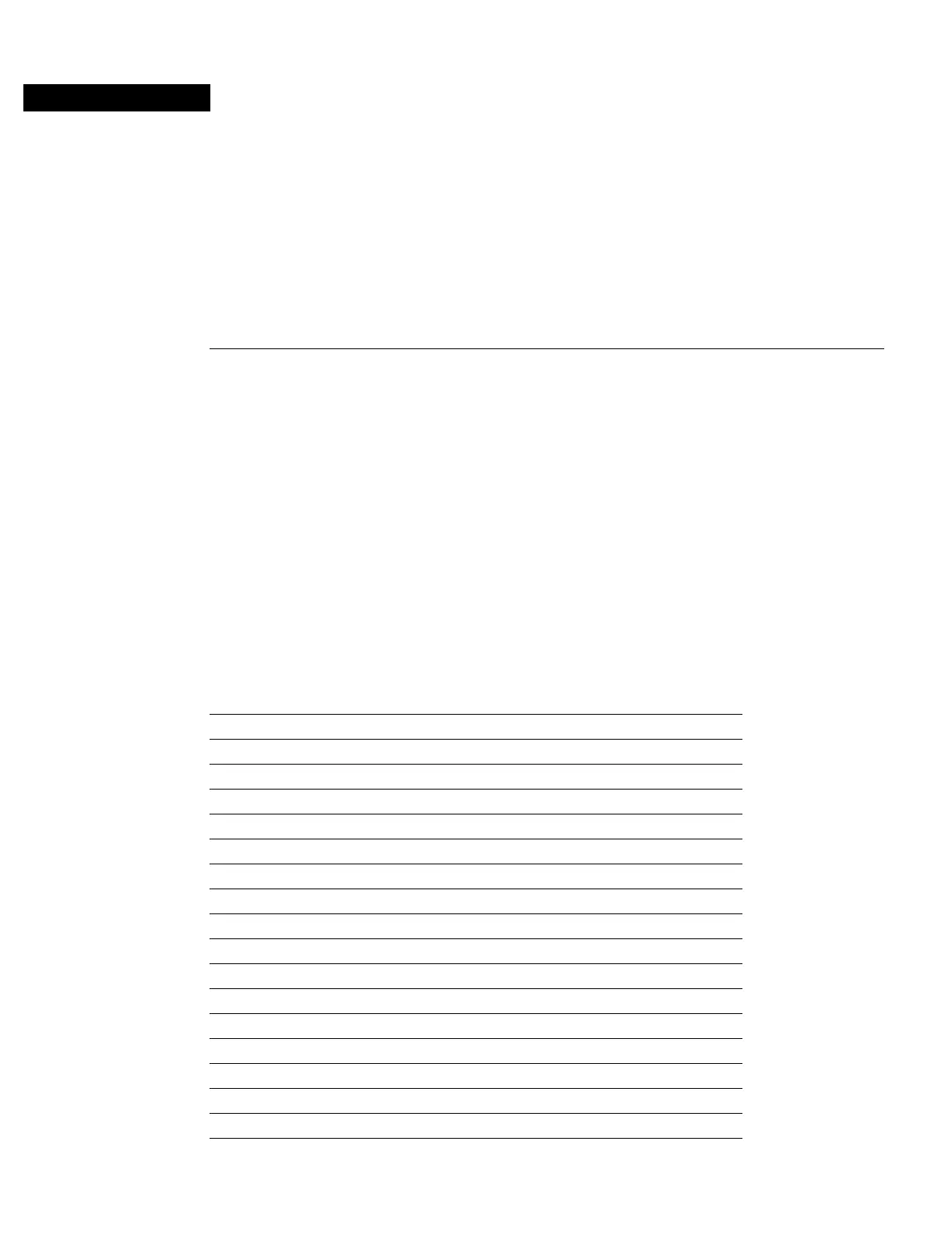APPENDIX
Industry-Standard Wiring Plans C-281
Industry-Standard Wiring Plans
C
When you install more than a few terminals, you face the problem of organizing the wiring. AT&T
has devised for the telephone industry a uniform scheme for dealing with large numbers of wires.
The scheme uses two color codes—one for large numbers of wires organized in pairs and the other
for smaller numbers of wires which may also be organized in pairs. We recommend the use of this
wiring scheme whenever possible.
For large numbers of wires, each pair is assigned a two-color code. The colors are selected from two
groups of five, resulting in what is called a binder-group of 25 pairs. The colors used for a group are
white, red, black, yellow, and violet. The colors used for “pair within group” are blue, orange, green,
brown, and slate.
Each pair must have a unique color combination. One wire within each pair has a solid background
of its group color and stripes of the “pair within group” color, and the second wire has the colors
reversed. Table C-1 lists the sequences. Note that red-brown and red-orange wires can be easily
confused.
Table C-1 Telephone Industry 25-Pair Color Code and Pin Numbers
Pair Number Wire Number Solid Color Stripe Color Pin Number
1 1 White Blue 26
12BlueWhite1
2 1 White Orange 27
2 2 Orange White 2
31WhiteGreen28
32GreenWhite3
41WhiteBrown29
42BrownWhite4
51WhiteSlate30
5 2 Slate White 5
6 1 Red Blue 31
62BlueRed6
7 1 Red Orange 32
72OrangeRed7
81RedGreen33
82GreenRed8
