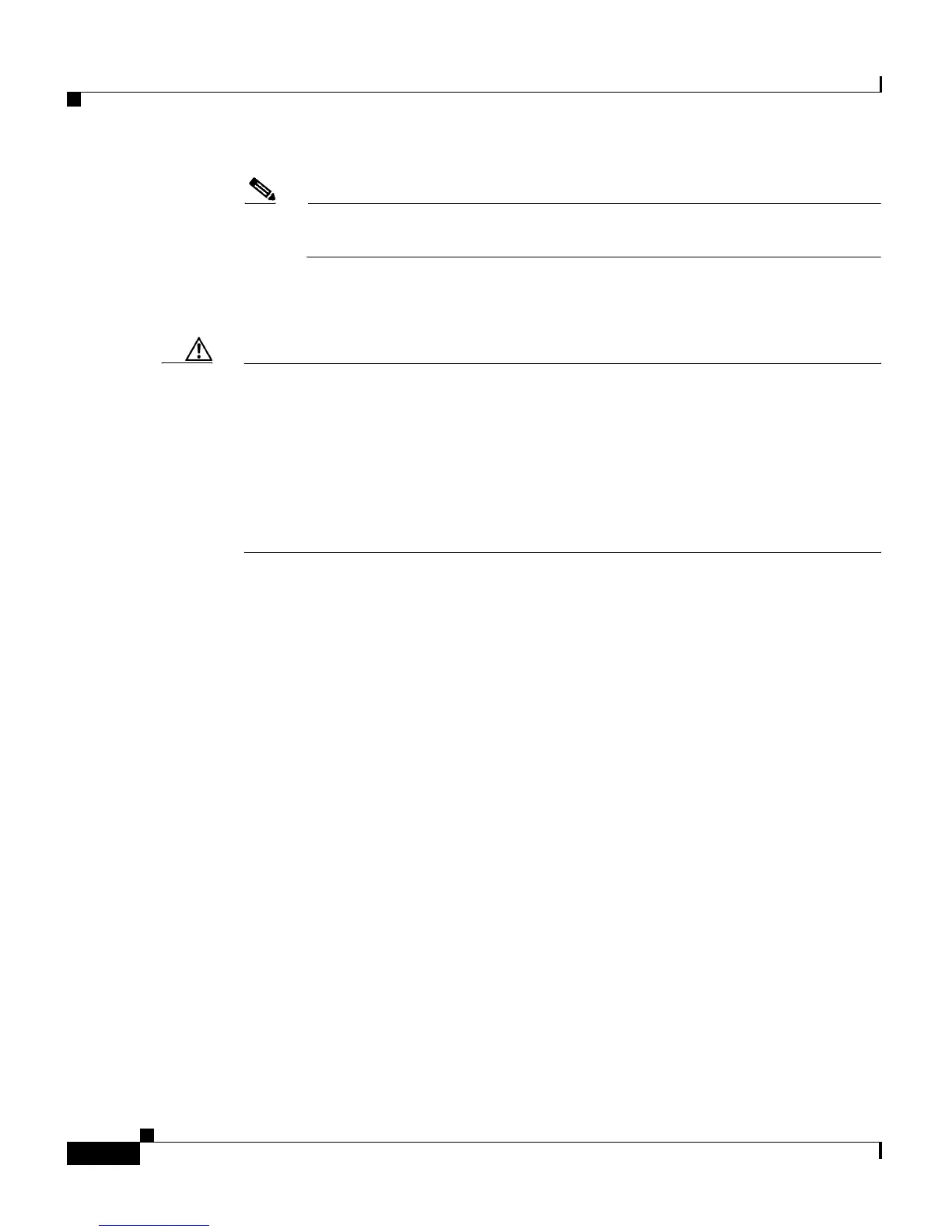REVIEW DRAFT - CISCO CONFIDENTIAL
Chapter 9 Configuring the XML Interface
XML Overview
9-2
Cisco 4700 Series Application Control Engine Appliance Administration Guide
OL-11157-01
Note The dm user is an internal user that is used by the Device Manager GUI;
it is hidden on the CLI.
• The ACE uses the www user account for the XML interface and cannot be
deleted.
Caution If you upgrade your ACE software to version A1(8.0a) or higher, you must change
the default www user password if you have not already done so. Otherwise, after
you upgrade the ACE software, the www user will be disabled and you will not
be able to use XML to remotely configure an ACE until you change the default
www user password. See Chapter 2, Configuring Virtualization, in the Cisco 4700
Series Application Control Engine Appliance Virtualization Configuration Guide
for details on changing a user account password. In this case, the user would be
www.
XML Overview
This section contains the following topics:
• XML Usage with the ACE
• HTTP and HTTPS Support with the ACE
• HTTP Return Codes
• Document Type Definition
• Sample XML Configuration
XML Usage with the ACE
Web services provide network-based software applications that use XML to
transmit, exchange, and interpret data among applications that would otherwise
have difficulty interoperating together.
