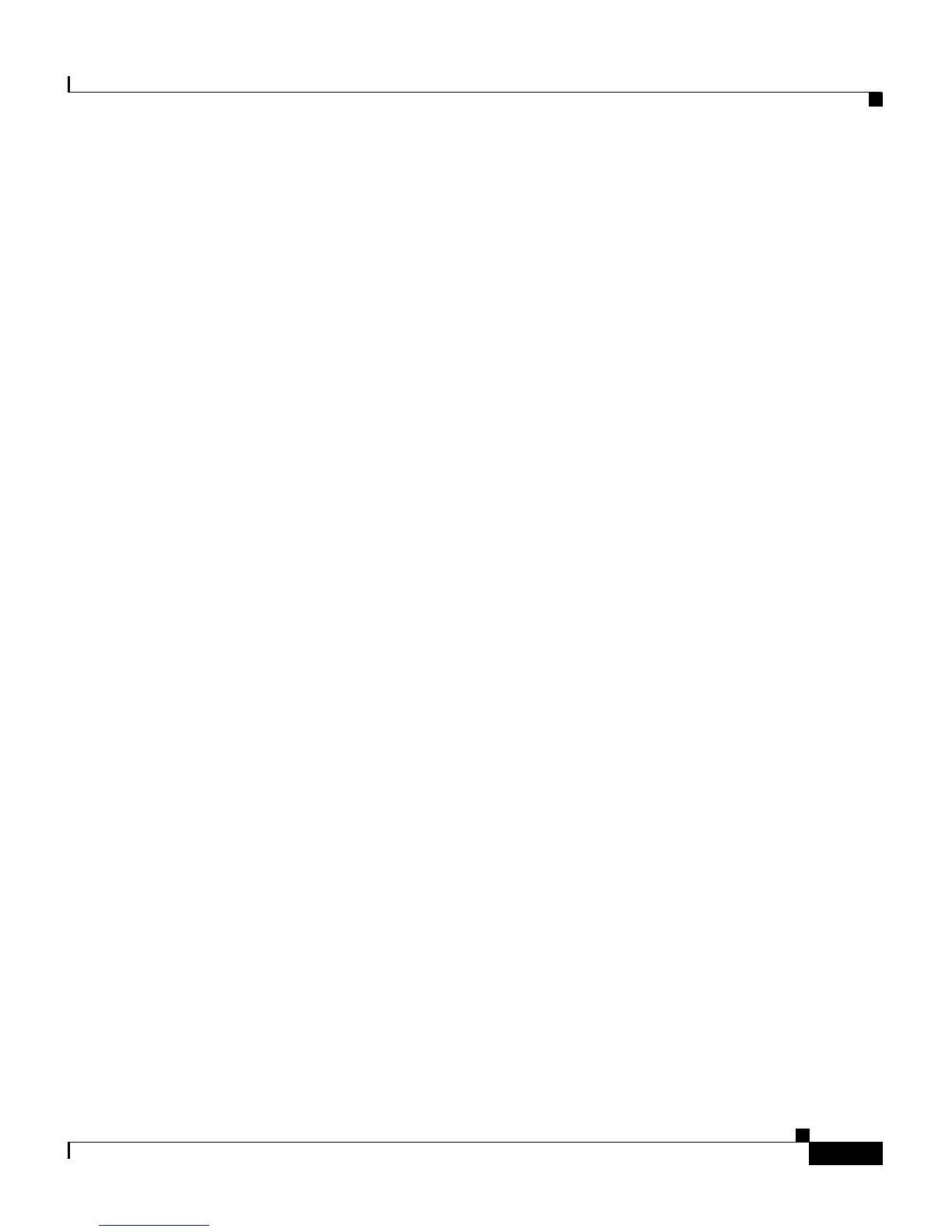5-33
Cisco 4700 Series Application Control Engine Appliance Administration Guide
OL-11157-01
Chapter 5 Managing the ACE Software
Capturing and Copying Packet Information
For example, to copy a packet capture buffer to the disk0: file system as a file on
disk0: called MYCAPTURE1, enter:
host1/Admin# copy capture packet_capture_Jan_17_06 disk0: MYCAPTURE1
To clear the capture packet buffer, use the clear capture command in Exec mode.
The syntax for this command is:
clear capture buf
fer_name
The buffer_name a
rgument specifies the name of the existing packet capture
buffer to clear.
For example, to clear the capture bu
ffer for the capture buffer
packet_capture_Jan_17_06, enter:
host1/Admin# clear capture packet_capture_Jan_17_06
Viewing Packet Capture Information
To display the captured packet information on your console or terminal, use the show
capture command in Exec mode. The syntax for this command is:
show capture bu
ffer_name [detail [connid connection_id | range
packet_start packet_end] | status]
The keywords, arguments, and options are:
• buffer_name—Name of the packet capture buffer. Specify a text string from
1 to 80 alphanumeric characters.
• detail—(Optional) Displays additional protocol information for each packet.
• connid connection_id—(Optional) Displays protocol information for a
specified connection identifier.
• range packet_start packet_end—(Optional) Displays protocol information
for a range of captured packets.
• status—(Optional) Displays capture status information for each packet.
For all types of received packets, the cons
ole display is in tcpdump format.
For example, to display captured packet information for packet capture buffer
CAPTU
RE1, enter:
host1/Admin# show capture CAPTURE1
