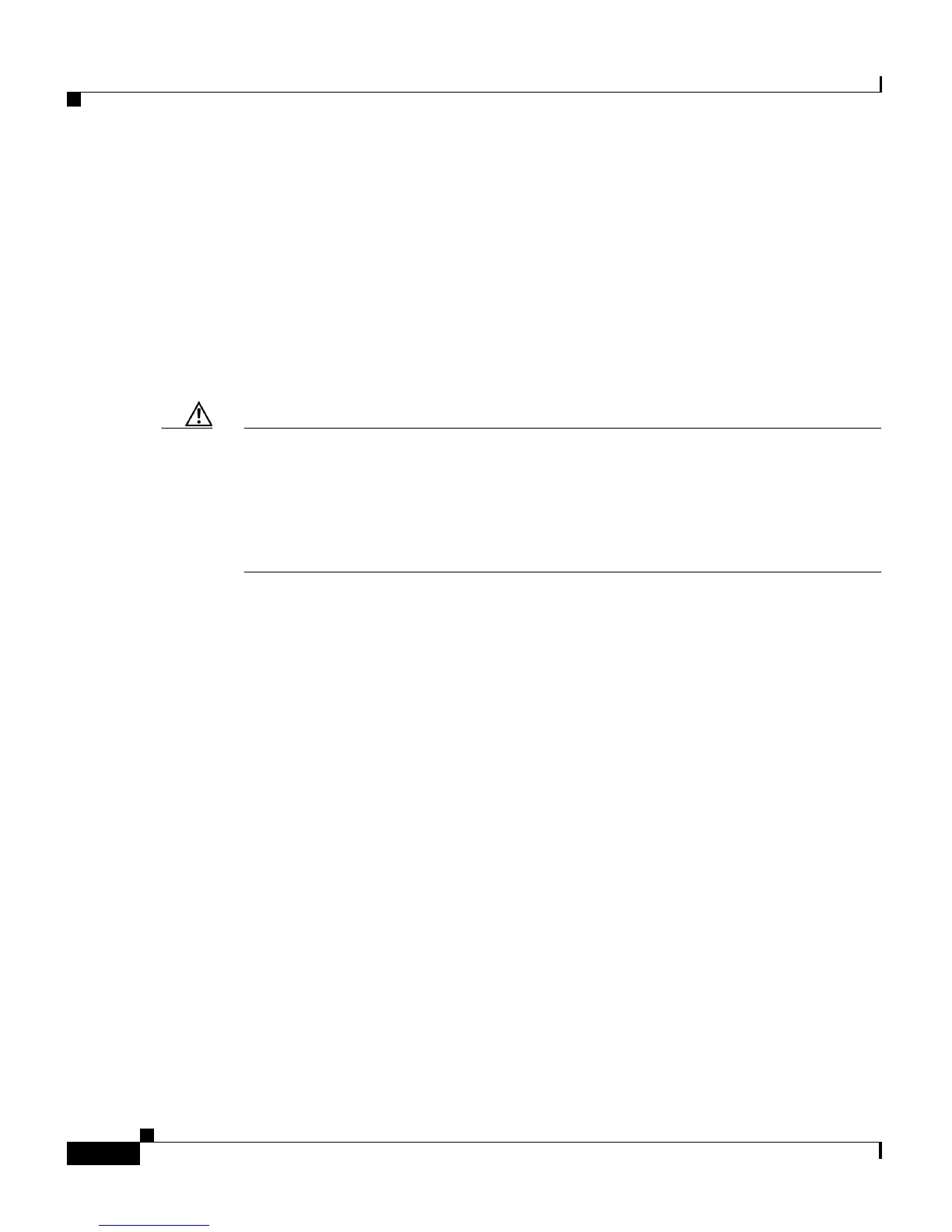Chapter 3 Managing ACE Software Licenses
Replacing a Demo License with a Permanent License
3-8
Cisco 4700 Series Application Control Engine Appliance Administration Guide
OL-11157-01
Replacing a Demo License with a Permanent
License
The ACE demo license is valid for only 60 days. Four weeks before the license
expires, the ACE generates warning syslog messages once a day. During the final
week, a warning syslog message occurs once an hour. Before this period ends, you
must update the demo license with a permanent license. Otherwise, the ACE will
revert to its previous throughout performance, SSL TPS, or number of contexts.
Caution If you replace the context demo license with a permanent license, you can
continue to use the configured user contexts on the ACE. However, if you allow a
context license to expire, the ACE automatically removes all user contexts from
the Admin running configuration and all configurations for the user contexts.
Before a context license expires, save the Admin running configuration and the
user context running configurations to a remote server.
To view the expiration of the demo license, use the sho
w license usage command
in Exec mode from the Admin context.
After you copy the permanent license file to the
ACE, you can install it. To replace
a demo license with a permanent license, use the license update disk0: command
in Exec mode from the Admin context. The syntax of this command is:
license update disk0:[pa
th/]permanent_filename demo_filename
The keyword and arguments are:
• [path/]permanent_filename—Filename for the permanent license file that
you copied onto the ACE.
• demo_filename—Filename for the demo license file that the permanent
license file is replacing.
For example, enter:
host1/Admin# license update disk0:ACE-AP-VIRT-020.lic
ACE-AP-VIRT-020-DEMO.lic
