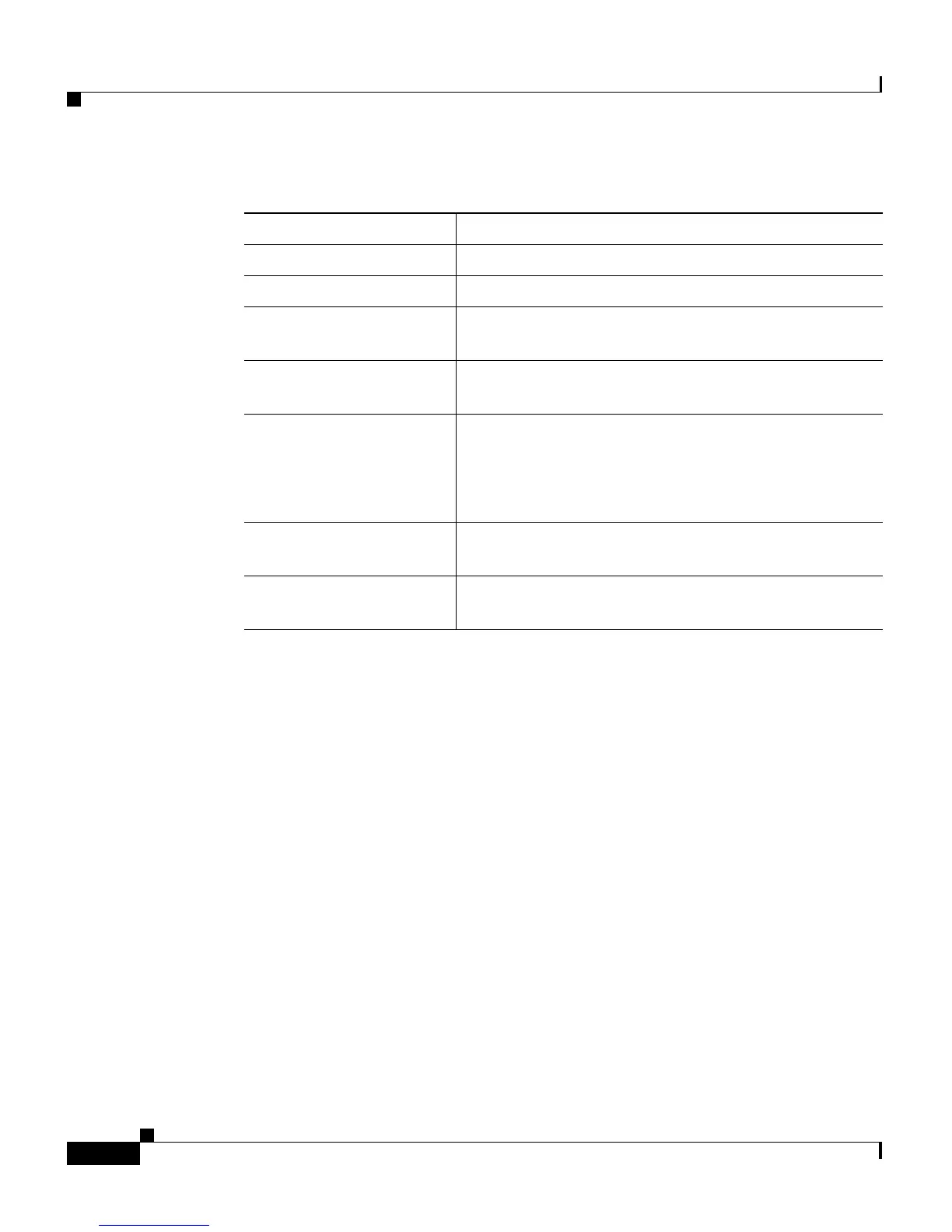Chapter 1 Setting Up the ACE
Synchronizing the ACE with an NTP Server
1-28
Cisco 4700 Series Application Control Engine Appliance Administration Guide
OL-11157-01
.Clearing NTP Statistics
To clear NTP information, use the clear ntp statistics command in Exec mode.
The syntax of this command is as follows:
clear ntp statistics {all-peers
| io | local | memory}
The keywords are:
• all-peers—Clears I/O statistics for all peers
• io—Clears I/O statistics for I/O devices
• local—Clears I/O statistics for local devices
• memory—Clears I/O statistics for memory
For example, to clear the NTP statistics for all peers, enter:
host1/Admin# clear ntp statistics all-peers
Packets Sent
Number of packets sent to the NTP peer.
Packets Received Number of packets received from the NTP peer.
Bogus Origin Number of packets received from
the NTP peer of a
suspect origin.
Duplicate Number of duplicate packets
received from the NTP
peer.
Bad Dispersion Number of packets with an in
valid dispersion.
Note Dispersion measures the errors of the offset
values, based on the round-trip delay and the
precision of the system and the server.
Bad Reference Time Number of packets with an invalid reference time
source.
Candidate Order Order in which the ACE may consider this server when
it c
hooses the master.
Table 1-7 Field Descriptions for show ntp statistics peer Command
Field Description
