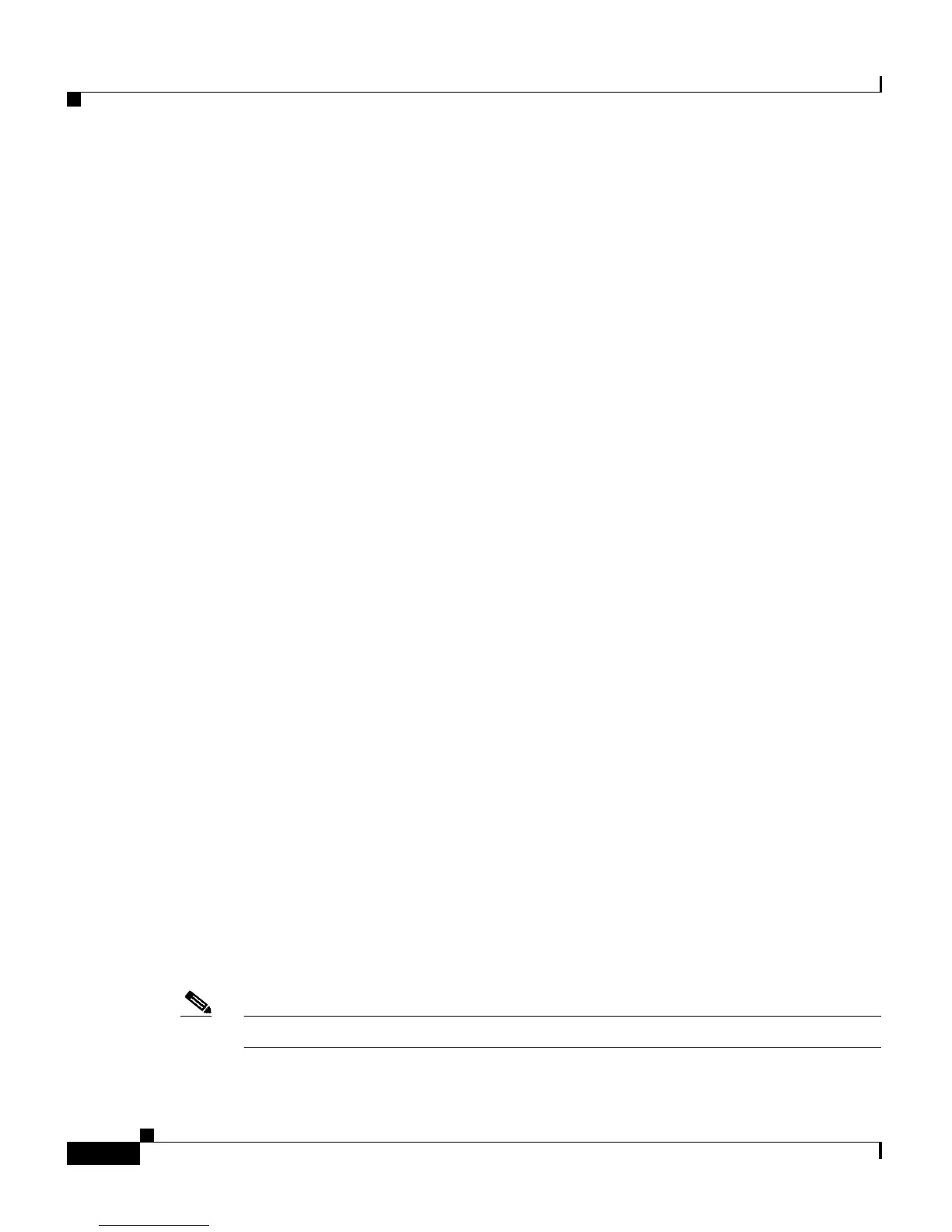Chapter 1 Setting Up the ACE
Changing the Administrative Password
1-10
Cisco 4700 Series Application Control Engine Appliance Administration Guide
OL-11157-01
To change the default administrative password, use the username command in
configuration mode. The syntax of this command is as follows:
username admin [passw
ord [0 | 5] {password}]
The keywords, arguments, and options are:
• admin—Specifies the default administrative user name.
• password—(Optional) Keyword that indicates that a password follows.
• 0—(Optional) Specifies a clear text password.
• 5—(Optional) Specifies an MD5-hashed strong encryption password.
• password—The password in clear text, encrypted text, or MD5 strong
encryption, depending on the numbered option (0 or 5) that you enter. If you
do not enter a numbered option, the password is in clear text by default. Enter
a password as an unquoted text string with a maximum of 64 characters. The
ACE supports the following special characters in a password:
, . / = + - ^ @ ! % ~ # $ * ( )
Note that the ACE encrypts clear text passwords in the running-config.
For example, to create a user named user1 that uses the clear text password
my
secret_801, enter the following command:
switch/Admin(config)# username user1 password 0 mysecret_801
To remove the username from the configuration, enter the following command:
switch/Admin(config)# no username user1
Resetting the Administrator CLI Account Password
If you forget the password for the ACE administrator account and cannot access
the ACE, you can recover the admin password during the initial bootup sequence
of the ACE. You must have access to the ACE through the console port to be able
to reset the password for the Admin user back to the factory-default value of
admin.
Note Only the Admin context is accessible through the console port.
