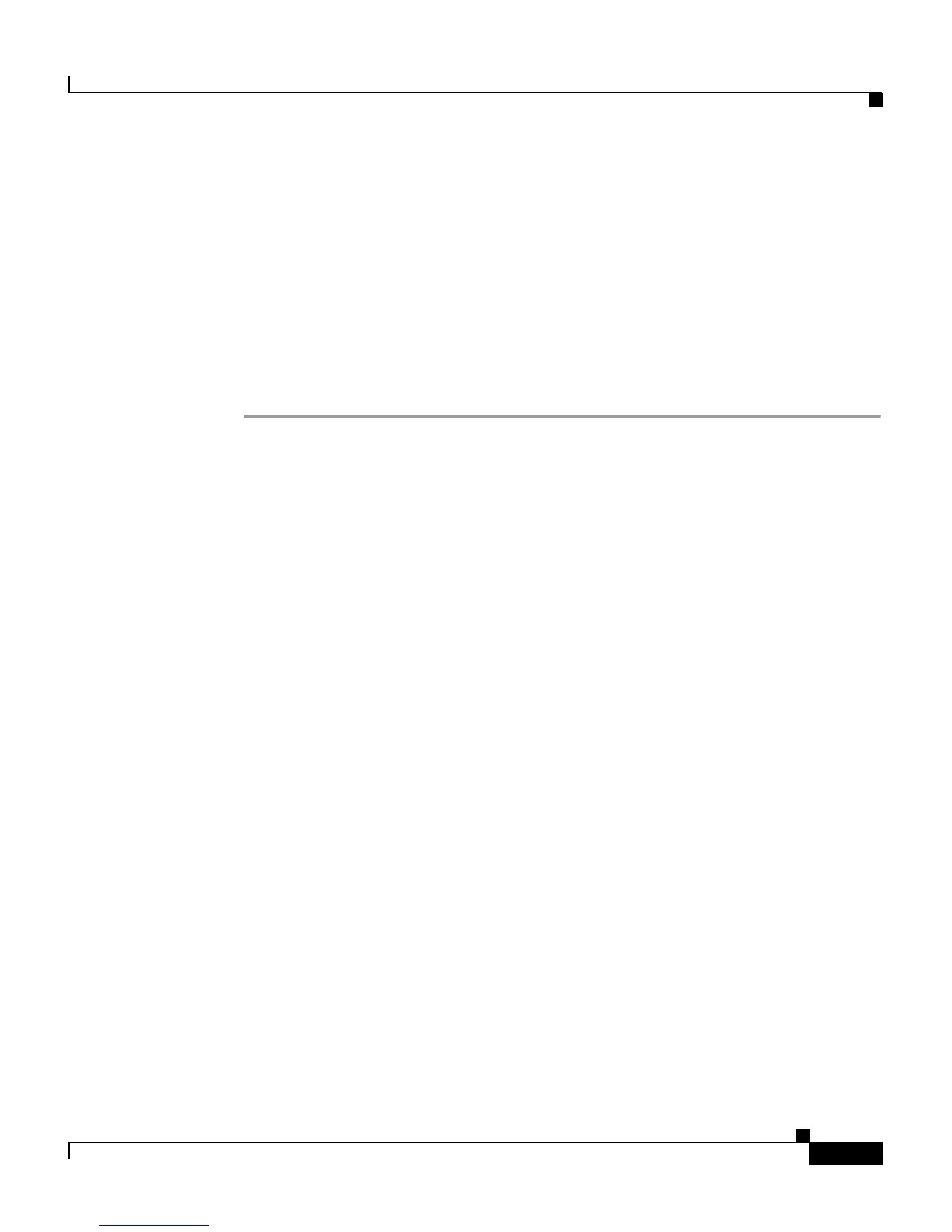4-65
Cisco 4700 Series Application Control Engine Appliance Administration Guide
OL-11157-01
Chapter 4 Configuring Class Maps and Policy Maps
Class Maps and Policy Map Examples
Layer 3 and Layer 4 Load-Balancing Example
This example shows how to create a Layer 3 and 4 load-balancing traffic policy
that enables the following processes to occur on the ACE:
• Load balances traffic to the SERVER-HANDLE-ALL server farm
• Classifies the 3-tuple flow of VIP address, protocol, and port as matching
criteria for server load balancing
Perform the following steps:
Step 1 Create a Layer 7 server load-balancing policy by entering the following
commands:
host1/Admin(config)# policy-map type loadbalance first-match
L7_SLB_POLICY
host1/Admin(config-pmap-lb)# clas
s class-default
host1/Admin(config-pmap-lb-c)# se
rverfarm SERVER-HANDLE-ALL
host1/Admin(config-pmap-lb-c)# ex
it
host1/Admin(config-pmap-lb)# exit
host1/Admin(config)#
Step 2 Create a Layer 3 and Layer 4 class map that classifies the 3-tuple flow of the VIP
address, protocol, and port as matching criteria for server load balancing by
entering the following commands:
host1/Admin(config)# class-map L4_SLBVIP_CLASS
host1/Admin(config-cmap)# match v
irtual-address 192.168.5.10 tcp port
any
host1/Admin(config-cmap)# exit
host1/Admin(config)#
Step 3 Create a Layer 3 and Layer 4 policy map to activate the traffic classifications
outlined in the previous steps by entering the following commands:
host1/Admin(config)# policy-map multi-match L4_SLB_POLICY
host1/Admin(config-pmap)# class L
4_SLBVIP_CLASS
host1/Admin(config-pmap-c)# loadb
alance policy L7_SLB_POLICY
host1/Admin(config-pmap-c)# loadb
alance vip inservice
host1/Admin(config-pmap-c)# exit
host1/Admin(config-pmap)# exit
host1/Admin(config)#
