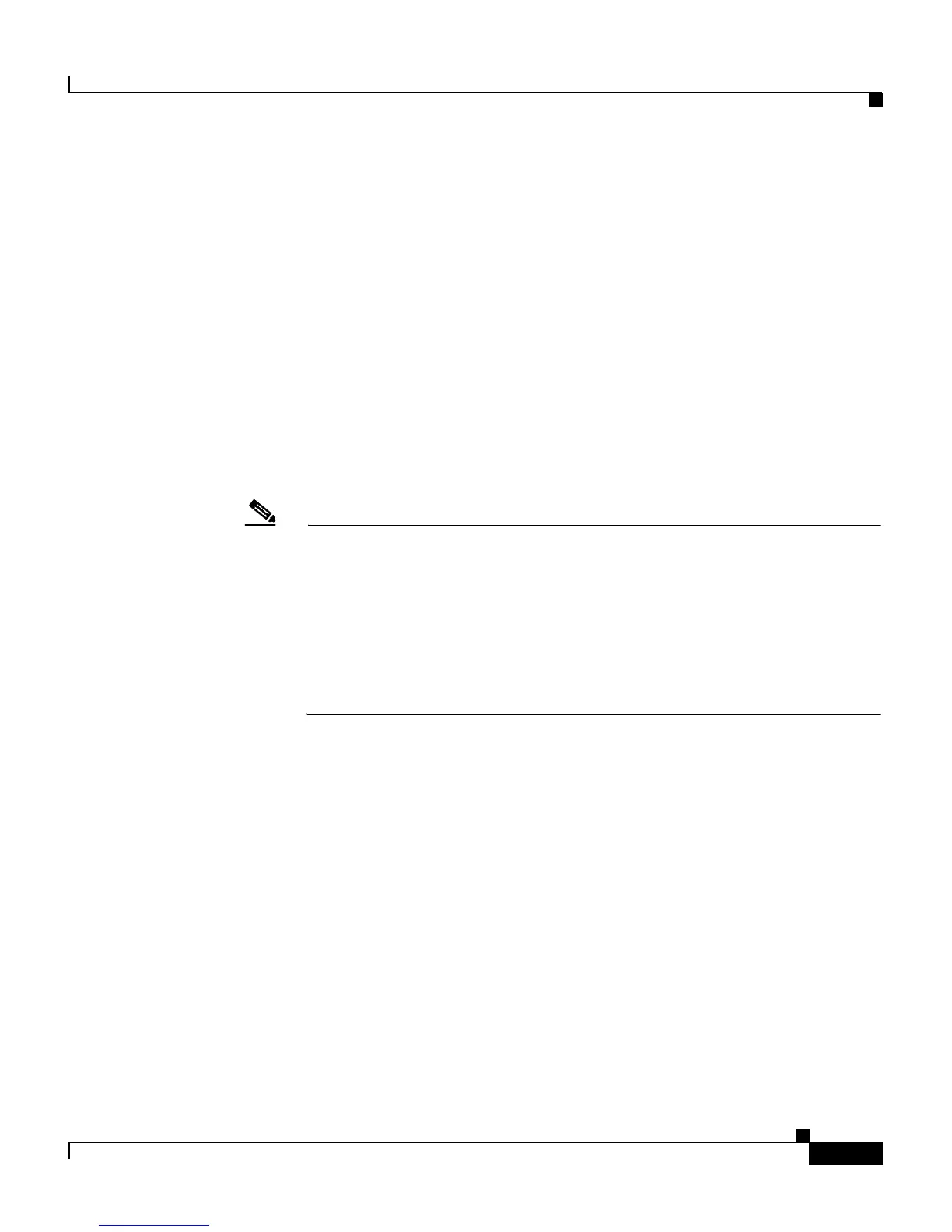1-7
Cisco 4700 Series Application Control Engine Appliance Administration Guide
OL-11157-01
Chapter 1 Setting Up the ACE
Connecting and Logging into the ACE
Connecting and Logging into the ACE
This section describes how to connect to the ACE as the default user from the ACE
console port. Once you connect to the ACE as the default user, you can then log
in and enter the configuration mode to configure the ACE. Only the Admin
context is accessible through the console port; all other contexts can be reached
through a Telnet or SSH remote access session.
The ACE creates the following default users at startup: admin, dm, and www.
• The admin user is the global administrator and cannot be deleted.
• The dm user is for accessing the Device Manager GUI and cannot be deleted.
The dm user is an internal user required by the Device Manager GUI; it is
hidden on the ACE CLI.
Note Do not modify the dm user password from the ACE CLI. If the password
is changed, the Device Manager GUI will become inoperative. If this
occurs, restart the Device Manager using the dm reload command (you
must be the global administrator to access the dm reload command). Note
that restarting the Device Manager does not impact ACE functionality;
however, it may take a few minutes for the Device Manager to reinitialize
as it reads the ACE CLI configuration. This command is available only in
software versions A1(8.0) and higher.
• The ACE uses the www user account for the XML interface and cannot be
deleted.
Later, when you configure interfaces and IP addresses on the ACE itself, you can
remotely ac
cess the ACE CLI through an ACE interface by using a Telnet or SSH
session. To configure remote access to the ACE CLI, see Chapter 2, Enabling
Remote Access to the ACE. For details on configuring inte
rfaces on the ACE, see
the Ci
sco 4700 Series Application Control Engine Appliance Routing and
Bridging Configuration Guide.
You can configure the ACE to provide a h
igher level of security for users
accessing the ACE. For information about configuring user authentication for
login access, see the Cisco 4700 Series Application Control Engine Appliance
Security Configuration Guide.
