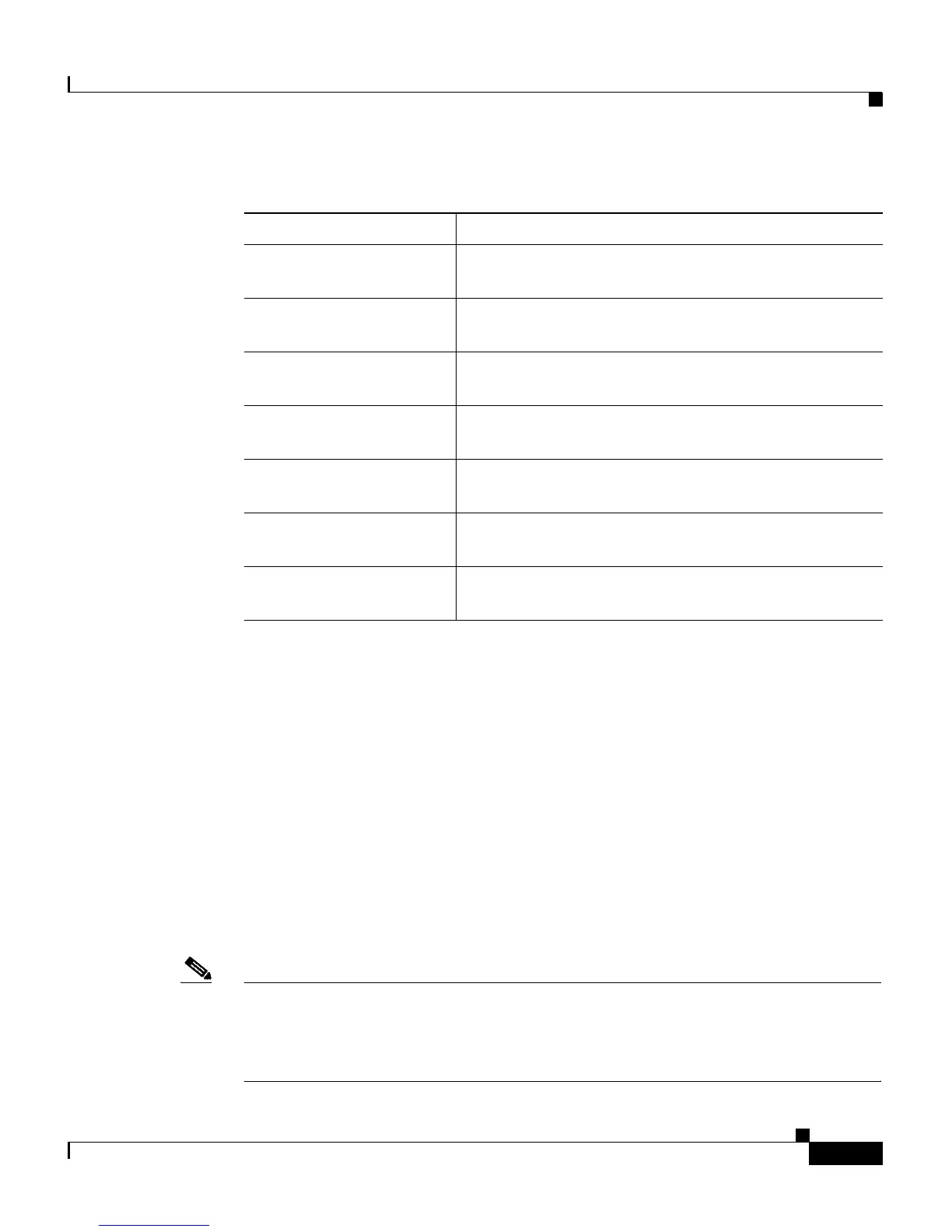6-17
Cisco 4700 Series Application Control Engine Appliance Administration Guide
OL-11157-01
Chapter 6 Viewing ACE Hardware and Software Configuration Information
Displaying Technical Support Information
Displaying Technical Support Information
To display general information about the ACE when you report a problem, use the
show tech-support command in Exec mode. You can also use this command to
collect a large amount of information about your ACE and provide the output of
this command to technical support representatives when you report a problem.
The sho
w tech-support command displays the output of several show commands
at once. The output from this command varies depending on your configuration.
You can choose to have detailed information for each command or even specify
t
he output for a particular interface or appliance. Each command output is
separated by the line and the command that precedes the output.
Note Explicitly set the terminal length command to 0 (zero) to disable autoscrolling and
enable manual scrolling. Use the show terminal command to view the configured
terminal size. After obtaining the output of this command, reset your terminal
length as required (see Chapter 1, Setting Up the ACE).
Unreachable Number of ICMP unreachable packets transmitted or
re
ceived by the ACE
TTL Expired Number of ICMP TTL-expired messages transmitted
or re
ceived by the ACE
Redirect Number of ICMP redirect me
ssages transmitted or
received by the ACE
Address Mask Number of ICMP Address Mask Request messages
transmitted
or received by the ACE
Param problem Number of ICMP Parameter Problem messages
transmitted
or received by the ACE
Source Quench Number of ICMP Source Quench messages
transmitted
or received by the ACE
Time Stamp Number of ICMP Time Stamp (request) messages
transmitted
or received by the ACE
Table 6-12 Field Descriptions for the show icmp-statistics Command
Field Description
