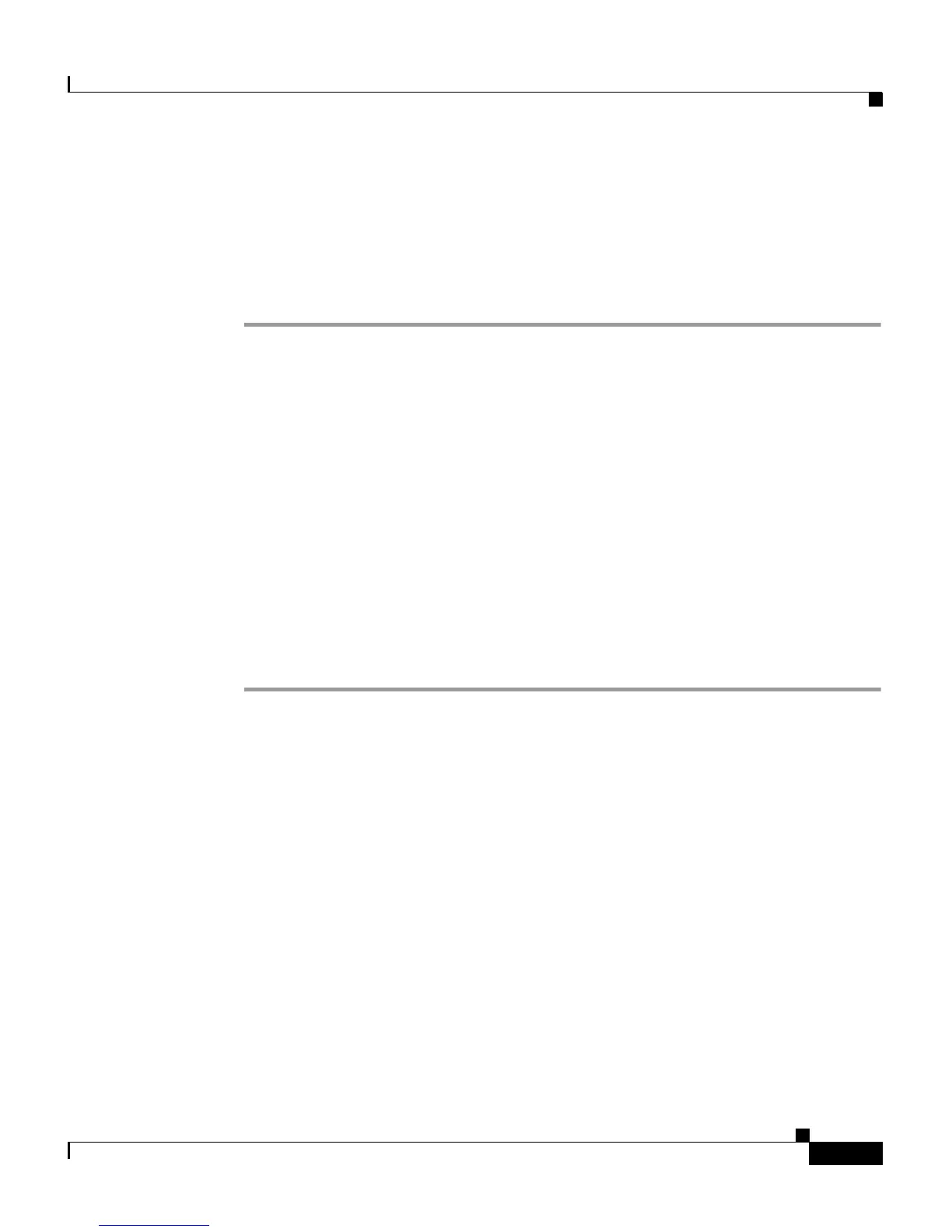3-5
Cisco 4700 Series Application Control Engine Appliance Administration Guide
OL-11157-01
Chapter 3 Managing ACE Software Licenses
Ordering an Upgrade License and Generating a Key
Ordering an Upgrade License and Generating a Key
This section describes the process that you use to order an upgrade license and to
generate a license key for your ACE. To order an upgrade license, perform the
following steps:
Step 1 Order one of the licenses from the list in Table 3-2 using any of the available
Cisco ordering tools on cisco.com.
Step 2 When you receive the Software License Claim Certificate from Cisco, follow the
instructions that direct you to the following Cisco.com website:
http://www.cisco.com/go/license
Step 3 Enter the Product Authorization Key (PAK) number found on the Software
License Claim Certificate as your proof of purchase.
Step 4 Provide all the requested information to generate a license key.
Step 5 Once the system generates the license key, you will receive a license key e-mail
with an attached license file and installation instructions. (The installation
instructions are also described in the “Copying a License File to the ACE” section
of this chapter.) Save the license key e-mail in a sa
fe place in case you need it in
the future (for example, to transfer the license to another ACE).
