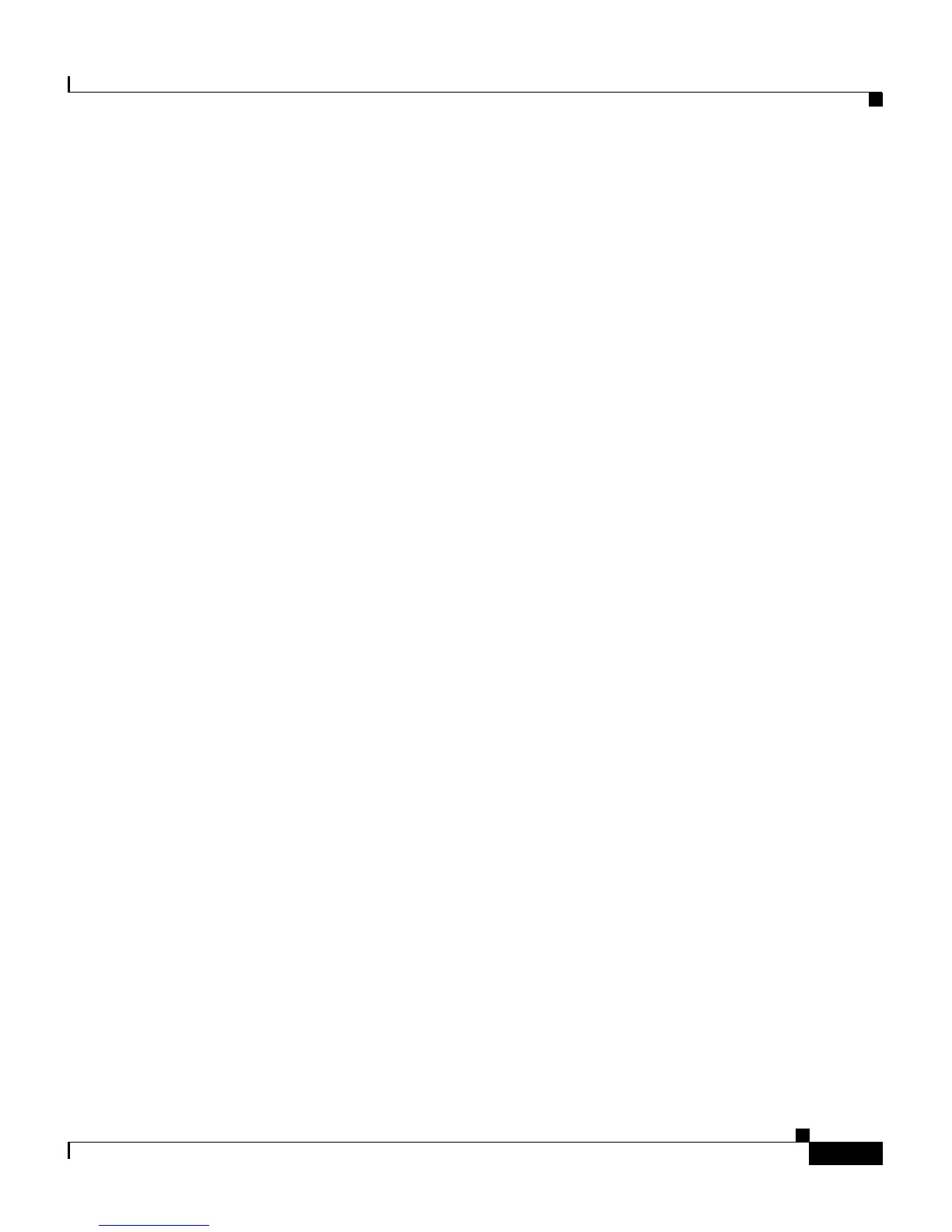7-41
Cisco 4700 Series Application Control Engine Appliance Administration Guide
OL-11157-01
Chapter 7 Configuring Redundant ACE Appliances
Displaying Redundancy Information
Displaying Redundancy Information
This section describes how you can use the show commands to display
configuration information and statistics for your redundancy configuration and
contains the following topics:
• Displaying Redundancy Configurations
• Displaying FT Group Information
• Displaying the IDMAP Table
• Displaying the Redundancy Internal Software History
• Displaying Memory Statistics
• Displaying Peer Information
• Displaying FT Statistics
• Displaying FT Tracking Information
Displaying Redundancy Configurations
To display redundancy configurations, use the show running-config ft command
in Exec mode. The syntax of this command is:
show running-config ft
For example, enter:
host1/Admin# show running-config ft
Displaying FT Group Information
To display redundancy statistics per context, use the show ft group command in
Exec mode. The syntax of this command is:
sho
w ft group {brief | {[group_id]{detail | status | summary}}}
