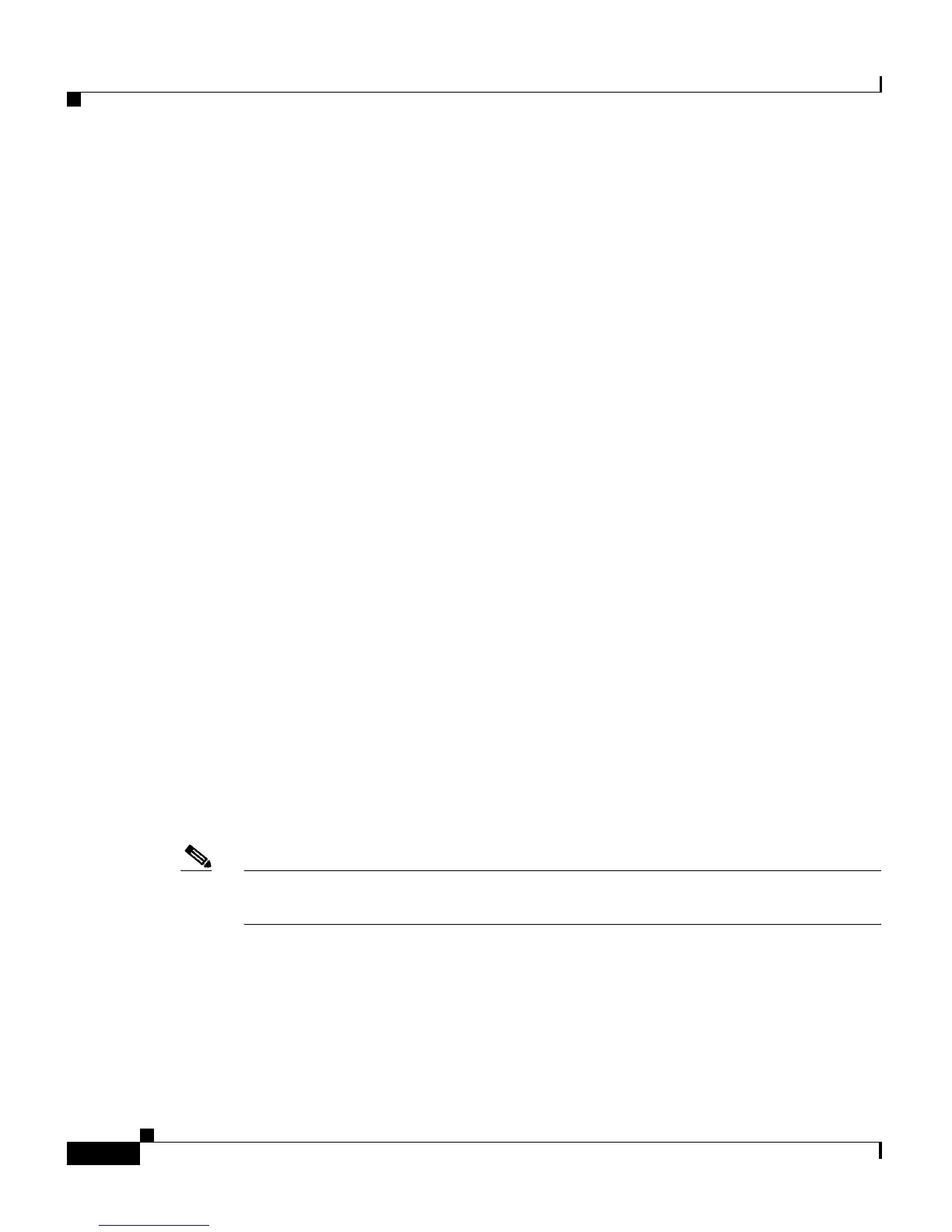Chapter 7 Configuring Redundant ACE Appliances
Configuring Redundancy
7-18
Cisco 4700 Series Application Control Engine Appliance Administration Guide
OL-11157-01
For example, to set the heartbeat interval to 500 ms, enter:
host1/Admin(config-ft-peer)# heartbeat interval 500
To reset the heartbeat interval to the default of 100 ms, enter:
host1/Admin(config-ft-peer)# no heartbeat interval
Configuring a Query Interface
Configure a query interface to allow the standby member to determine whether the
active member is down or if there is a connectivity problem with the FT VLAN.
A query interface helps prevent two redundant contexts from becoming active at
the same time for the same FT group. Before triggering a switchover, the ACE
pings the active member to make sure that it is down. Configuring a query
interface allows you to assess the health of the active member, but it increases
switchover time.
To configure a query interface, use the query-in
terface command in FT peer
configuration mode. The syntax of this command is:
query-interface vlan vl
an_id
The vla
n_id argument specifies the identifier of an existing VLAN. Enter an
integer from 2 to 4094.
For example, to configure a query interface, enter:
host1/Admin(config-ft-peer)# query-interface vlan 400
To remove the query interface from the peer configuration, enter:
host1/Admin(config-ft-peer)# no query-interface vlan 400
Note You cannot delete a query interface if it is associated with a peer. You must
disassociate the interface from the peer first, and then you can delete the interface.
