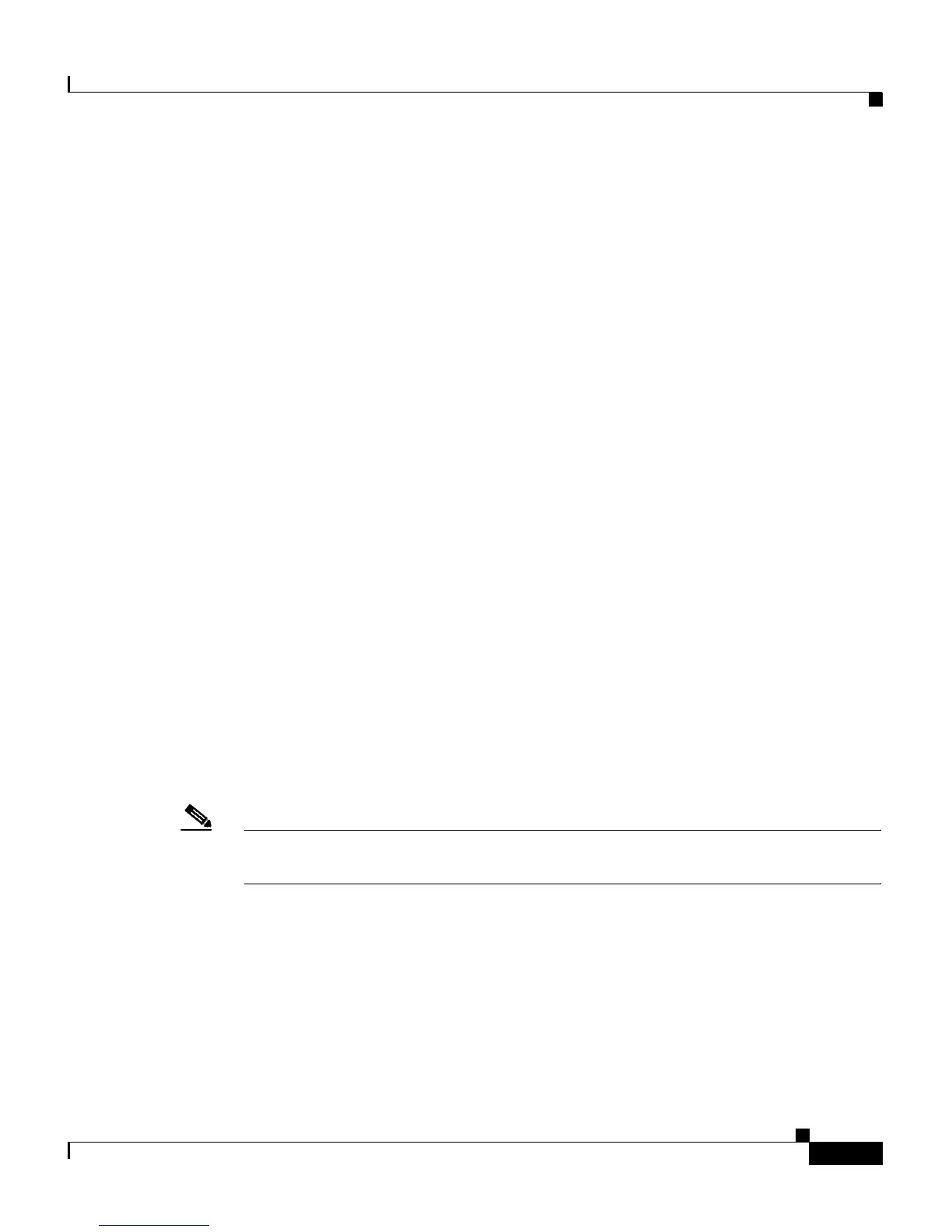4-53
Cisco 4700 Series Application Control Engine Appliance Administration Guide
OL-11157-01
Chapter 4 Configuring Class Maps and Policy Maps
Configuring a Layer 7 Policy Map
Adding a Layer 7 Policy Map Description
To provide a brief summary about the Layer 7 policy map, use the description
command in policy map configuration mode.
The syntax of this command is:
description te
xt
The te
xt argument specifies the description that you want to provide. Enter an
unquoted text string with a maximum of 240 alphanumeric characters.
For example, to add a description that the policy map is to perform HTTP deep
pa
cket inspection, enter:
host1/Admin(config-pmap-ins-http)# description HTTP protocol deep
inspection of incoming traffic
To remove the description from the policy map, enter:
host1/Admin(config-pmap-ins-http)# no description
Including Inline Match Statements in a Layer 7 Policy Map
To include a single inline match criterion in the policy map without specifying a
traffic class, enter an applicable Layer 7 match command
. The inline Layer 7
policy map match commands function similarly to the Layer 7 class map match
commands. This difference is that when you use an inline match command, you
can specify an action for only a single match statement in the Layer 7 policy map.
Note To specify actions for multiple match statements, use a class map as described in
the “Specifying a Layer 7 Traffic Class with the Traffic Policy” section.
The syntax for an inline match command
is:
match na
me match_statement [insert-before map_name]
