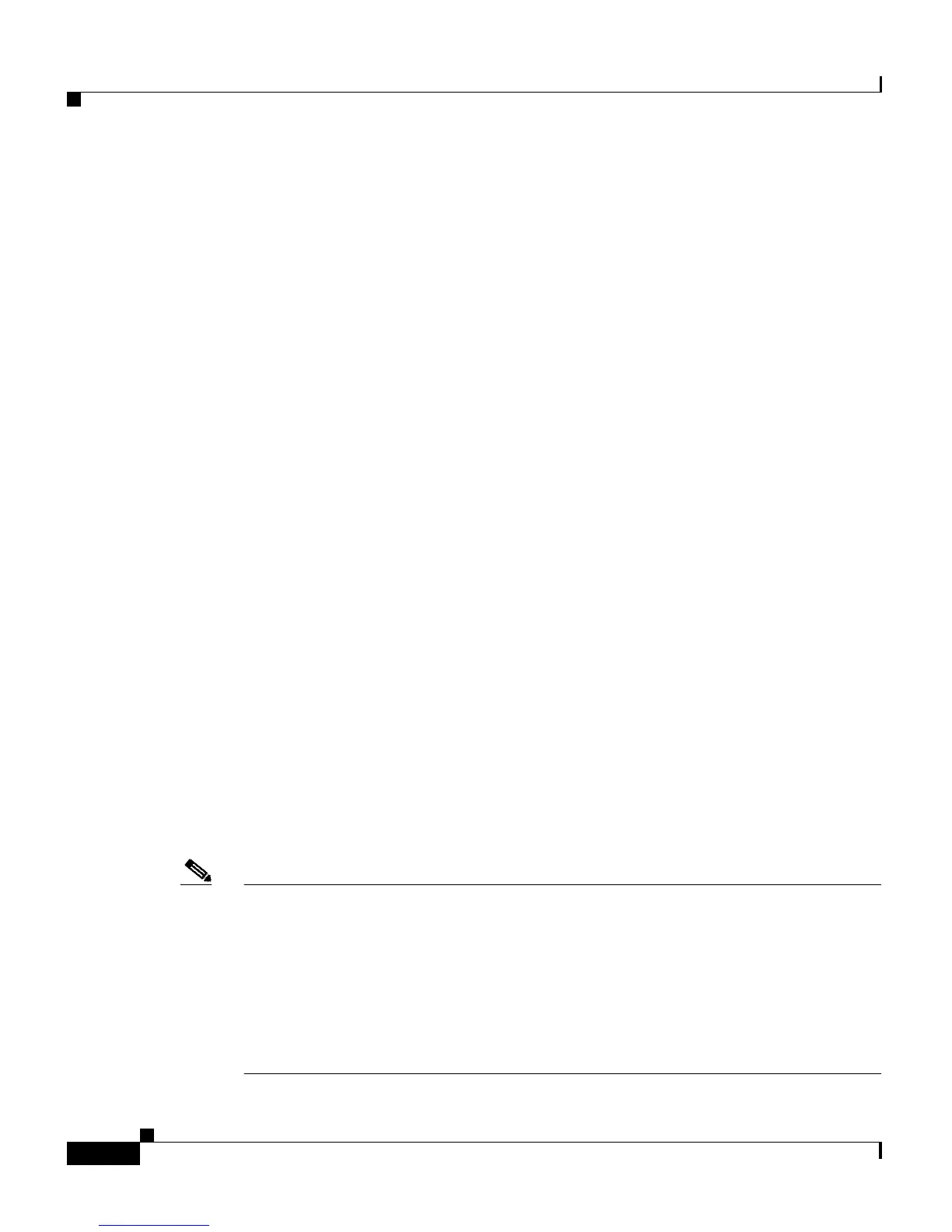Chapter 7 Configuring Redundant ACE Appliances
Configuring Redundancy
7-12
Cisco 4700 Series Application Control Engine Appliance Administration Guide
OL-11157-01
Configuring Redundancy
To configure redundancy on the ACE, use the commands in the following
sections. You must configure the ft interface, ft peer, and ft group commands on
all ACEs that participate in the redundancy configuration. This section contains
the following topics:
• Configuring an FT VLAN
• Configuring an Alias IP Address
• Configuring an FT Peer
• Configuring an FT Group
• Forcing a Failover
• Synchronizing Redundant Configurations
Configuring an FT VLAN
Peer ACEs communicate with each other over a dedicated FT VLAN. These
redundant peers use the FT VLAN to transmit and receive heartbeat packets and
state and configuration replication packets. You must configure the same VLAN
on each peer appliance. You cannot use this dedicated VLAN for normal network
traffic; it must be dedicated for redundancy only.
To configure one of the Ethernet ports or a port-channe
l interface on the ACE for
fault tolerance using a dedicated FT VLAN for communication between the
members of an FT group, use the ft-port vlan command in interface configuration
mode (see the Cisco 4700 Series Application Control Engine Appliance Routing
and Bridging Configuration Guide).
Note When you specify an Ethernet port as a dedicated FT VLAN, you have the option
to either configure the dedicated VLAN as the only VLAN associated with the
Ethernet port or to include it as part of a VLAN trunk link (see the Cisco 4700
Series Application Control Engine Appliance Routing and Bridging
Configuration Guide). Note that the ACE automatically includes the FT VLAN in
the VLAN trunk link. If you choose to configure VLAN trunking, it is not
necessary for you to assign the FT VLAN in the trunk link along with the other
VLANs.
