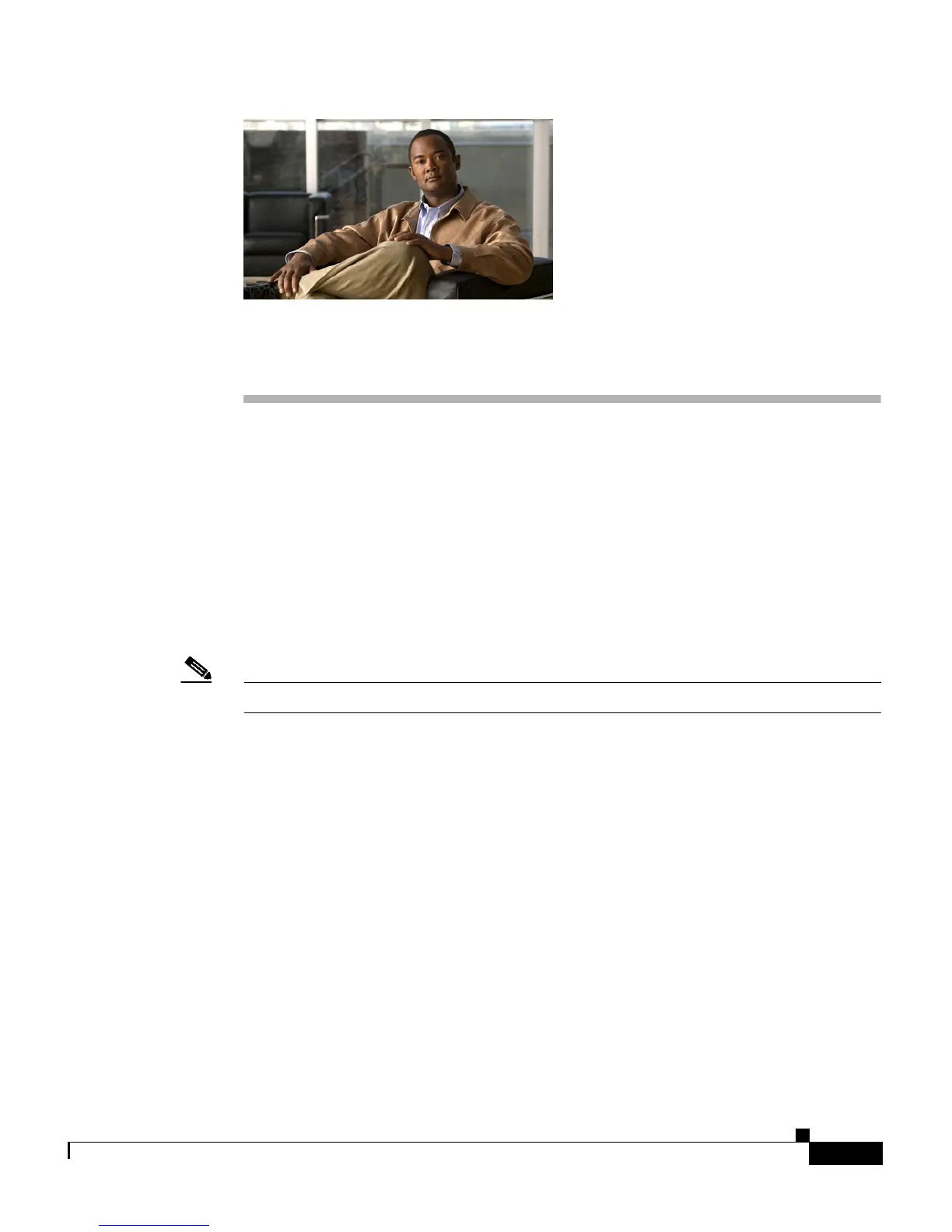9-1
Cisco 4700 Series Application Control Engine Appliance Administration Guide
OL-11157-01
CHAPTER
9
Configuring the XML Interface
This chapter describes how to use Extensible Markup Language (XML) to
remotely configure a Cisco 4700 Series Application Control Engine (ACE)
appliance from a network management station (NMS). Any command that you
can configure from the ACE CLI can be configured remotely from a NMS by
exchanging XML documents over HTTP or secure HTTP (HTTPS). You can
transmit, exchange, and interpret data among the applications. In addition, you
can configure the ACE to transfer show command output to an NMS in XML
format for result monitoring and analysis.
Note To use the ACE XML interface, you must have the Admin user role.
This chapter contains the following major sections:
• XML Overview
• XML Configuration Quick Start
• Configuring HTTP and HTTPS Management Traffic Services
• Enabling the Display of Raw XML Request show Command Output in XML
Format
• Accessing the ACE DTD File
The ACE creates the following default user accounts at startup: admin, dm, and
ww
w.
• The admin user is the global administrator and cannot be deleted.
• The dm user is for accessing the Device Manager GUI and cannot be deleted.
