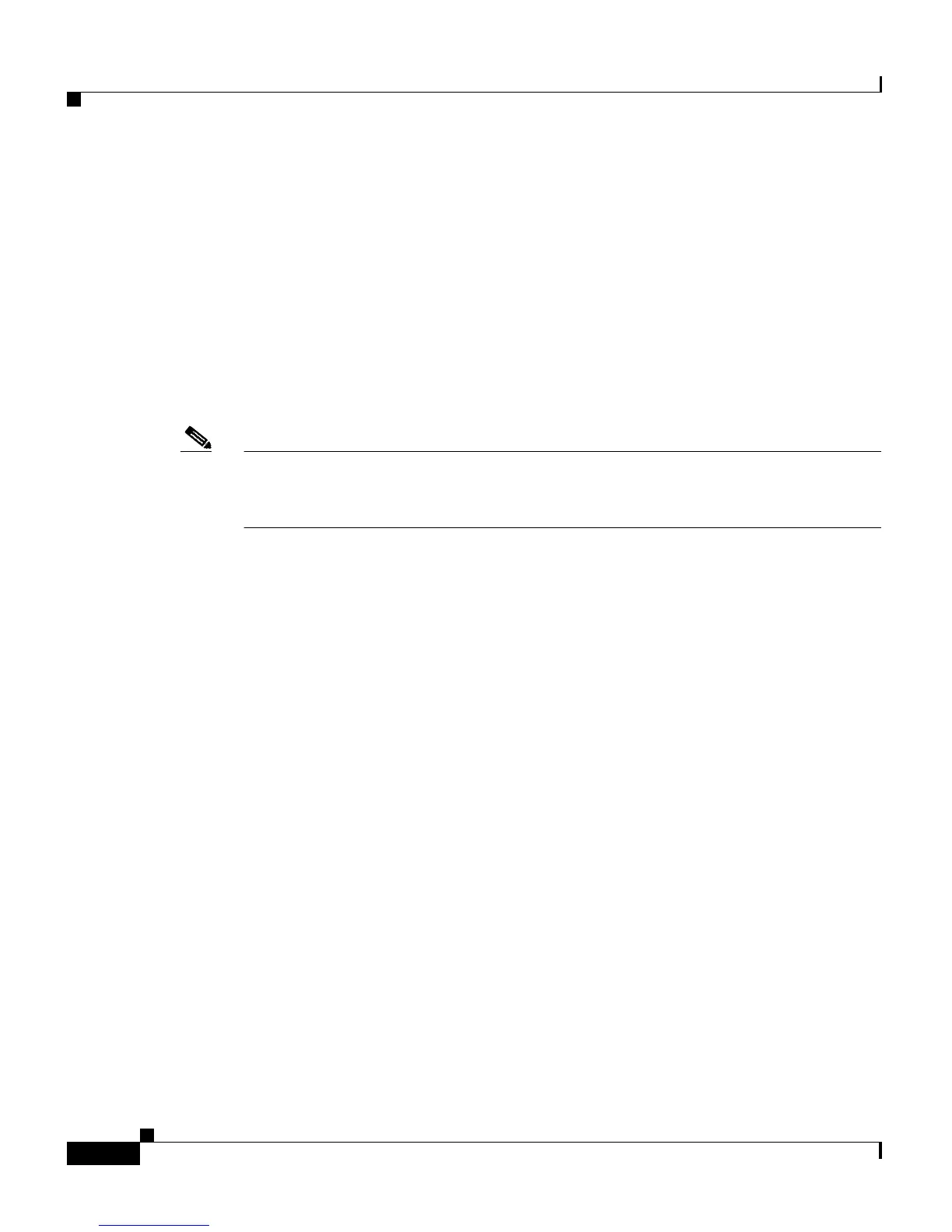Chapter 8 Configuring SNMP
Configuring SNMP Notifications
8-32
Cisco 4700 Series Application Control Engine Appliance Administration Guide
OL-11157-01
Configuring SNMP Notifications
You can configure the ACE to send traps or inform requests as notifications to an
SNMP manager when a particular event occurs. In some instances, traps are
unreliable because the receiver does not send any acknowledgment when it
receives a trap. The sender cannot determine if the trap was received. However,
an SNMP manager that receives inform requests acknowledges the message with
an SNMP Response PDU. If the sender never receives a Response, the inform
request is normally retransmitted. Inform requests are more likely to reach their
intended destination.
Note Use the SNMP-TARGET-MIB to obtain more information on the destinations to
which notifications are to be sent either as traps or as SNMP inform requests. See
the “Supported MIBs and Notifications” section for details.
This section contains the following topics:
• Configuring SNMP Notification Hosts
• Enabling SNMP Notifications
• Enabling the IETF Standard for SNMP linkUp and linkDown Traps
Configuring SNMP Notification Hosts
Use the snmp-server host command in configuration mode to specify which host
receives SNMP notifications. In order to send notifications, you must configure at
least one snmp-server host command.
The syntax of this command is as follows:
snmp-server host host_addr
ess {community-string_username | informs |
traps | version {1{udp-port} | 2c {udp-port} | 3 [auth | noauth |
priv]}}
The keywords, arguments, and options are as follows:
• host_address—The IP address of the host (the targeted recipient). Enter the
address in dotted-decimal IP notation (for example, 192.168.11.1).
