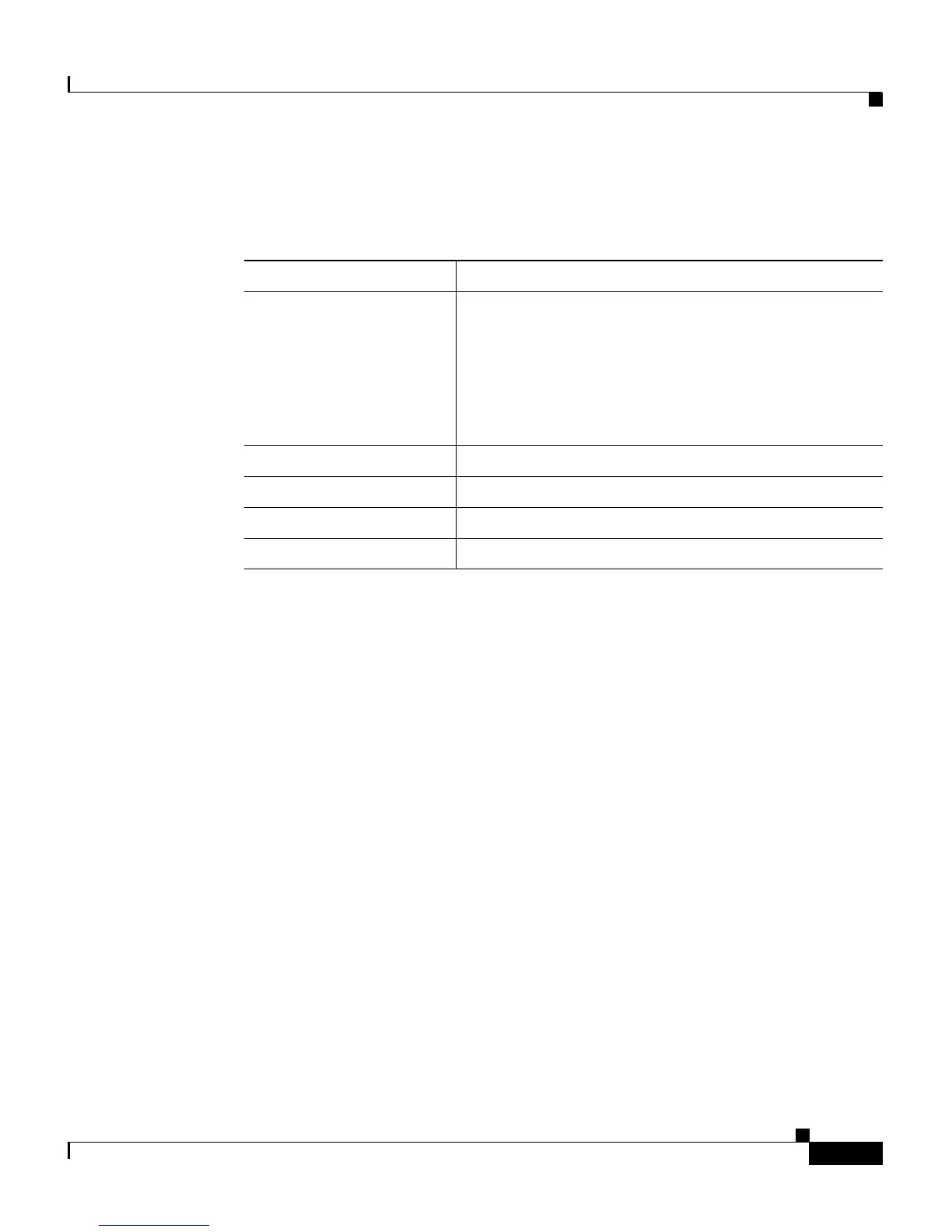6-5
Cisco 4700 Series Application Control Engine Appliance Administration Guide
OL-11157-01
Chapter 6 Viewing ACE Hardware and Software Configuration Information
Displaying ACE Environment Information
Table 6-2 describes the fields in the show inventory command output.
Ta b l e 6-2 Field Descriptions for the show inventory Command
Field Description
Name Name assigned to the ACE component.
Note If you do not specify the raw keyword, the
only named object that displays is the ACE
chassis. If you specify the raw keyword,
each monitored component of the chassis
displays.
Descr Description of the ACE component.
PID Product identifier of the ACE.
VID Version identifier of the ACE.
SN Serial number of the ACE.
Displaying ACE Environment Information
To display all environment-related information (such as the status of the chassis
clock, chassis fan modules, power supply modules, power supply redundancy
mode and power usage summary, temperature thresholds and alarm status), use
the show environment command.
The syntax of this command is:
show environment [temperatur
e]
The optional t
emperature keyword displays the temperature thresholds and the
alarm status of temperature sensors.
For example, to display the status and alarm states of the temperature se
nsors in
the ACE, enter:
host1/Admin # show environment
