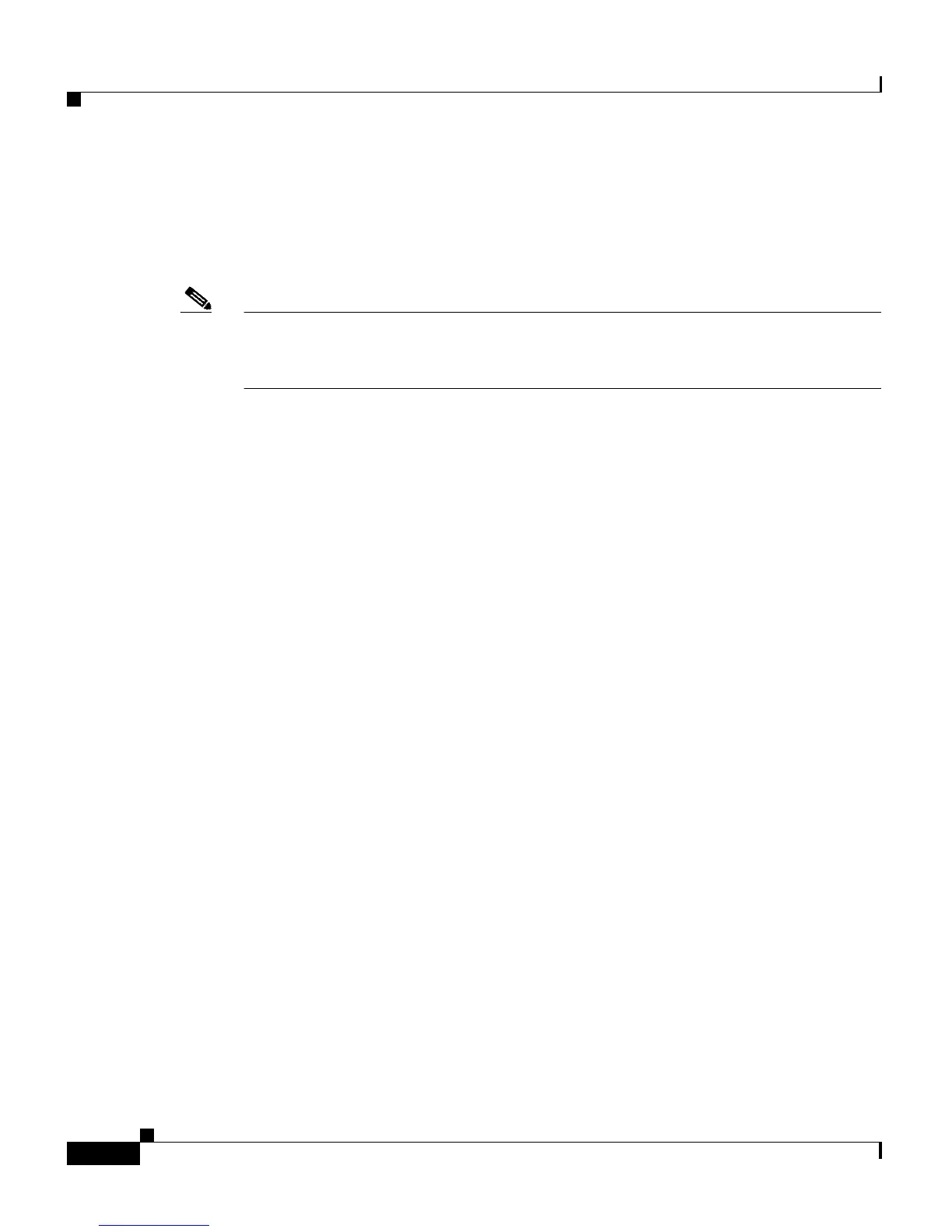Chapter 7 Configuring Redundant ACE Appliances
Clearing Redundancy Statistics
7-58
Cisco 4700 Series Application Control Engine Appliance Administration Guide
OL-11157-01
Clearing Redundancy Statistics
To clear redundancy statistics, use the commands described in the following
sections.
Note If you configure redundancy on the ACE, then you must explicitly clear statistics
on both the active and the standby ACEs. Clearing statistics on the active
appliance only does not clear the statistics on the standby appliance.
Clearing FT Statistics
To clear redundancy heartbeat statistics, use the clear ft stats command in Exec
mode. When you enter this command for the first time, the ACE sets the FT
statistics counters to zero and stores a copy of the latest statistics locally. From
that point on, when you enter the show ft stats command, the ACE displays the
difference between the statistics stored locally and the current statistics. The
syntax of this command is:
clear ft stats
For example, enter:
host1/Admin# clear ft stats
Clearing the Redundancy History
To clear the redundancy history, use the clear ft history command in Exec mode
in the Admin context only. The syntax of this command is:
clear ft history {cfg_c
ntlr | ha_dp_mgr | ha_mgr}
The keywords are:
• cfg_cntlr—Clears the Config Controller debug log
• ha_dp_mgr—Clears the HA (redundancy) dataplane manager debug log
• ha_mgr—Clears the HA (redundancy) manager debug log
For example, enter:
host1/Admin# clear ft history cfg_cntlr
