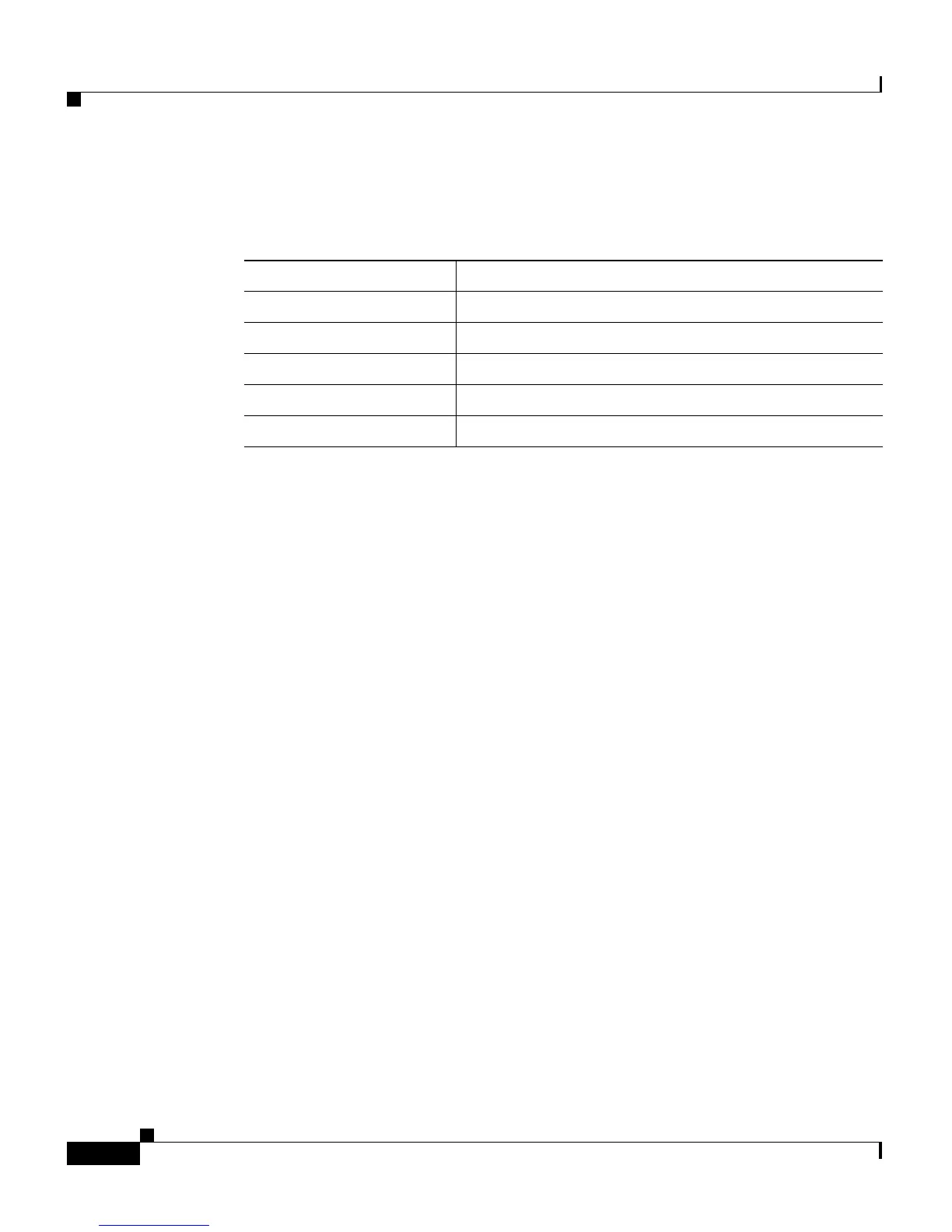Chapter 6 Viewing ACE Hardware and Software Configuration Information
Displaying the Hardware Inventory
6-4
Cisco 4700 Series Application Control Engine Appliance Administration Guide
OL-11157-01
Table 6-1 describes the fields in the show hardware command output.
Ta b l e 6-1 Field Descriptions for the show hardware Command
Field Description
Product Number Product number of the ACE
Serial Number Serial number of the ACE
Hardware Rev Hardware revision of the ACE
Slot No. Not applicable
Type Identifies the type of ACE, appliance or module
Displaying the Hardware Inventory
To display the system hardware inventory of the ACE, use the show inventory
command. This command displays information about the field replaceable units
(FRUs) in the ACE, including product identifiers, serial numbers, and version
identifiers.
The syntax of this command is:
show inventory [raw]
The optional raw k
eyword displays information about each component in the
ACE.
For example, to display the ACE hardware inventory details, enter:
host1/Admin # show inventory
