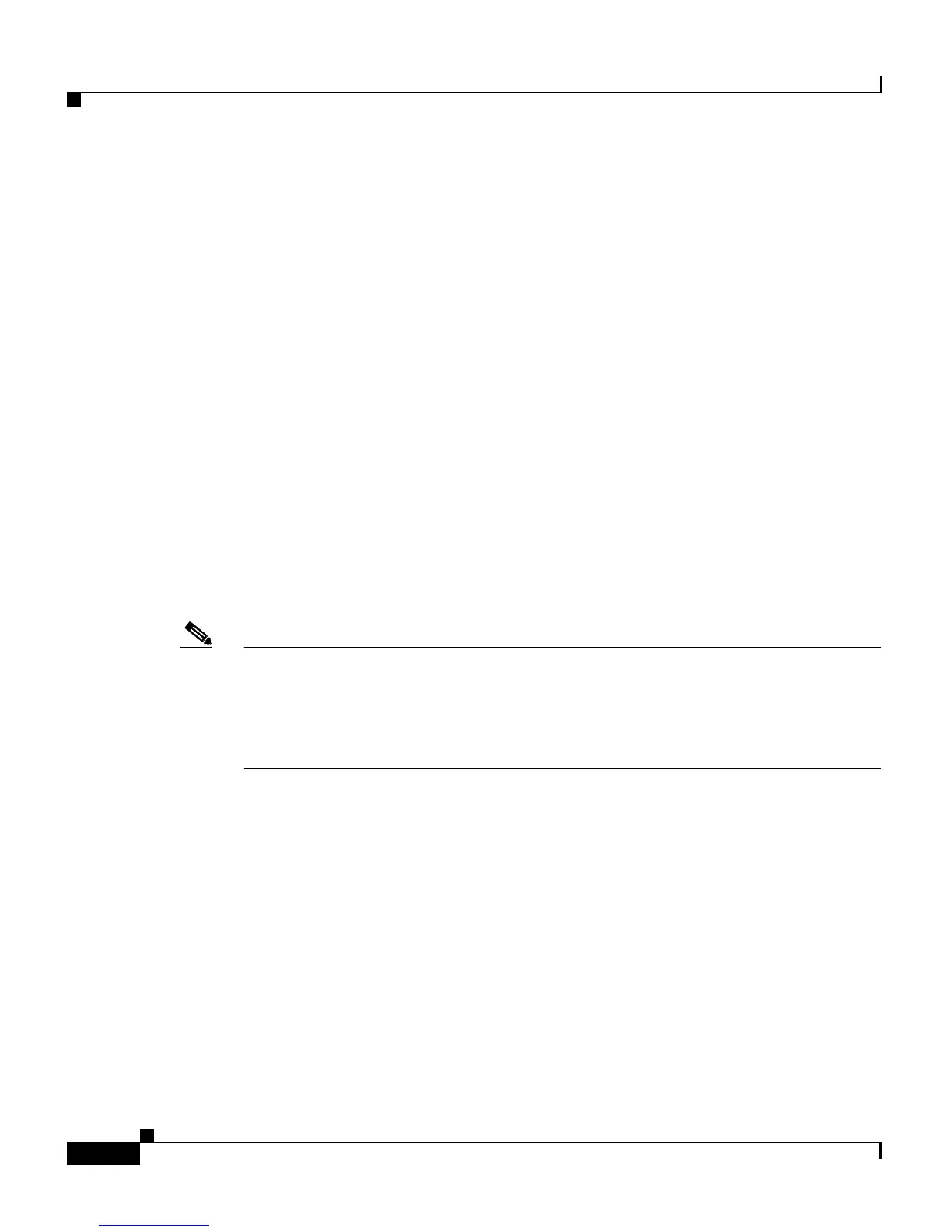Chapter 8 Configuring SNMP
Configuring SNMP Notifications
8-34
Cisco 4700 Series Application Control Engine Appliance Administration Guide
OL-11157-01
Enabling SNMP Notifications
Notification traps and inform requests are system alerts that the ACE generates
when certain events occur. SNMP notifications can be sent to the NMS as traps or
inform requests. By default, no notification is defined or issued. To enable the
ACE to send SNMP traps and informs to the NMS, use the snmp-server enable
traps command in configuration mode. This command enables both traps and
inform requests for the specified notification types.
To configure the ACE to send the SNMP notifications, specify at least one
snmp-ser
ver enable traps command. To enable multiple types of notifications,
you must enter a separate snmp-server enable traps command for each
notification type and notification option. If you enter the command without any
keywords, the ACE enables all notification types and traps.
The snmp-ser
ver enable traps command is used with the snmp-server host
command (see the “Configuring SNMP Notification Hosts” section). The
snmp-server host command specif
ies which host receives the SNMP
notifications. To send notifications, you must configure at least one SNMP server
host.
Note The notification types used in the snmp-server enable traps command all have
an associated MIB object that globally enables or disables them. However, not all
of the notification types available in the snmp-server host command have
notificationEnable MIB objects, so some of the notification types cannot be
controlled by using the snmp-server enable command.
The syntax of this command is as follows:
snmp-server enable traps [n
otification_type] [notification_option]
The keywords, arguments, and options are as follows:
• notification_type—(Optional) Type of notification to enable. If no type is
specified, the ACE sends all notifications. Specify one of the following
keywords as the notification_type:
–
license—Sends SNMP license manager notifications. This keyword
appears only in the Admin context.
–
slb—Sends server load-balancing notifications. When you specify the
slb keyword, you can specify a notification_option value.
