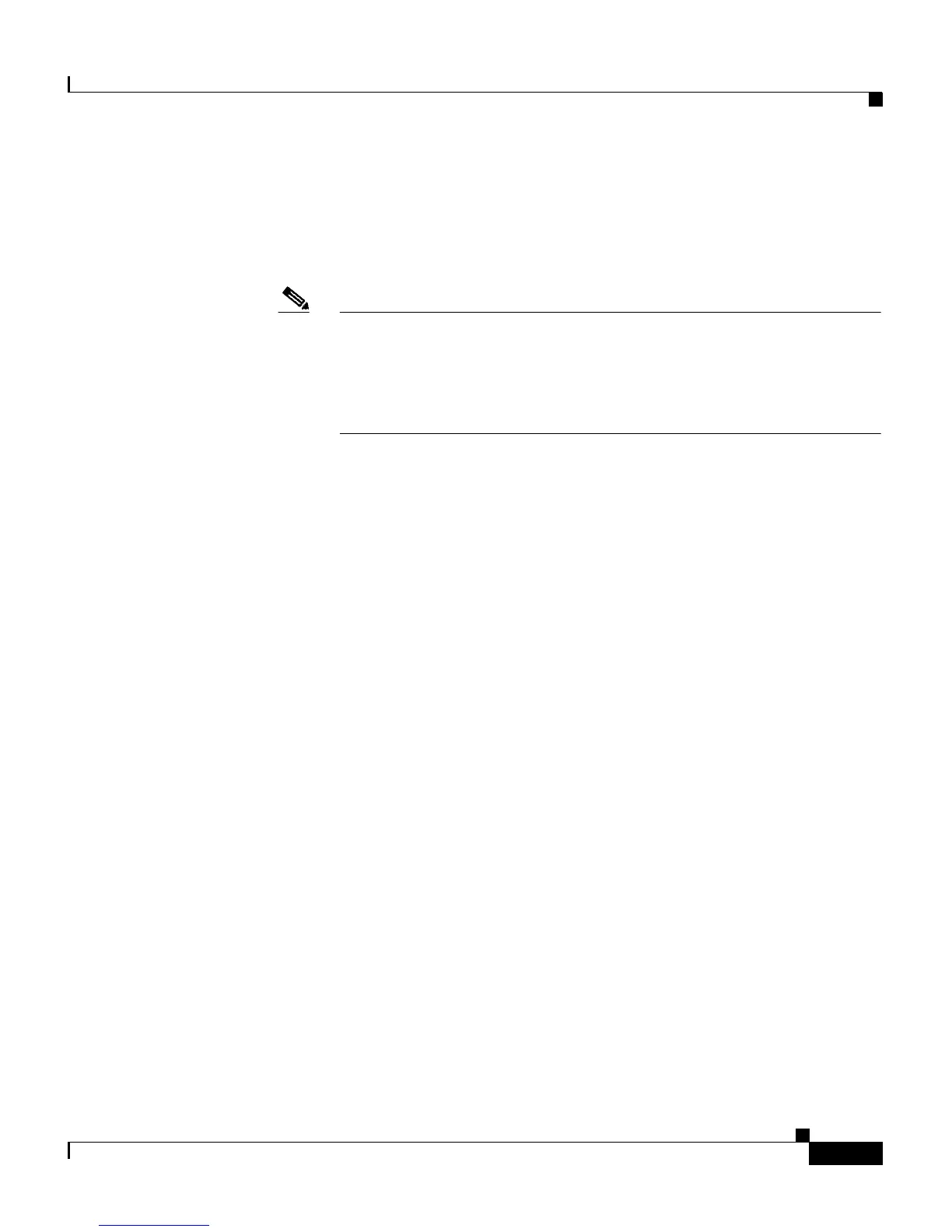8-35
Cisco 4700 Series Application Control Engine Appliance Administration Guide
OL-11157-01
Chapter 8 Configuring SNMP
Configuring SNMP Notifications
–
snmp—Sends SNMP notifications. When you specify the snmp
keyword, you can specify a notification_option value.
–
syslog—Sends error message notifications (Cisco Syslog MIB). Specify
the level of messages to be sent with the logging history level command.
Note To enable system messages to be sent as traps to the NMS, you can
specify the logging history command. You must also enable syslog
traps by using the snmp-server enable traps command. See the
Cisco 4700 Series Application Control Engine Appliance System
Message Guide for details.
–
virtual-context—Sends virtual context change notifications. This
keyword appears only in the Admin context.
• notification_option—(Optional) Enables the following SNMP notifications:
–
When you specify the snmp keyword, specify the authentication,
coldstart, linkdown, or linkup keyword to enable SNMP notifications.
This selection generates a notification if the community string provided
in the SNMP request is incorrect, or when a VLAN interface is either up
or down. The coldstart keyword appears only in the Admin context.
–
When you specify the slb keyword, specify the real or vserver keyword
to enable server load-balancing notifications. This selection generates a
notification if the following occurs:
• The real server changes state (up or down) due to user intervention,
ARP failures, or probe failures.
• The virtual server changes state (up or down). The virtual server
represents the servers behind the content switch in the ACE to the
outside world and consists of the following attributes: the destination
address (can be a range of IP addresses), the protocol, the destination
port, or the incoming VLAN.
For example, to enable the ACE to send server load-balancing traps to the host at
IP ad
dress 192.168.1.1 by using the community string public, enter:
host1/Admin(config)# snmp-server host 192.168.1.1
host1/Admin(config)# snmp-server
community SNMP_Community1 group
Network-Monitor
host1/Admin(config)# snmp-server
enable traps slb real
