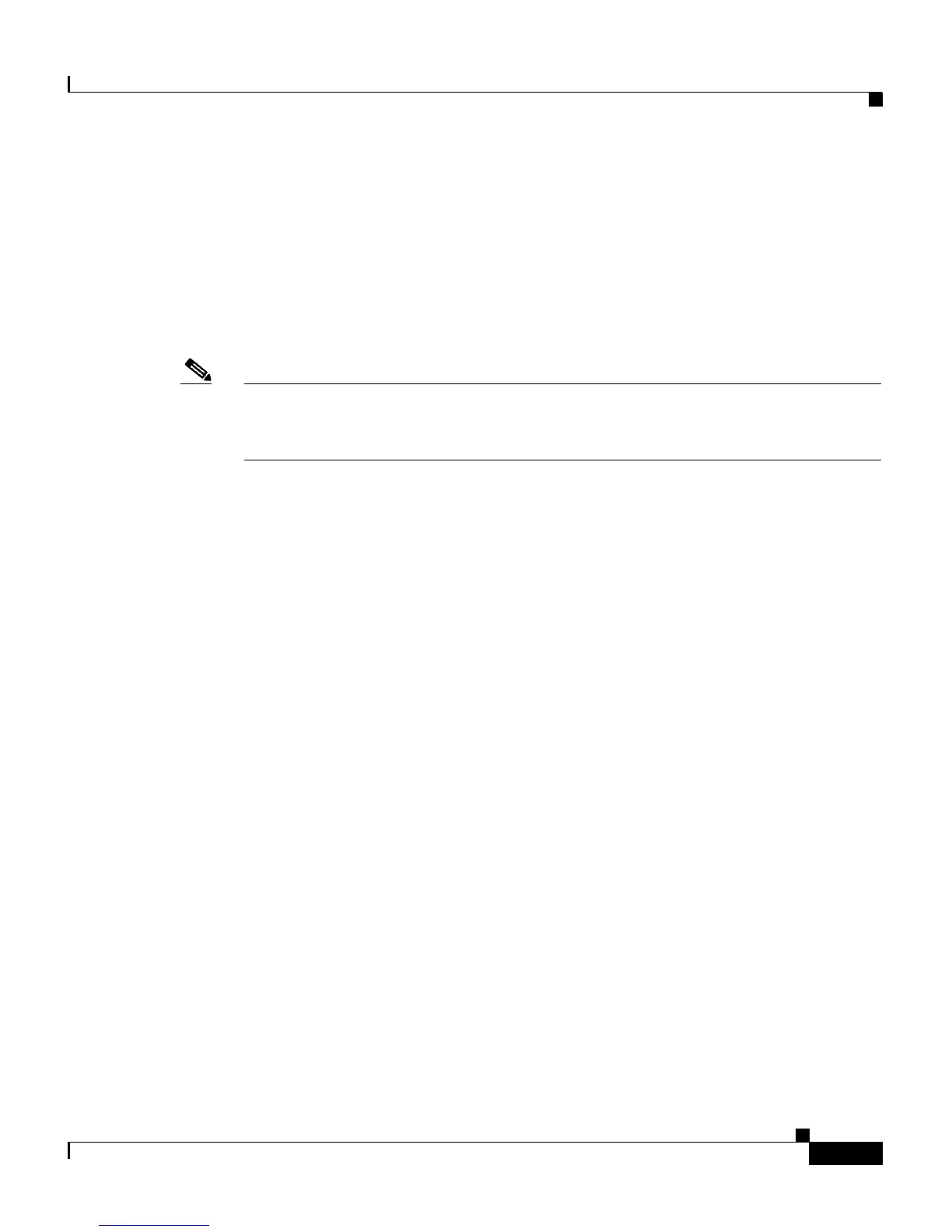8-27
Cisco 4700 Series Application Control Engine Appliance Administration Guide
OL-11157-01
Chapter 8 Configuring SNMP
Configuring SNMP Users
Configuring SNMP Users
You configure SNMP users from the ACE CLI. User configuration includes
information such as specifying the role group that the user belongs to,
authentication parameters for the user, the authentication password, and message
encryption parameters. Use the snmp-server user command in configuration
mode to configure SNMP user information.
Note User configuration through the snmp-server user command is applicable only for
SNMPv3; SNMPv1 and SNMPv2c use a community string match for user
authentication (see the “Defining SNMP Communities” section).
The ACE synchronizes the interactions betw
een the user created by the username
command and by the snmp-server user command; updates to a user through the
ACE CLI are automatically reflected in the SNMP server. For example, deleting
a user automatically results in the user being deleted for both SNMP and CLI. In
addition, user-role mapping changes are reflected in SNMP.
The syntax of this command is as follows:
snmp-server user user_n
ame [group_name] [auth {md5 | sha} password1
[localizedkey | priv {password2 | aes-128 password2}]]
The keywords, arguments, and options are as follows:
• user_name—User name. Enter an unquoted text string with no space and a
maximum of 24 alphanumeric characters.
• group_name—(Optional) User role group to which the user belongs. Enter an
unquoted text string with no space and a maximum of 32 characters. SNMP
access rig
hts are organized by groups. Each group in SNMP is similar to a
role when accessed from the CLI. The groupname is defined by the role
configuration mode command, as described in the Cisco 4700 Series
Application Control Engine Appliance Virtualization Configuration Guide.
To assign multiple roles to a user, enter multiple snmp-server user
commands.
