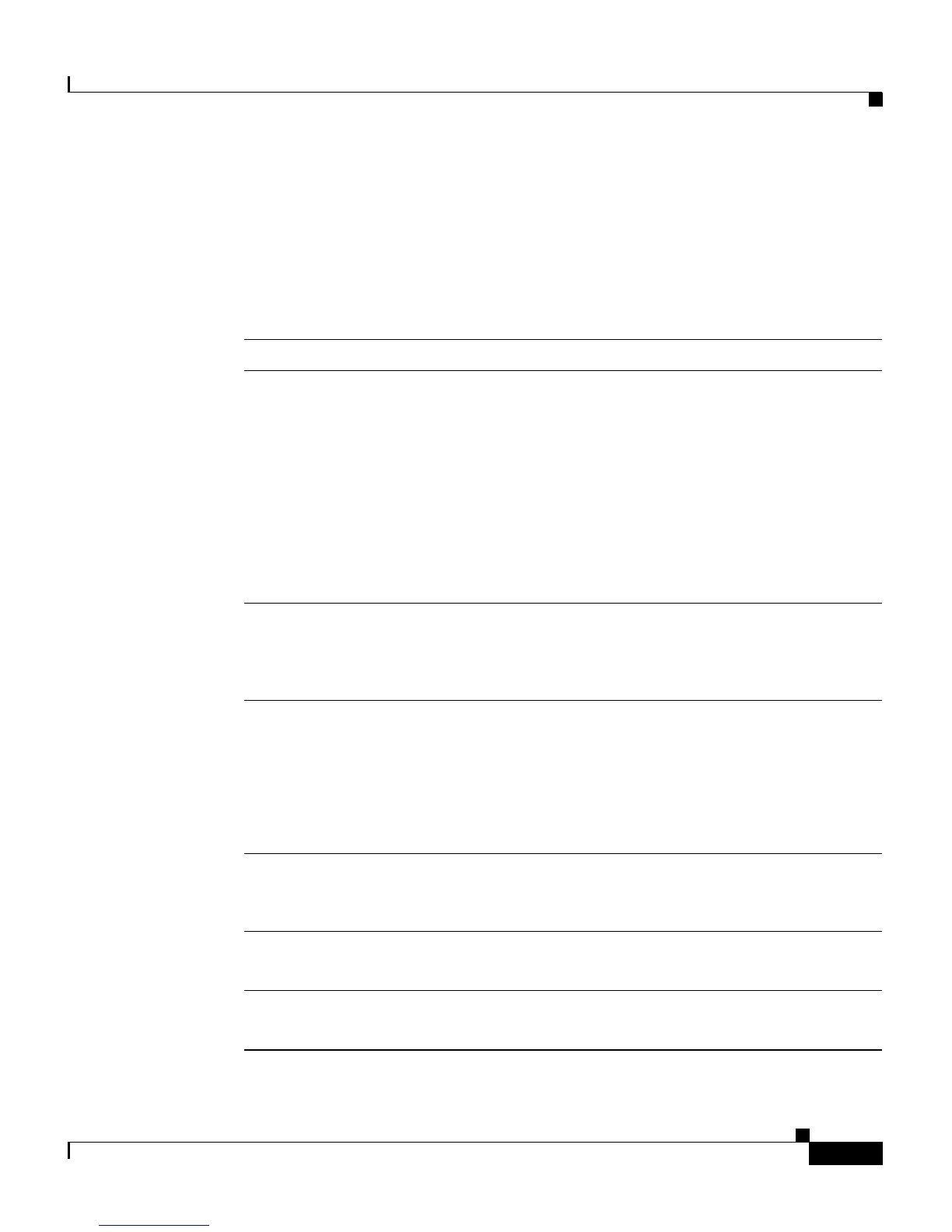8-25
Cisco 4700 Series Application Control Engine Appliance Administration Guide
OL-11157-01
Chapter 8 Configuring SNMP
SNMP Configuration Quick Start
SNMP Configuration Quick Start
Table 8-4 provides a quick overview of the steps required to configure SNMP on
the ACE. Each step includes the CLI command required to complete the task.
Ta b l e 8-4 SNMP Management Configuration Quick Start
Task and Command Example
1. If you are operating in multiple contexts, observe the CLI prompt to verify
that you are operating in the desired context. If necessary, log directly in to,
or change to, the correct context.
host1/Admin# changeto C1
host1/C1#
The rest of the examples in this table use the Admin context, unless
otherwise specified. For details on creating contexts, see the Cisco 4700
Series Application Control Engine Appliance Virtualization Configuration
Guide.
2. Enter configuration mode.
host1/Admin# config
Enter configuration commands, one per line. End with CNTL/Z
host1/Admin(config)#
3. Configure one or more SNMP users from the ACE CLI.
host1/Admin(config)# snmp-server user joe Network-Monitor auth
sha abcd1234
host1/Admin(config)# snmp-server user sam
Network-Monitor auth
md5 abcdefgh
host1/Admin(config)# snmp-server user Bill
Network-Monitor auth
sha abcd1234 priv abcdefgh
4. Create an SNMP community and identify access privileges.
host1/Admin(config)# snmp-server community SNMP_Community1 group
Network-Monitor
5. Specify the contact name for the SNMP system.
host1/Admin(config)# snmp-server contact User1 “user1@cisco.com”
6. Specify the SNMP system location.
host1/Admin(config)# snmp-server location “Boxborough MA”
