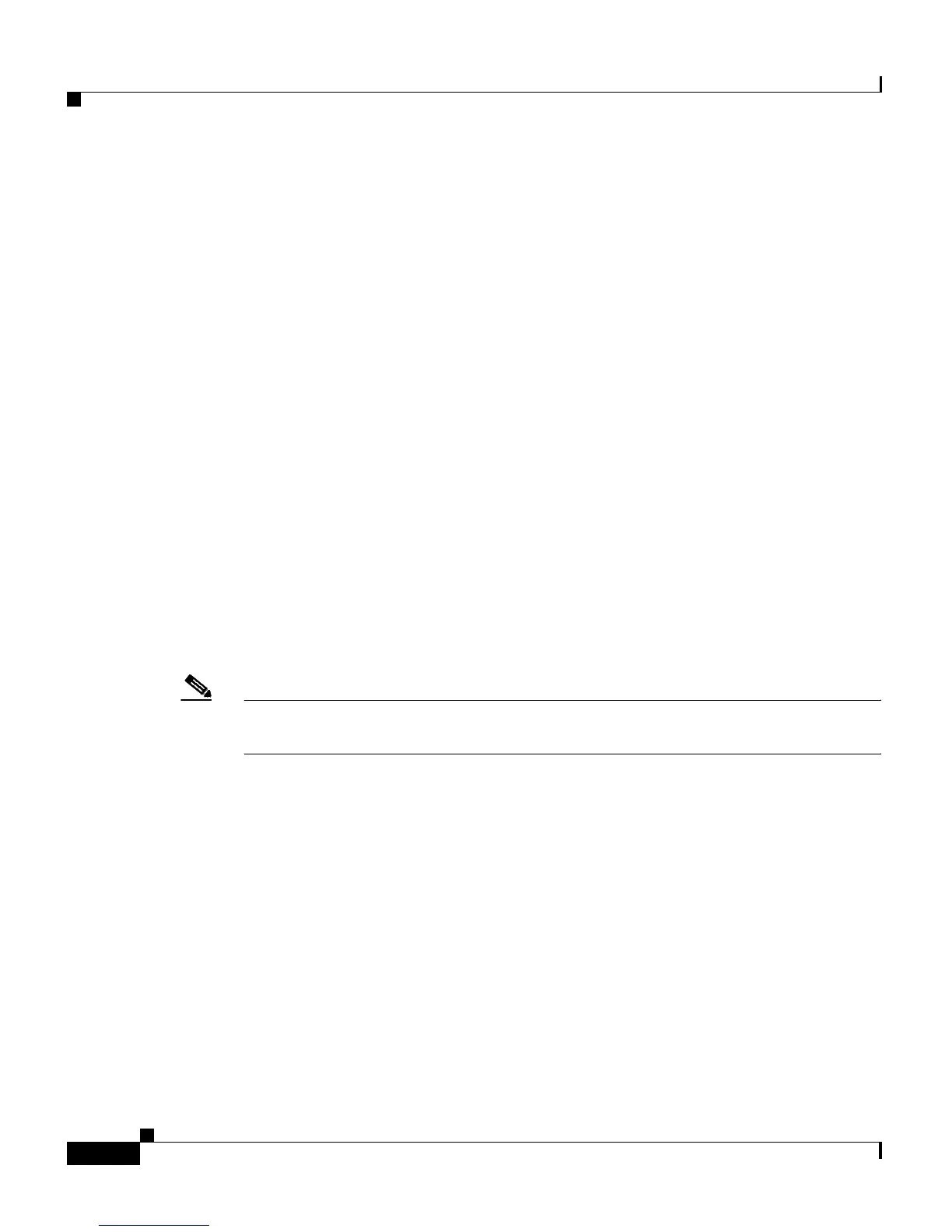Chapter 4 Configuring Class Maps and Policy Maps
Viewing Class Maps, Policy Maps, and Service Policies
4-72
Cisco 4700 Series Application Control Engine Appliance Administration Guide
OL-11157-01
Displaying Service Policy Configuration Information
To display service policy statistics, use the show service-policy command in Exec
mode. The statistics that appear in the output are dependent on the configuration
of the associated Layer 3 and Layer 4 policy map. The show service-policy
command displays the following information:
• VLAN to which the policy is applied
• Class map associated with the policy
• Status of any load-balancing operations
The syntax of this command is:
show service-policy po
licy_name [detail]
The keywords, options, and arguments are as follows:
• policy_name—Identifier of an existing policy map that is currently in service
(applied to an interface) as an unquoted text string with a maximum of 64
alphanumeric characters.
• detail—(Optional) Displays a more detailed listing of policy map statistics
and status information.
Note The ACE updates the counters that the show service-policy command displays
after the applicable connections are closed.
For example, to display the service polic
y statistics for the
HTTP_INSPECT_L4POLICY policy map, enter:
host1/Admin# show service-policy HTTP_INSPECT_L4POLICY
To clear the service policy statistics, use the clear service-policy command. The
syntax of this command is:
clear service-policy pol
icy_name
For the p
olicy_name argument, enter the identifier of an existing policy map that
is currently in service (applied to an interface).
For example, to clear the stati
stics for the policy map
REMOTE_MGMT_POLICY that is currently in service, enter:
host1/Admin# clear service-policy REMOTE_MGMT_POLICY
