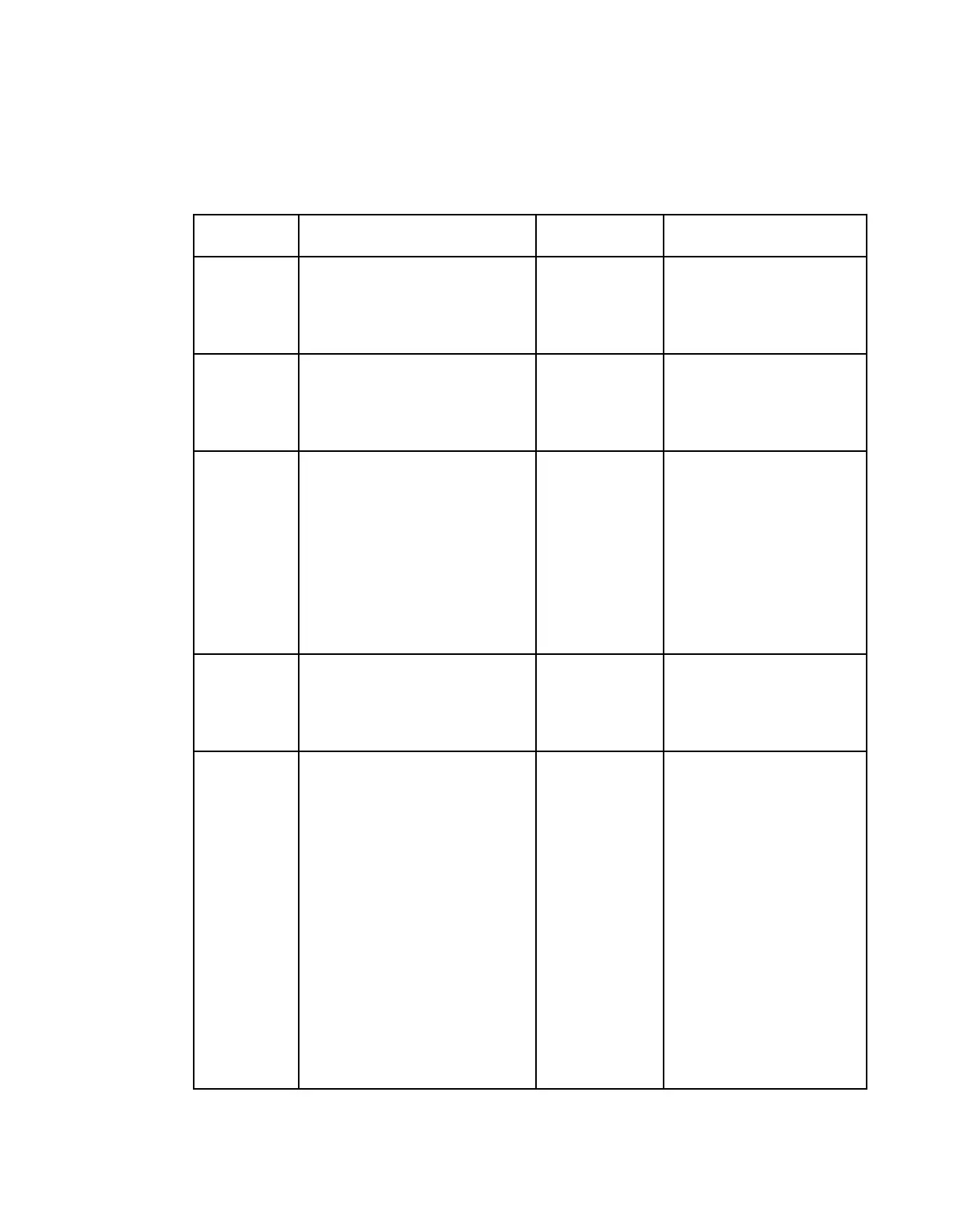Protocols
The Protocols menu allows you to control remote access protocols (Telnet, SSH, HTTP, and
SNMP) to the IRD.
Controls Telnet access to the
IRD.
Enable (default) - Allow
Telnet connections.
Disable - Disables the
listener for the Telnet port.
Controls SSH access to the IRD.
Enable (default) - Allow
secure shell connections.
Disable - Disables the
listener for the SSH port.
Controls HTTP access to the
IRD.
TCP port #80 for
HTTP.
TCP port #443
for HTTPS.
Disable - Disables the
listener for the HTTP port.
Enable (default) - Allow
web connections.
Secure - Encrypted access
to the webserver (HTTPS).
For more information, see
Protocol Control Settings
(on page 247).
Controls SNMP access to the
IRD.
Enable (default) - Allow
SNMP connections.
Disable - Disables the
listener for the SNMP port.
Sets whether the MPE data is
forwarded to the network.
Note: The transcoder supports
up to a maximum of 10 Mbps
throughput when forwarding
1500 byte packets.
Fwd None - The MPE data
is not forwarded to the
network.
Fwd All - All the MPE data
is forwarded to the
network.
Fwd Filtered - Only the
MPE data from the defined
Static Multicast Filtering
table is forwarded to the
network. For more
information on configuring
the Static Multicast
Filtering table, see To Add a
Static Multicast Filtering
(on page 254).
