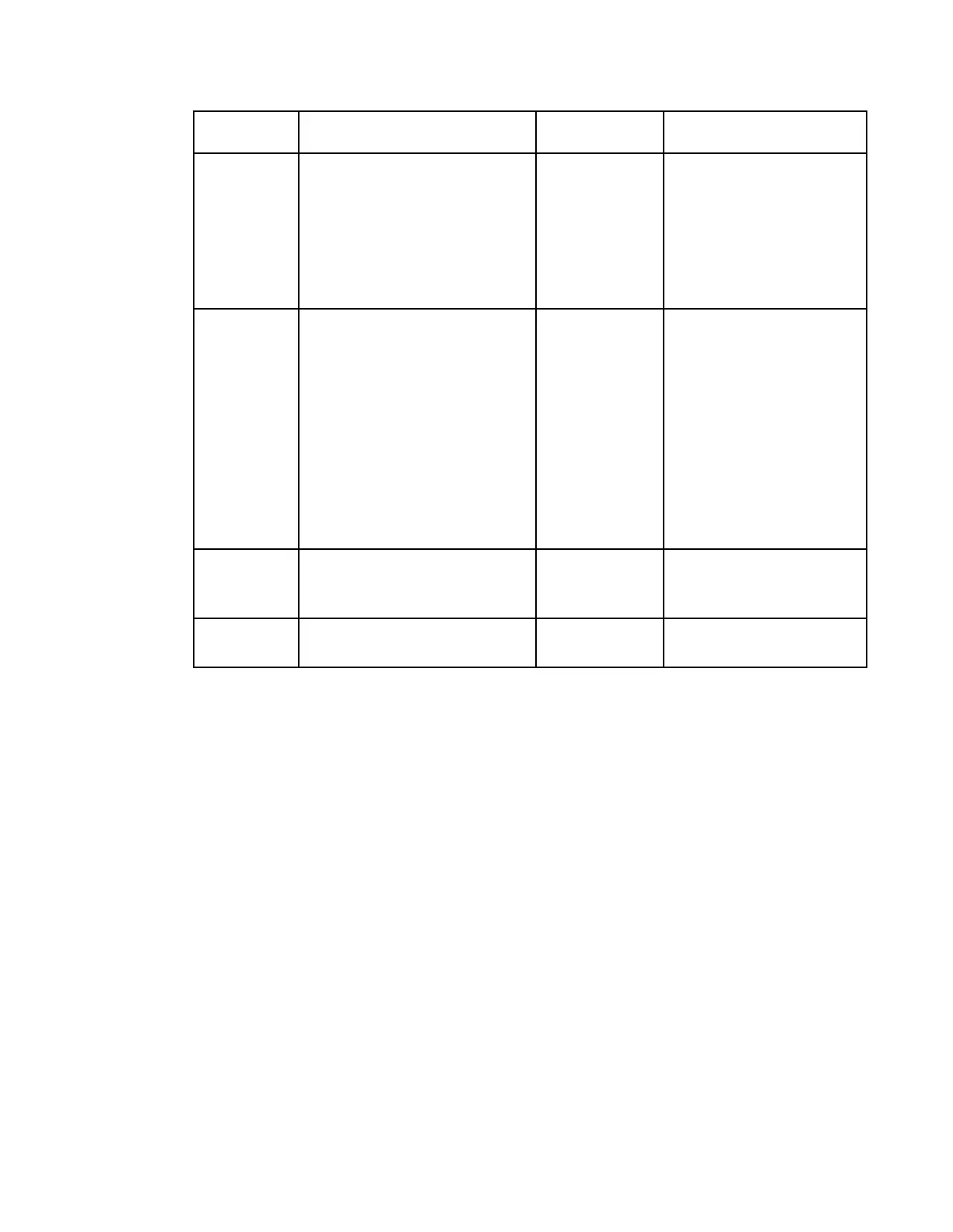Chapter 4 Front Panel Operation
Select the Internet Group
Management Protocol (IGMP)
standard. This is used by the
host, for the multicast input, to
send join/leave requests to the
IGMP server and to establish
multicast group memberships.
Disable, IGMPv3, or
IGMPv2
Note: If configured, the
source filtering in IP Input
applies to IGMPv3. For
more information, see IP
Input (on page 71).
Select the logging protocol to
use. The Legacy option is used
by Cisco customer support only.
We highly recommend that you
use the following syslog servers:
Syslog-ng - Balabit for Linux
Syslog Watcher - SnmpSoft for
Windows
For more information, see
System Logs (on page 249).
Default port
#514 for TCP
and UDP
Syslog TCP, Disable,
Legacy, Syslog UDP
If Syslog TCP or Syslog UDP is
selected as the Syslog, set the IP
address of the server.
12 digits in length
(###.###.###.###)
This sets the TCP or UDP port
number of the server.
By enabling or disabling the protocols, dynamic hardware and software firewalls are
created for the D9824 receiver.
Accessing TCP and UDP Serv ices
The following describes the commands used to access port information for all the supported
protocols. The examples of TCP-based services are: Telnet, SSH, and HTTP. The examples of
UDP-based services are: SNTP and SNMP.
Proceed as follows to obtain TCP or UDP information:
1 Start a new communication session with the receiver using a utility, such as Tera
Term Pro or PuTTY. For more information on starting a new connection, see
Starting a Telnet/SSH Session (on page 31).
2 In the admin command prompt, type ipal tcp_list for a list of TCP connections
or ipal udp_list for a list of UDP connections and press Enter.
3 All other connections that are not specifically requested by remote access
protocol selection or triggered by user actions, such as an FTP transfer, do not
have active listeners and the corresponding TCP/UDP ports are closed. To
strengthen security, the hardware firewall drops all incoming packets for the
closed ports.
