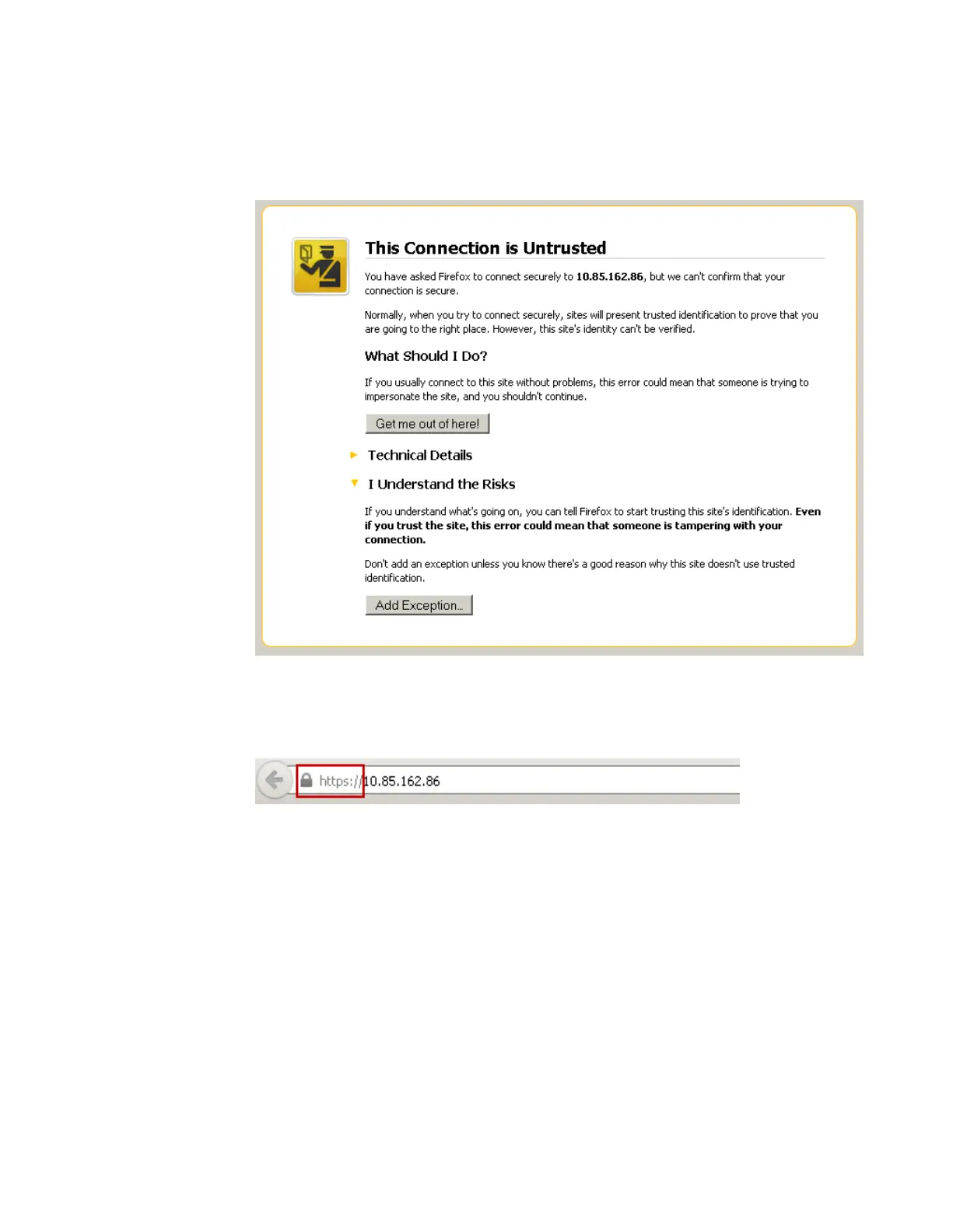Chapter 5 Web GUI Setup and Monitoring
b Click OK to confirm. It will reconfigure the device and the next time you log
in, you will be accessing the encrypted version (HTTPS). A untrusted
connection warning message is displayed (first time only). The following is
an example:
c Add the current address as an exception and you can access the D9824 web
GUI.
Note: The HTTPS is displayed in the IP address to denote that it is a secure
access. The following is an example:
2 From the IGMP drop-down list, choose the Internet Group Management
Protocol standard (IGMPv3 or IGMPv2). This is used by the host, for the
multicast input, to send join/leave requests to the IGMP server and to establish
multicast group memberships. Choose Disable to disable IGMP.
Note: If configured, the source filtering in MPEGoIP Flow Configuration applies
to IGMPv3. For more information, see Configuring MPEG over IP Flow (on page
159).
3 In the Idle Timeout (seconds) field, enter the number of seconds before the
session for all the enabled protocols will timeout due to inactivity, in a range
from 30 to 1209600 seconds. Enter zero to never timeout.
4 Click Apply.
