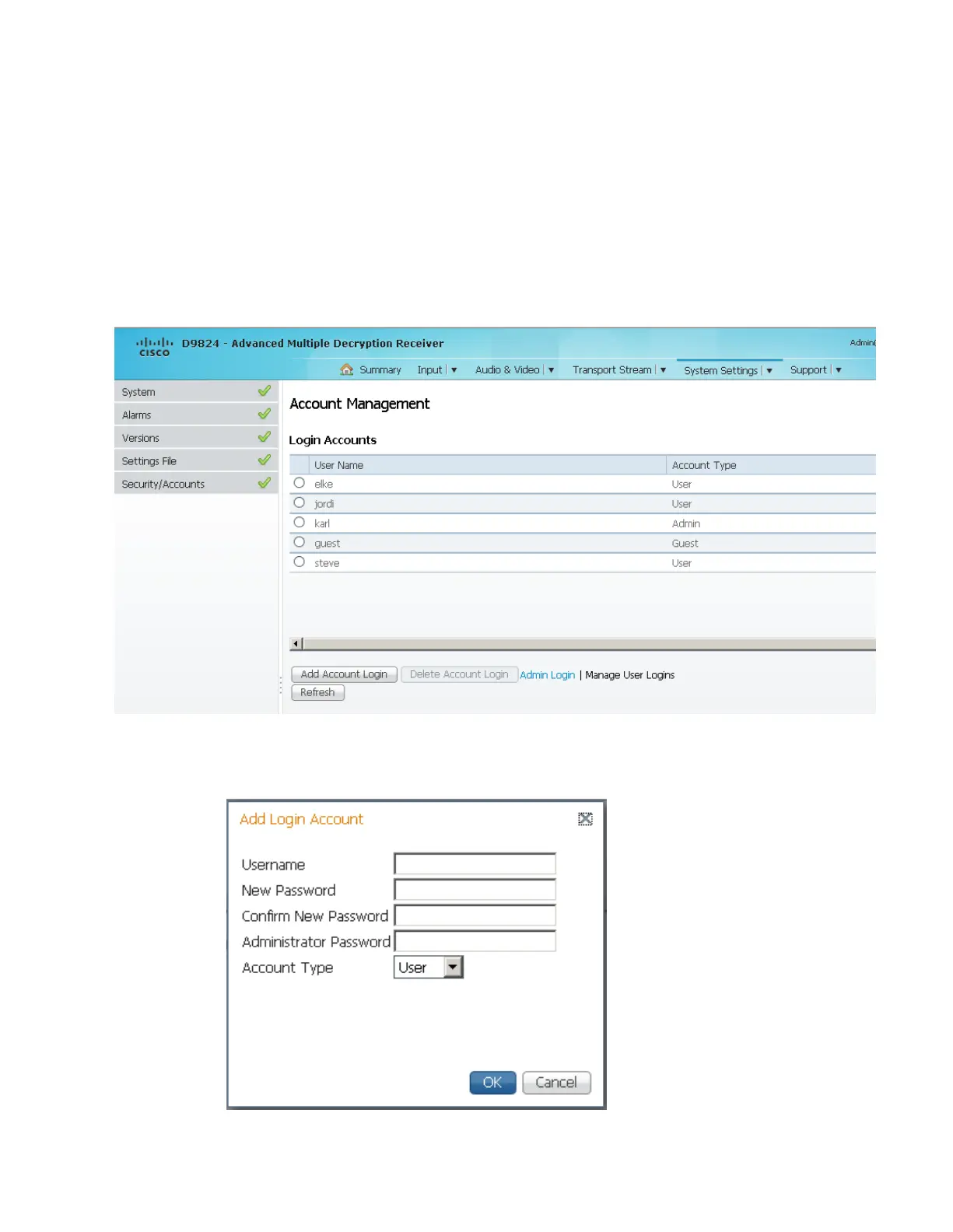Chapter 5 Web GUI Setup and Monitoring
Note: The Enter New Password and Re-enter New Password fields should be
identical. Each user, including the admin user, can only modify their own
password.
5 Click Apply.
To Add a User Account
Note: This feature is available to a user with Admin privileges only.
1 From the Account Management page, click the Manage User Logins link. The
Login Accounts page is displayed.
2 Click Add Account Login to create a new login account.
Note: You can create a maximum of 10 user accounts.
The Add Login Account window is displayed.
