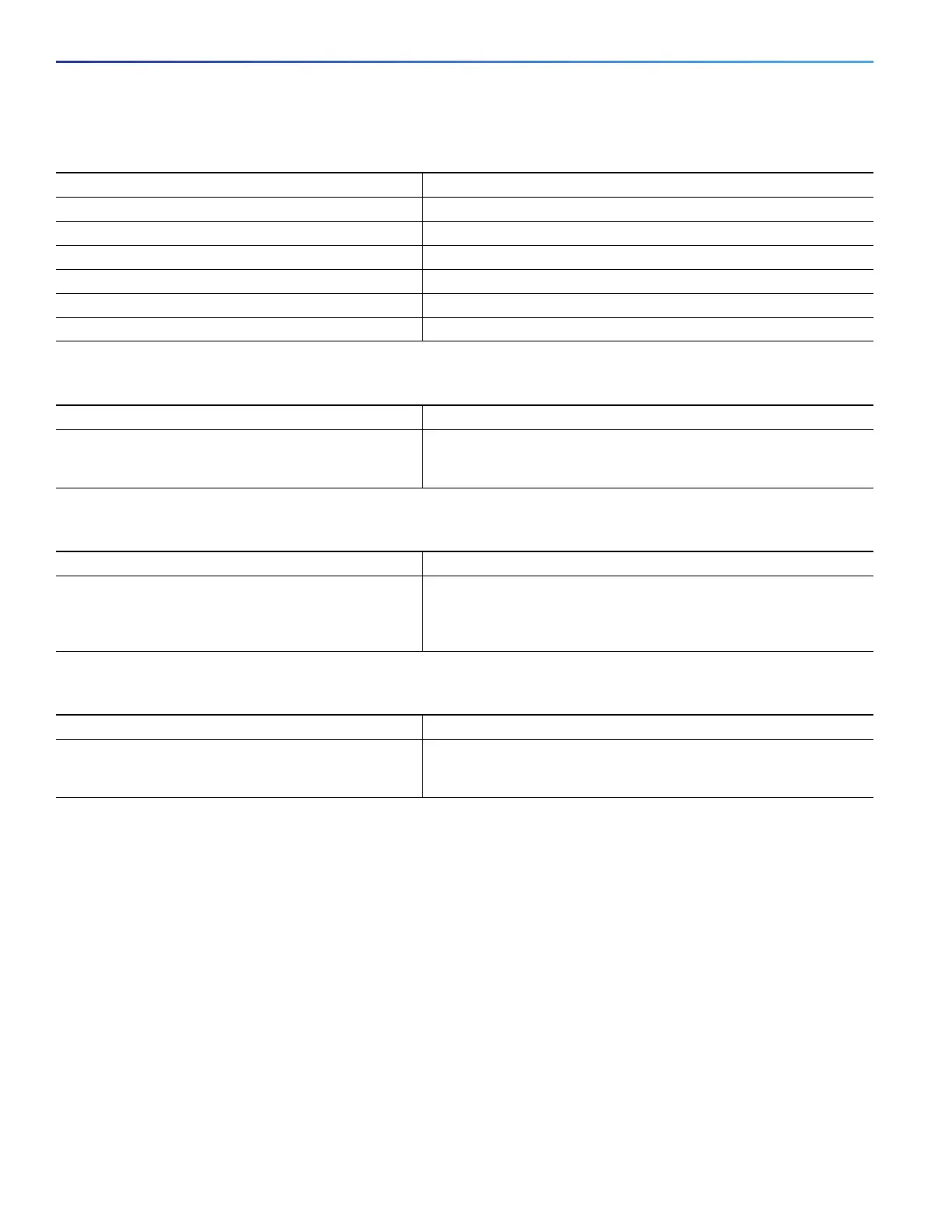314
Configuring Voice VLAN
Additional References for Configuring Voice VLAN
Related Documents
Standards
MIBs
RFCs
Related Topic Document Title
Cisco IOS basic commands Cisco IOS Configuration Fundamentals Command Reference
QoS configuration Configuring QoS, page 571
VLAN configuration Configuring VLANs, page 271
IEEE 802.1x authenticated port configuration Configuring IEEE 802.1x Port-Based Authentication, page 189
Protected port configuration “Configuring Protected Ports”
Secure port configuration “Configuring Port Security”
Standards Title
No new or modified standards are supported by this
feature, and support for existing standards has not
been modified by this feature.
—
MIBs MIBs Link
— To locate and download MIBs using Cisco IOS XR software, use the
Cisco MIB Locator found at the following URL and choose a platform
under the Cisco Access Products menu:
http://cisco.com/public/sw-center/netmgmt/cmtk/mibs.shtml
RFCs Title
No new or modified RFCs are supported by this
feature, and support for existing RFCs has not been
modified by this feature.
—
