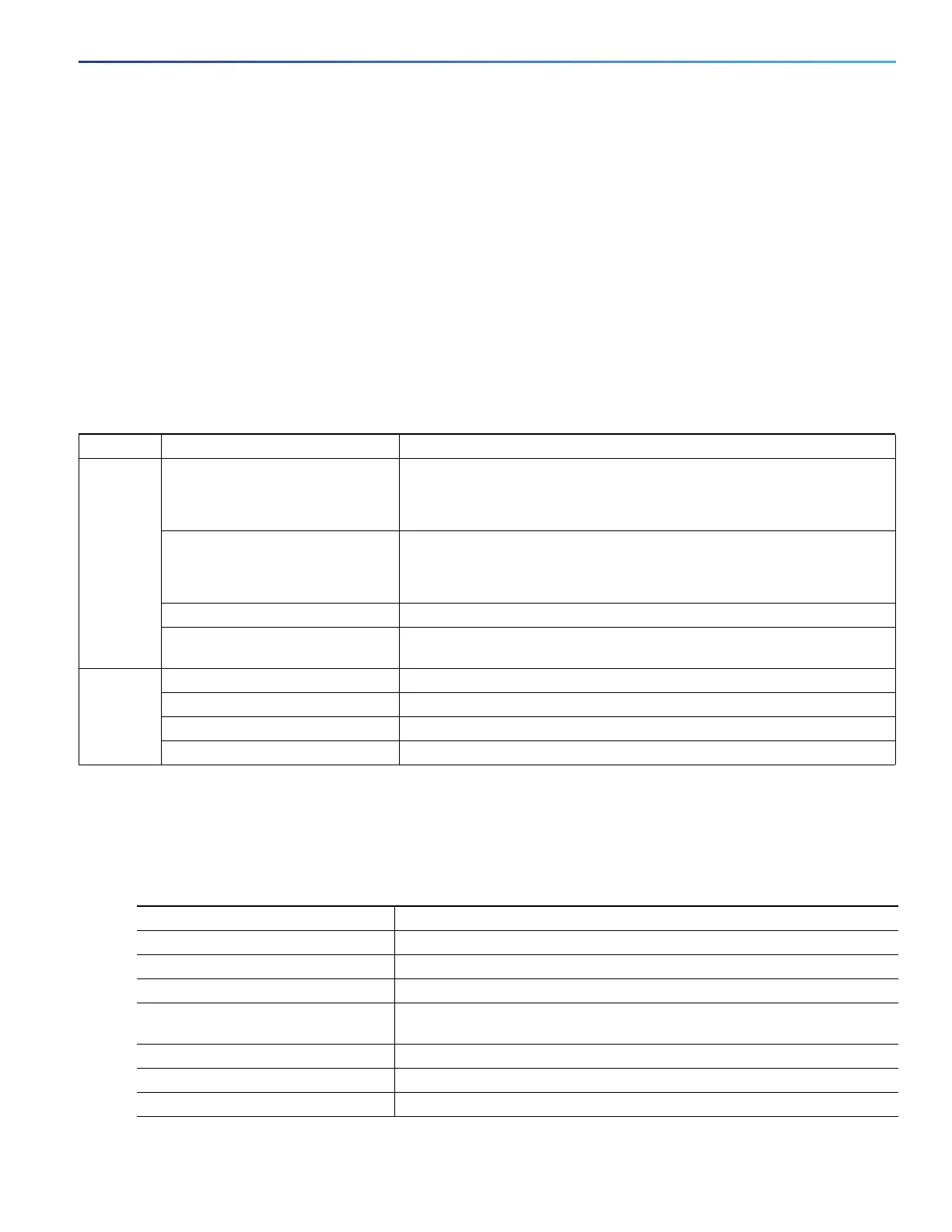51
Configuring Switch Alarms
How to Configure Switch Alarms
SNMP is an application-layer protocol that provides a message format for communication between managers and
agents. The SNMP system consists of an SNMP manager, an SNMP agent, and a management information base
(MIB).
The snmp-server enable traps command can be changed so that the user can send alarm traps to an SNMP server.
You can use alarm profiles to set environmental or port status alarm conditions to send SNMP alarm traps. See
Enabling SNMP Traps, page 54 for more information.
Syslog Messages
You can use alarm profiles to send system messages to a syslog server. See Configuring the Power Supply Alarms,
page 51 for more information.
Default Switch Alarm Settings
How to Configure Switch Alarms
Configuring the Power Supply Alarms
Table 12 Default Switch Alarm Settings
Alarm Default Setting
Global Power supply alarm Enabled in switch single power mode. No alarm.
In dual-power supply mode, the default alarm notification is a system
message to the console.
Primary temperature alarm Enabled for switch temperature range of 203
o
F (95
o
C) maximum to –4°F
(–20
o
C) minimum.
The primary switch temperature alarm is associated with the major relay.
Secondary temperature alarm Disabled.
Output relay mode alarm Normally deenergized. The alarm output has switched off or is in an off
state.
Port Link fault alarm Disabled on all interfaces.
Port not forwarding alarm Disabled on all interfaces.
Port not operating alarm Enabled on all interfaces.
FCS bit error rate alarm Disabled on all interfaces.
Command Purpose
1. configure terminal Enters global configuration mode.
2. power-supply dual Configures dual power supplies.
3. alarm facility power-supply disable Disables the power supply alarm.
4. alarm facility power-supply relay
major
Associates the power supply alarm to the relay.
5. alarm facility power-supply notifies Sends power supply alarm traps to an SNMP server.
6. alarm facility power-supply syslog Sends power supply alarm traps to a syslog server.
7. end Returns to privileged EXEC mode.
