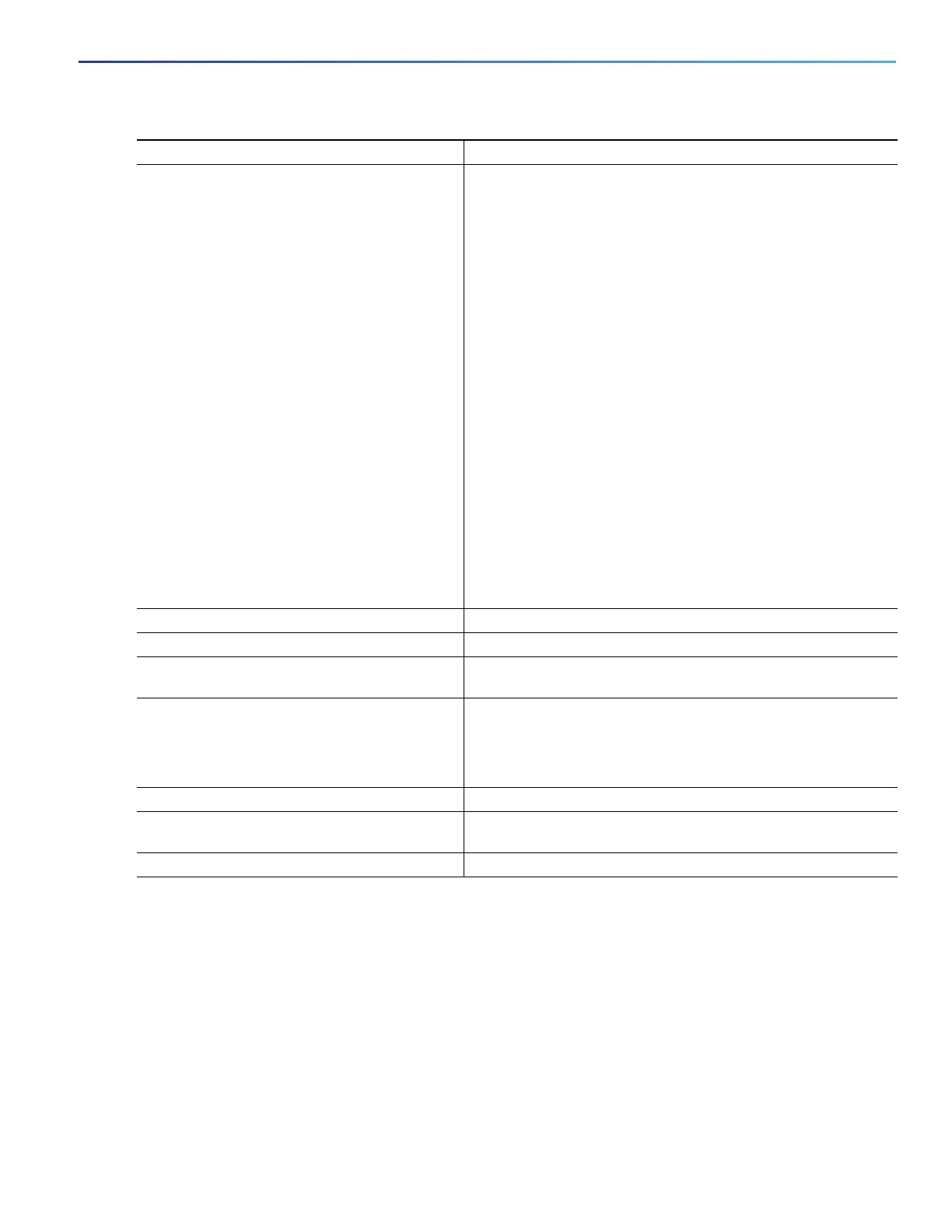639
Configuring QoS
Configuring QoS
After you have created an output policy map, you attach it to an egress port. See Configuring Output Policy Maps,
page 628.
Use the no form of the appropriate command to delete an existing policy map or class map or to delete a WTD
configuration.
This example shows a policy map with a specified bandwidth and queue size. Traffic that is not DSCP 30 or 10 is
assigned a queue limit of 112 packets. Traffic with a DSCP value of 30 is assigned a queue-limit of 48 packets, and traffic
with a DSCP value of 10 is assigned a queue limit of 32 packets. All traffic not belonging to the class traffic is classified
into class-default, which is configured with 10 percent of the total available bandwidth and a large queue size of 256
packets.
Switch(config)# policy-map gold-policy
5. queue-limit [cos value | dscp value |
precedence value | qos-group value]
number-of-packets [packets]}
Specify the queue size for the traffic class.
(Optional) For cos value, specify a CoS value. The range is
from 0 to 7.
(Optional) For dscp value, specify a DSCP value. The range
is from 0 to 63.
(Optional) For precedence value, specify an IP precedence
value. The range is from 0 to 7.
(Optional) For qos-group value, enter a QoS group value.
The range is from 0 to 99.
For number-of-packets, set the minimum threshold for WTD.
The range is from 16 to 544, in multiples of 16, where each
packet is a fixed unit of 256 bytes.
Note: For optimal performance, we strongly recommend that you
configure the queue-limit to 272 or less.
The value is specified in packets by default, but the packets
keyword is optional.
Note: Multiple output policy maps can use the same queue-limit
configuration. However these policy maps can have only three
unique queue-limit configurations.
6. exit Return to policy-map configuration mode.
7. exit Return to global configuration mode.
8. interface interface-id Enter interface configuration mode for the interface to which you
want to attach the policy.
9. service-policy output policy-map-name Attach the policy map (created in Step 2) to the egress interface.
Note: If you try to attach an output policy map that contains a
fourth queue-limit configuration, you see an error message, and
the attachment is not allowed.
10. end Return to privileged EXEC mode.
11. show policy-map [policy-map-name [class
class-map-name]]
Verify your entries.
12. copy running-config startup-config (Optional) Save your entries in the configuration file.
Command Purpose