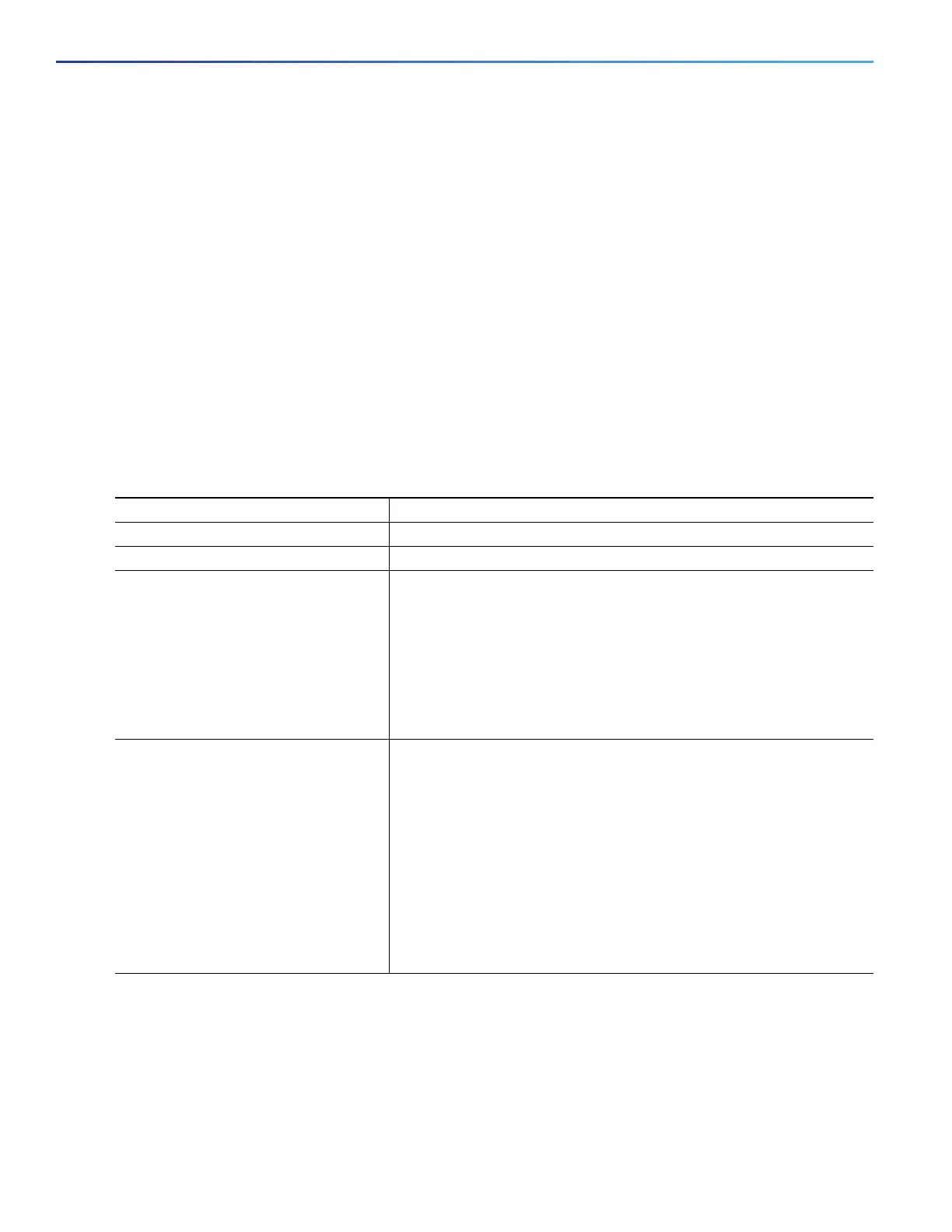640
Configuring QoS
Configuring QoS
Switch(config-pmap)# class traffic
Switch(config-pmap-c)# bandwidth percent 50
Switch(config-pmap-c)# queue-limit 112
Switch(config-pmap-c)# queue-limit dscp 30 48
Switch(config-pmap-c)# queue-limit dscp 10 32
Switch(config-pmap-c)# exit
Switch(config-pmap)# exit
Switch(config-pmap)# class class-default
Switch(config-pmap-c)# bandwidth percent 10
Switch(config-pmap-c)# queue-limit 256
Switch(config-pmap-c)# exit
Switch(config-pmap)# exit
Switch(config)# interface GigabitEthernet1/17
Switch(config-if)# service-policy output gold-policy
Switch(config-if)# exit
Configuring QoS Marking and Queuing for CPU-Generated Traffic
Beginning in privileged EXEC mode, follow these steps to configure marking and queuing of CPU-generated traffic. This
procedure is optional.
Command Purpose
1. configure terminal Enter global configuration mode.
2. Configure global table maps Refer to the Configuring Table Maps, page 608.
3. cpu traffic qos cos {cos-value | cos
[table-map table-map-name] | dscp
[table-map table-map-name] | prec
[table-map table-map-name]}
Mark traffic by setting a new CoS value or by specifying a table map.
For cos-value, enter a new CoS value. The range is from 0 to 7.
You can also mark CoS based on the CoS, DSCP, or IP-precedence
value. You can optionally use a table map to configure CoS. If you do
not enter table-map table-map-name, the table map default
behavior is copy. See Table Maps, page 583.
When you complete this step, go to Step 7. on page 641.
4. cpu traffic qos dscp {dscp_value | cos
[table-map table-map-name] | dscp
[table-map table-map-name] | prec
[table-map table-map-name]}
Mark traffic by setting a new DsCP value or by specifying a table map.
For dscp new-dscp, enter a new DSCP value for the classified traffic.
The range is 0 to 63.
You can also configure a table map to mark DSCP based on the CoS,
DSCP, or IP-precedence value. You can optionally enter the table
name. If you do not enter table-map table-map-map name, the
table map default behavior is copy. See Table Maps, page 583.
For additional DSCP classification options, see Classification Based
on IP DSCP, page 578.
When you complete this step, go to Step 7. on page 641.