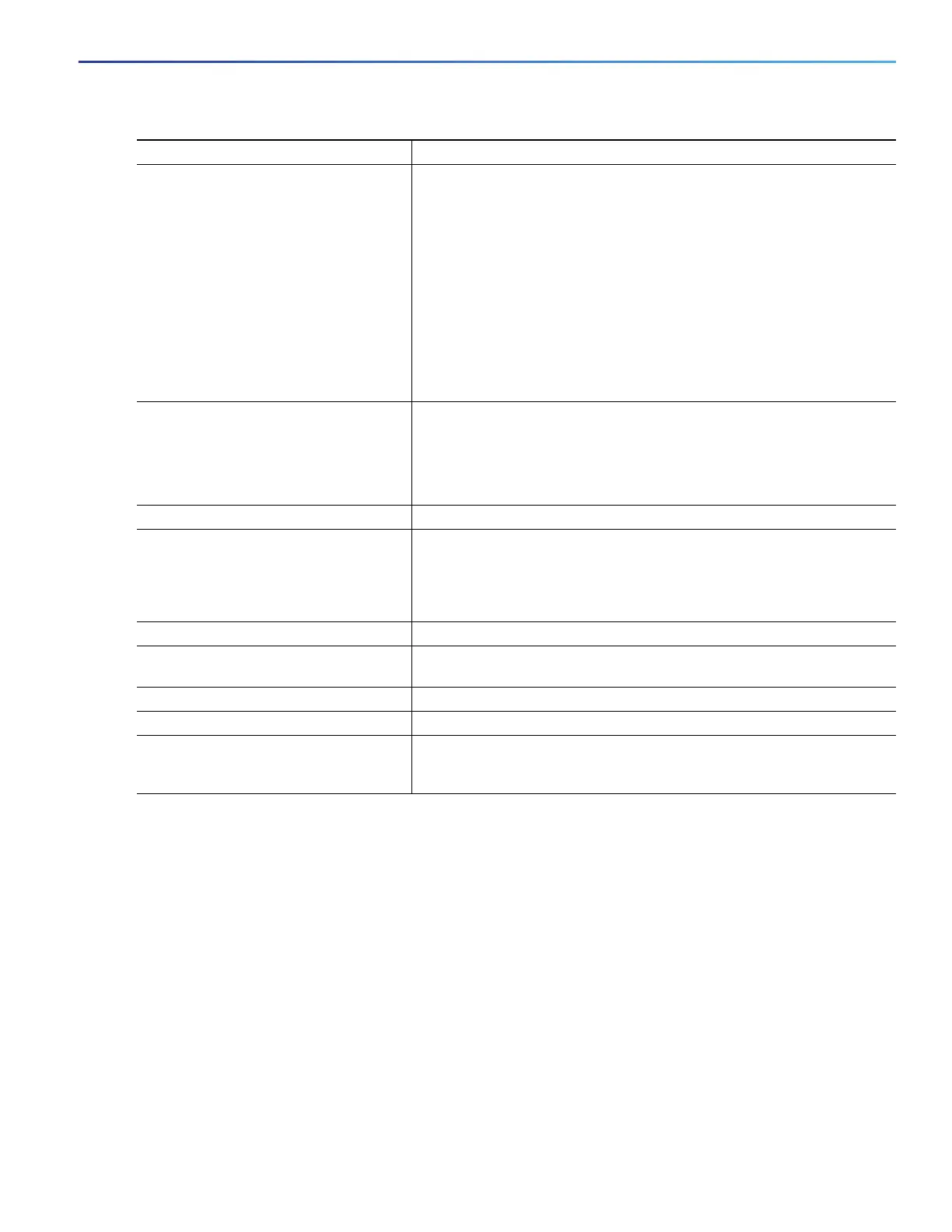641
Configuring QoS
Configuring QoS
To disable any command, use the no form of the command.
Example 1
This example shows how to configure egress queuing based on the DSCP value of CPU-generated IP packets.
All CPU-generated IP traffic queues on the egress port, based on its IP DSCP value, and the configured output policy
map output-policy.
All IP SLA or TWAMP probes with the DSCP value ef to simulate voice traffic are assigned to the voice class.
All IP SLA or TWAMP probes with the DSCP values af41, af42 and af43 to simulate video traffic are assigned to the
video class.
All IP control protocol traffic with the DSCP values 48 and 56 are assigned to the network-internetwork-control class.
The rest of the IP traffic is assigned to the default class.
All CPU-generated non-IP traffic is statically mapped to a fixed queue on the egress port.
5. cpu traffic qos precedence
{precedence_value | cos [table-map
table-map-name] | dscp [table-map
table-map-name] | prec [table-map
table-map-name]}
Mark traffic by setting a new precedence value or by specifying a table
map.
For precedence new-precedence, enter a new IP-precedence
value as a number from 0 to 7 or by name: routine (0), priority (1),
immediate (2), flash (3), flash-override (4), critical (5), internet (6),
network (7).
You can also configure a table map to mark precedence based on the
CoS, DSCP, or IP-precedence value. You can optionally enter the
table name. If you do not enter table-map table-map-map
name,
the table map default behavior is copy. See Table Maps, page 583.
When you complete this step, go to Step 7. on page 641.
6. cpu traffic qos qos-group
qos-group-value
Mark traffic by using a QoS group.
For qos-group-value, identify a QoS group to use at egress. The range is
0 to 99.
When you complete this step, go to Step 7. on page 641.
7. end Return to privileged EXEC mode.
8. Configure output policy maps to map
QoS markings like COS, IP DSCP, IP
precedence and QoS group to class
queues, configure queuing and
scheduling
Refer to the Configuring Output Policy Maps, page 628.
9. copy running-config startup-config (Optional) Save your entries in the configuration file.
10. show running-config Display the configured class maps, policy maps, table maps, and CPU
traffic QoS settings.
11. show cpu traffic qos Display the QoS marking values for CPU-generated traffic.
12. show table-map [table-map-name] Display information for all table maps or the specified table map.
13. show policy-map [policy-map-name |
interface [interface-id] [output] [class
class-name]]
Display QoS policy map information for the specified policy map name,
interface, input or output policy maps, or policy-map class.
Command Purpose