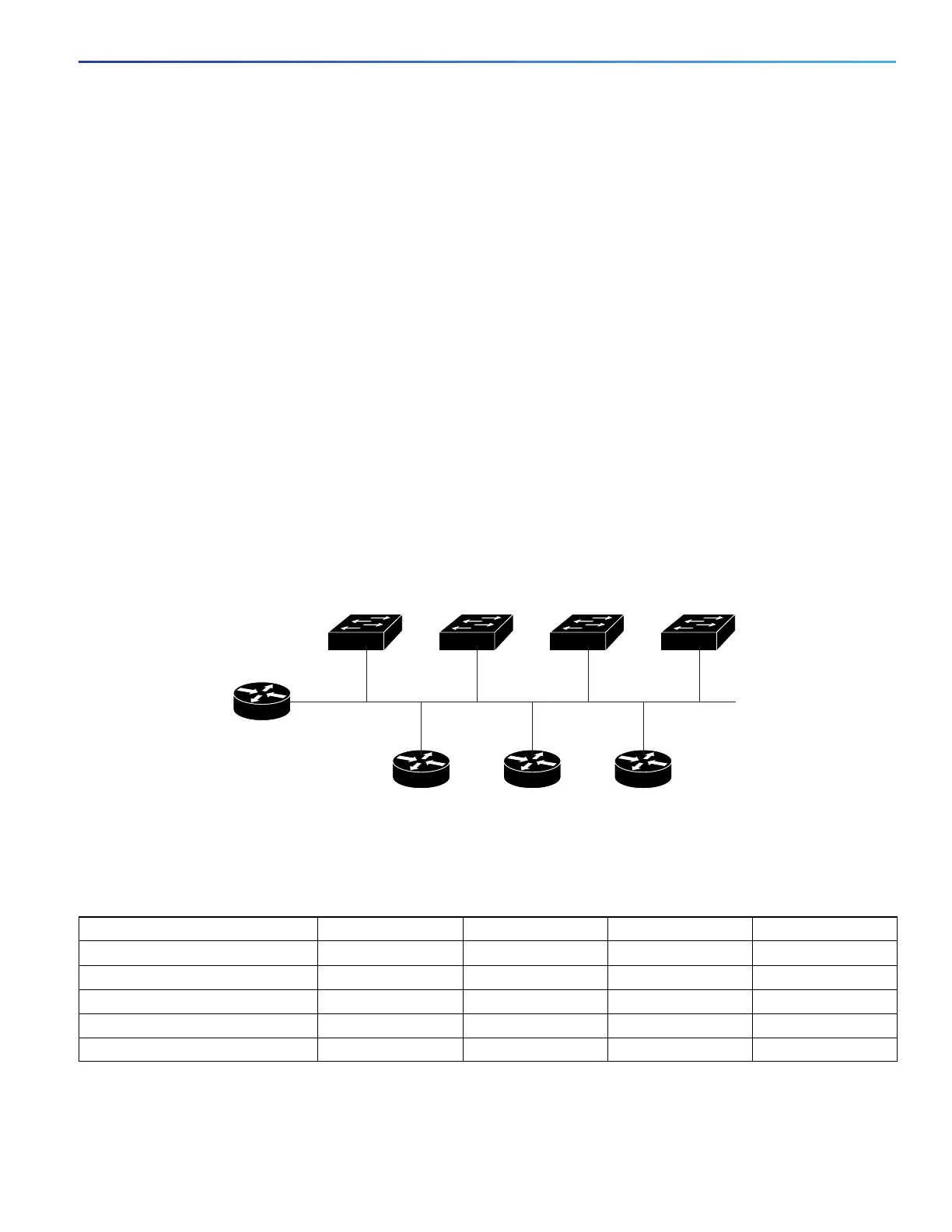75
Performing Switch Setup Configuration
Configuration Examples for Performing Switch Setup Configuration
Configuration Examples for Performing Switch Setup
Configuration
Retrieving IP Information Using DHCP-Based Autoconfiguration: Example
Switch A reads its configuration file as follows:
It obtains its IP address 10.0.0.21 from the DHCP server.
If no configuration filename is given in the DHCP server reply, Switch A reads the network-confg file from the base
directory of the TFTP server.
It adds the contents of the network-confg file to its host table.
It reads its host table by indexing its IP address 10.0.0.21 to its hostname (switcha).
It reads the configuration file that corresponds to its hostname; for example, it reads switch1-confg from the TFTP
server.
Switches B through D retrieve their configuration files and IP addresses in the same way.
Figure 4 on page 75 shows a sample network for retrieving IP information by using DHCP-based autoconfiguration.
Figure 4 DHCP-Based Autoconfiguration Network Example
Table 15 on page 75 shows the configuration of the reserved leases on the DHCP server.
Switch 1
00e0.9f1e.2001
Cisco router
111394
Switch 2
00e0.9f1e.2002
Switch 3
00e0.9f1e.2003
DHCP server DNS server TFTP server
(tftpserver)
10.0.0.1
10.0.0.10
10.0.0.2 10.0.0.3
Switch 4
00e0.9f1e.2004
Table 15 DHCP Server Configuration
Switch A Switch B Switch C Switch D
Binding key (hardware address) 00e0.9f1e.2001 00e0.9f1e.2002 00e0.9f1e.2003 00e0.9f1e.2004
IP address 10.0.0.21 10.0.0.22 10.0.0.23 10.0.0.24
Subnet mask 255.255.255.0 255.255.255.0 255.255.255.0 255.255.255.0
Router address 10.0.0.10 10.0.0.10 10.0.0.10 10.0.0.10
DNS server address 10.0.0.2 10.0.0.2 10.0.0.2 10.0.0.2
