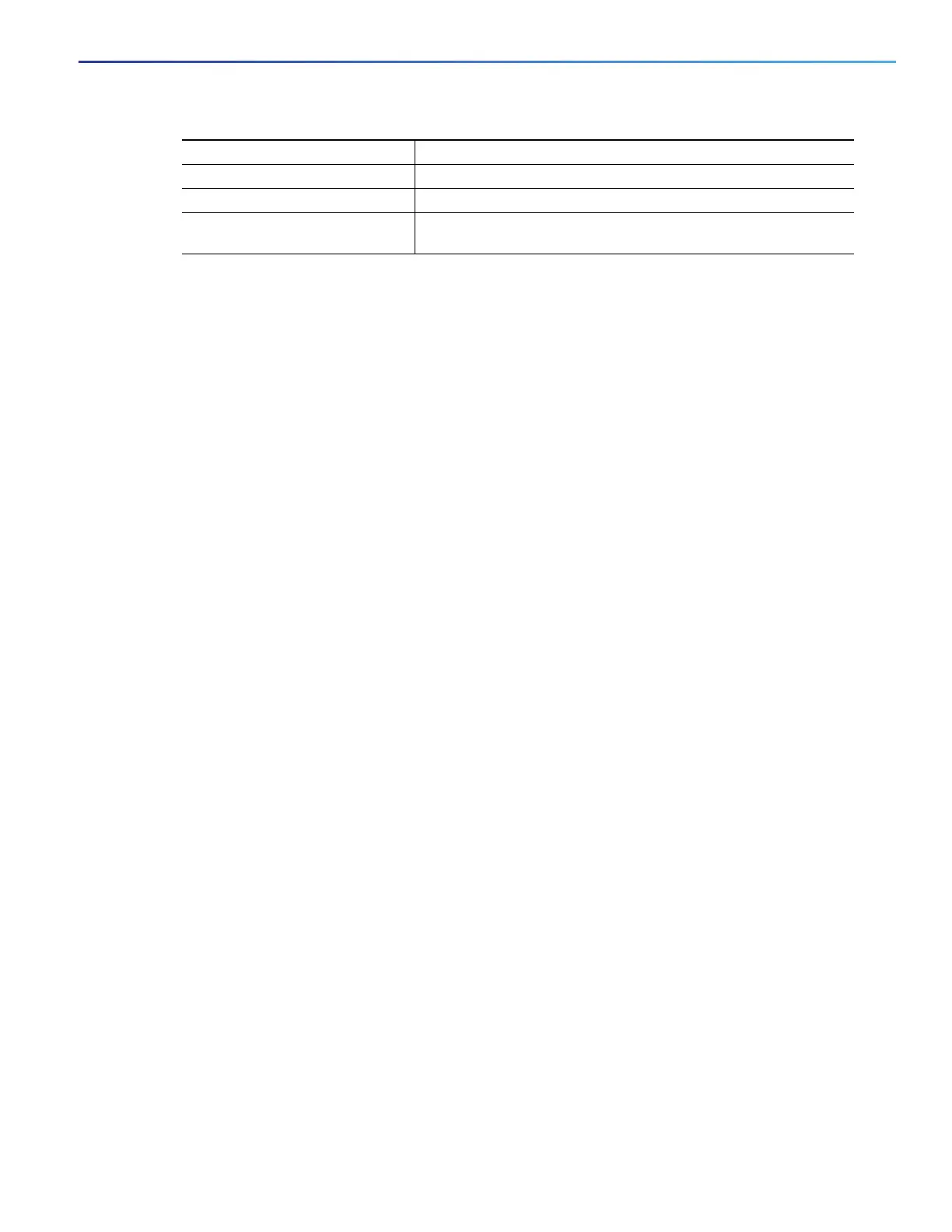879
Configuring IP Unicast Routing
Configuring ISO CLNS Routing
To disable default route generation, use the no default-information originate router configuration command. Use the
no area-password or no domain-password router configuration command to disable passwords. To disable LSP MTU
settings, use the no lsp mtu router configuration command. To return to the default conditions for summary addressing,
LSP refresh interval, LSP lifetime, LSP timers, SFP timers, and PRC timers, use the no form of the commands. Use the
no partition avoidance router configuration command to disable the output format.
EXAMPLE
Switch(config)# clns routing
Switch(config)# router isis
Switch(config-router)# set-overloadbit on-startup 360
Switch(config-router)# log-adjacency-changes
Switch(config-router)# ignore-lsp-errors
Switch(config-router)# max-lsp-lifetime 65535
Switch(config-router)# lsp-refresh-interval 65000
Switch(config-router)# spf-interval 5 1 50
Switch(config-router)# prc-interval 5 1 50
Switch(config-router)# lsp-gen-interval 5 1 50
Switch(config-router)# end
Configuring IS-IS Interface Parameters
You can optionally configure certain interface-specific IS-IS parameters, independently from other attached routers.
However, if you change some values from the defaults, such as multipliers and time intervals, it makes sense to also
change them on multiple routers and interfaces. Most of the interface parameters can be configured for level 1, level 2,
or both.
These are some interface level parameters you can configure:
The default metric on the interface, which is used as a value for the IS-IS metric and assigned when there is no
quality of service (QoS) routing performed.
The hello interval (length of time between hello packets sent on the interface) or the default hello packet multiplier
used on the interface to determine the hold time sent in IS-IS hello packets. The hold time determines how long a
neighbor waits for another hello packet before declaring the neighbor down. This determines how quickly a failed
link or neighbor is detected so that routes can be recalculated. Change the hello multiplier in circumstances where
hello packets are lost frequently and IS-IS adjacencies are failing unnecessarily. You can raise the hello multiplier
and lower the hello interval correspondingly to make the hello protocol more reliable without increasing the time
required to detect a link failure.
Other time intervals:
— Complete sequence number PDU (CSNP) interval. CSNPs are sent by the designated router to maintain
database synchronization.
— Retransmission interval. This is the time between retransmission of IS-IS LSPs for point-to-point links.
— IS-IS LSP retransmission throttle interval. This is the maximum rate (number of milliseconds between packets)
at which IS-IS LSPs are re-sent on point-to-point links This interval is different from the retransmission interval,
which is the time between successive retransmissions of the same LSP.
18. end Return to privileged EXEC mode.
19. show clns Verify your entries.
20. copy running-config
startup-config
(Optional) Save your entries in the configuration file.
Command Purpose
