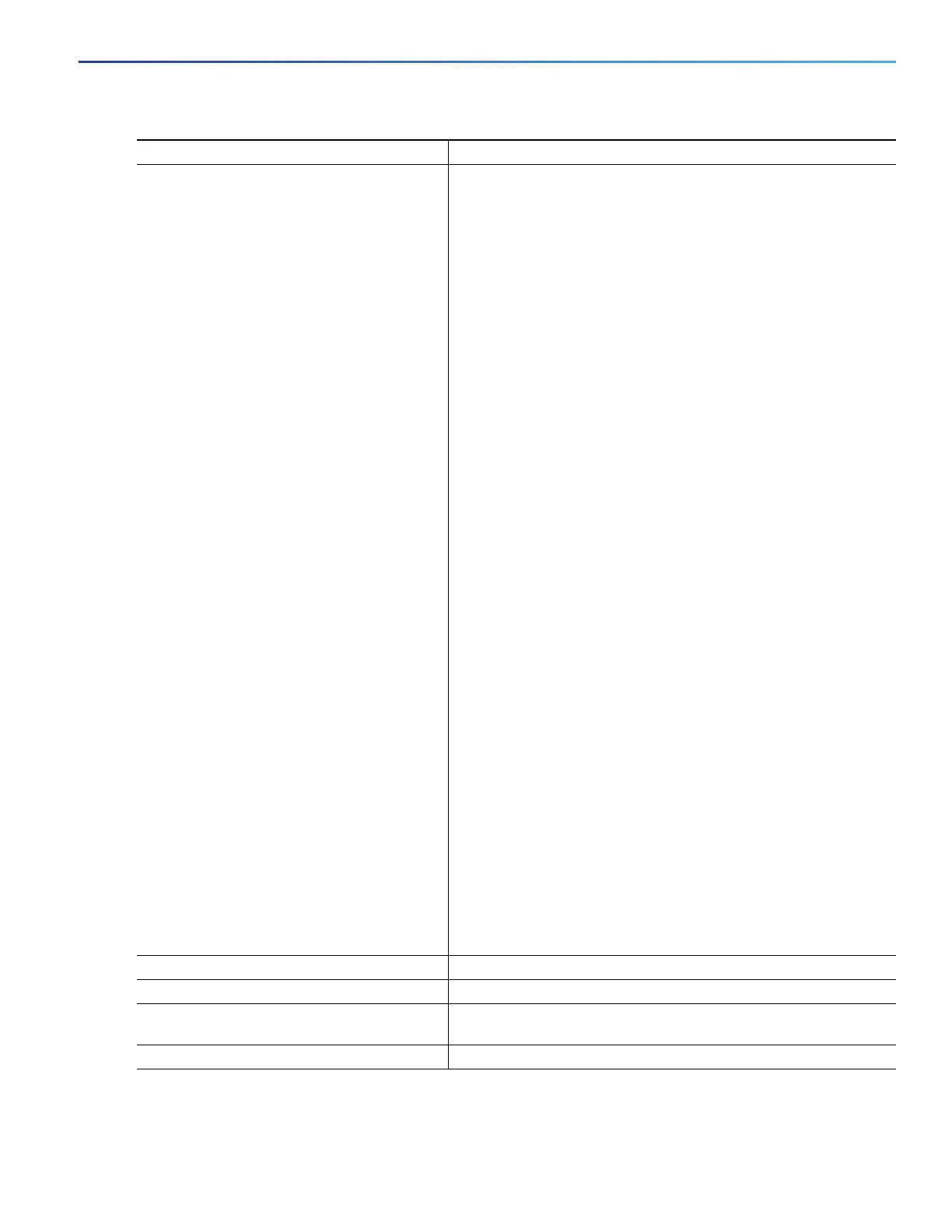615
Configuring QoS
Configuring QoS
5. conform-action [drop | set-cos-transmit
{cos_value | [cos | dscp | precedence] [table
table-map name]} | set-dscp-transmit
{dscp_value | [cos | dscp | precedence]
[table table-map name]} | set-prec-transmit
{precedence_value | [cos | dscp |
precedence] [table table-map name]} |
set-qos-transmit qos-group_value |
transmit]
| exceed-action [drop | set-cos-transmit
{cos_value | [cos | dscp | precedence] [table
table-map name]} | set-dscp-transmit
{dscp_value | [cos | dscp | precedence]
[table table-map name]} | set-prec-transmit
{precedence_value | [cos |
dscp |
precedence] [table table-map name]} |
set-qos-transmit qos-group_value |
transmit]
| violate- action [drop | set-cos-transmit
{cos_value | [cos | dscp | precedence] [table
table-map name]} | set-dscp-transmit
{dscp_value | [cos | dscp | precedence]
[table table-map name]} | set-prec-transmit
{precedence_value | [cos | dscp |
precedence] [table table-map name]} |
set-qos-transmit qos-group_value |
transmit]
(Optional) Enter the action to be taken on packets, depending on
whether or not they conform to the CIR and PIR.
(Optional) For conform-action, specify the action to perform
on packets that conform to the CIR and PIR. The default is
transmit.
(Optional) For exceed-action, specify the action to perform on
packets that conform to the PIR but not the CIR. The default is
drop.
(Optional) For violate-action, specify the action to perform on
packets that exceed the PIR. The default is drop.
(Optional) For action, specify one of these actions to perform
on the packets:
— drop—Drop the packet.
Note: If the conform action is set to drop, the exceed and violate
actions are automatically set to drop. If the exceed action is set to
drop, the violate action is automatically set to drop.
— set-cos-transmit cos-value—Enter a new CoS value to be
assigned to the packet, and send the packet. The range is
from 0 to 7.
— set-dscp-transmit dscp-value—Enter a new IP DSCP
value to be assigned to the packet, and send the packet.
The range is from 0 to 63. You can also enter a mnemonic
name for a commonly used value.
— set-prec-transmit cos-value—Enter a new IP precedence
value to be assigned to the packet, and send the packet.
The range is from 0 to 7.
— set-qos-transmit qos-group-value—Identify a qos-group
to be used at egress to specify packets. The range is from
0 to 99.
— transmit—Send the packet without altering it.
Note: You can enter a single conform-action as part of the
command string following the police command. You can also press
Enter after the police command to enter policy-map class police
configuration mode, where you can enter multiple actions. In
policy-map class police configuration mode, you must enter an
action to take.
6. exit Return to policy-map configuration mode.
7. exit Return to global configuration mode.
8. interface interface-id Enter interface configuration mode for the interface to which you
want to attach the policy.
9. service-policy input policy-map-name Attach the policy map (created in Step 2) to the ingress interface.
Command Purpose
