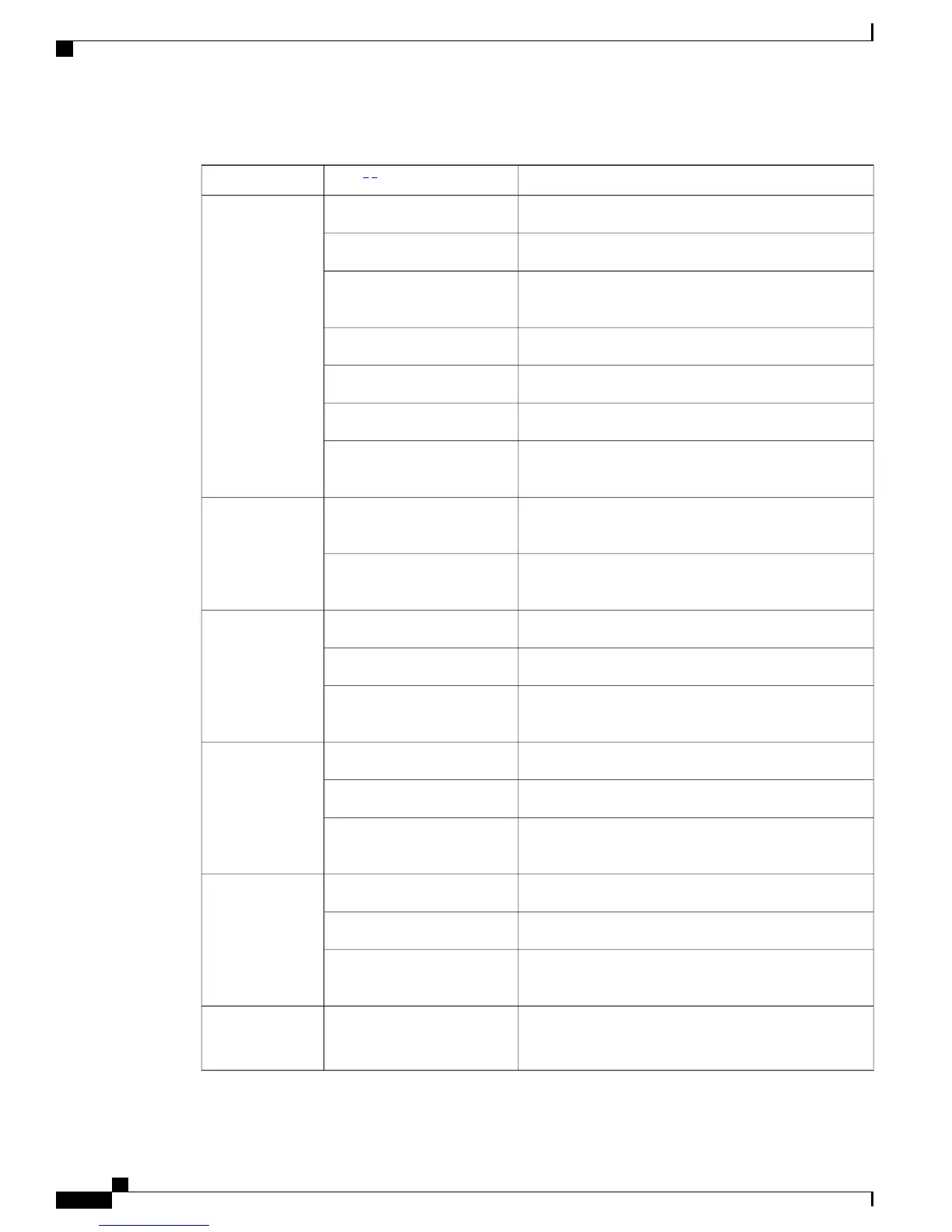Table 4: Access Point LED Signals
MeaningColor
2 3
LED
Access is point is not powered on.OffStatus
Access point is operational.Green
Download or upgrade of Cisco IOS image file is in
progress.
Blinking green
Mesh neighbor access point discovery is in progress.Amber
Mesh authentication is in progress.Blinking amber
CAPWAP discovery is in progress.Blinking red/green/amber
Firmware failure. Contact your support organization for
assistance.
Red
No physical connector is present. The uplink port is not
operational.
OffUplink
Uplink network is operational (cable, fiber optic, or
Ethernet).
Green
Radio is turned off.OffRF-1
Slot 0
2.4-GHz radio
Radio is operational.Green
Firmware failure. Contact your support organization for
assistance.
Red
Radio is turned off.OffRF-1
Slot 2
802.11a radio
Radio is operational.Green
Firmware failure. Contact your support organization for
assistance.
Red
Radio is turned off.OffRF-2
Slot 1
802.11a radio
Radio is operational.Green
Firmware failure. Contact your support organization for
assistance.
Red
—Disabled in this release.RF-2
Slot 3
Cisco Mesh Access Points, Design and Deployment Guide, Release 7.3
20 OL-27593-01
Mesh Network Components
Cisco Outdoor Mesh Access Points