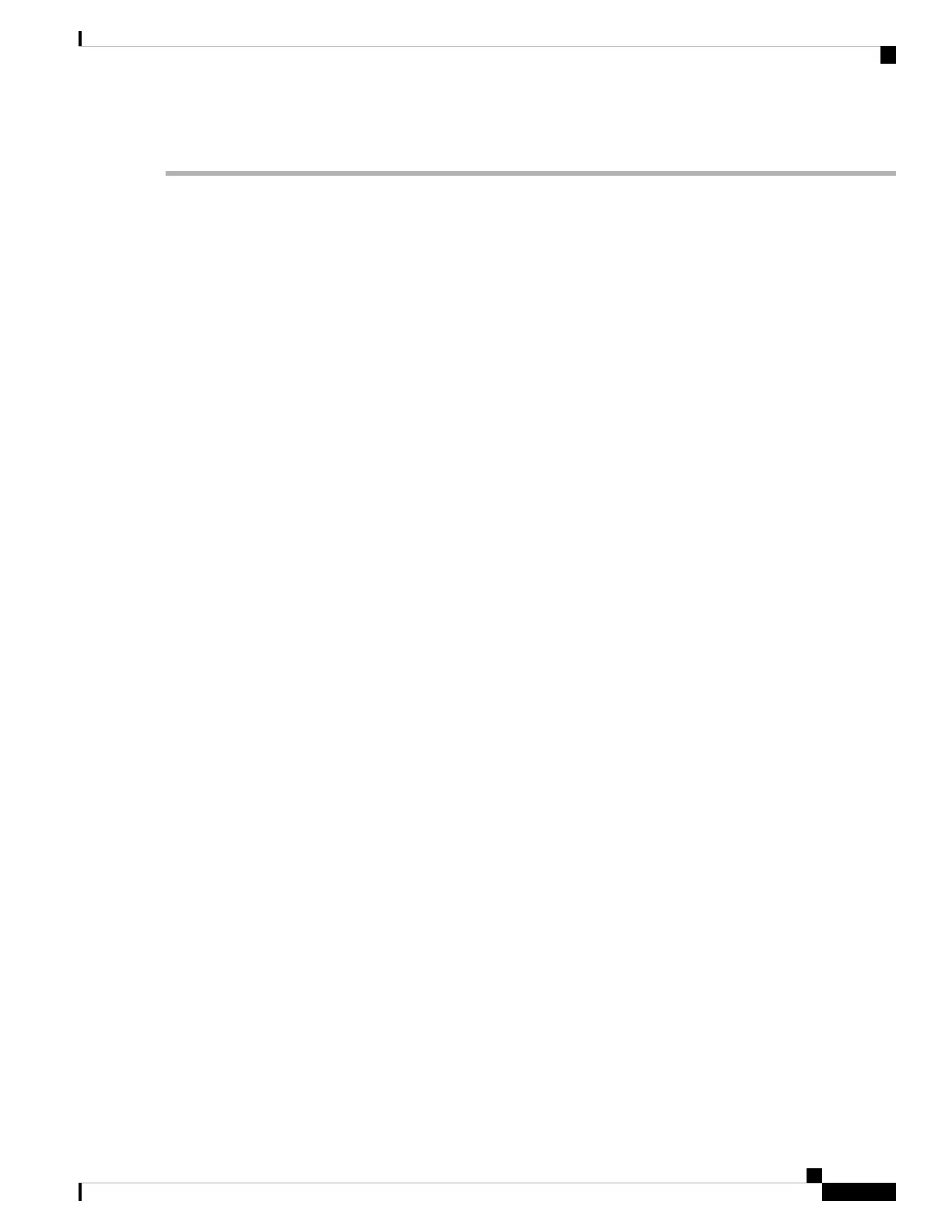DETAILED STEPS
Step 1 Verify that the card is exhibiting correct behavior by checking the LED behavior on the physical card. A green ACT/SBY
LED indicates an active card, and a red ACT/SBY LED indicates a failed card. If the LED is red, complete the Physically
Replace a Card, on page 453 procedure and continue with Step 9, on page 287.
When you replace a card with an identical type of card, you do not need to make any changes to the database
other than restoring the card’s port to the IS,AINS administrative state.
Note
Step 2 Verify that there truly is a loss of received signal by completing the following steps:
a) In node view (single-shelf mode) or shelf view (multishelf mode), double-click the card to open the card view.
b) View the proper input power values by clicking one of the following tabs as appropriate:
• For the ADM-10G card, click Performance > Optics PM > Current Values tabs.
• For the 32WSS-O and 40WSS-C cards, click the Provisioning > Optical Chn: Optical Connector x >
Parameters tabs.
• For the 40-SMR1-C and 40-SMR2-C cards, click the Provisioning > Optical Line > Parameters tabs.
c) Display the proper Power Failure Low threshold by clicking one of the following tabs as appropriate:
• For the ADM-10G card, click Provisioning > Optics Thresholds tabs.
• For the 32WSS-O and 40WSS-C cards, click the Provisioning > Optical Chn: Optical Connector x > Optics
Thresholds tabs.
• For the 40-SMR1-C and 40-SMR2-C cards, click the Provisioning > Optical Line > Optics Thresholds tabs.
To view the alarm thresholds (as opposed to the warning thresholds), check the Alarm check box on the
bottom-left of the Optics Thresholds tab and click Reset.
Tip
d) Compare the actual assigned Power value with the Alarm Threshold value and complete one of the following
actions:
• If the Power value is less than the Fail Low threshold, go to Step 3, on page 285.
• If the Power value is greater than the Fail Low threshold plus the alarm hysteresis (or allowance value) default
of 1 dBm, complete the Reset a Card in CTC, on page 449 procedure for the card.
If the alarm does not clear, complete the Physically Replace a Card, on page 453 procedure and continue to Step 9,
on page 287.
When you replace a card with an identical type of card, you do not need to make any changes to the
database other than restoring the card’s port to the IS,AINS administrative state.
Note
Step 3 Verify the fiber continuity to the port using site practices. Refer to the Network Reference chapter of the Configuration
guide for a procedure to detect a fiber cut.
Step 4 Check the Internal Connections file generated by Cisco TransportPlanner for the node where the card is located. If
necessary, recable the node in accordance with the MP file connections list. For procedures to cable a DWDM node,
refer to the Turn Up a Node chapter of the Configuration guide.
Cisco NCS 2000 series Troubleshooting Guide, Release 11.0
285
Alarm Troubleshooting
Clear the LOS-P (OCH) Alarm
