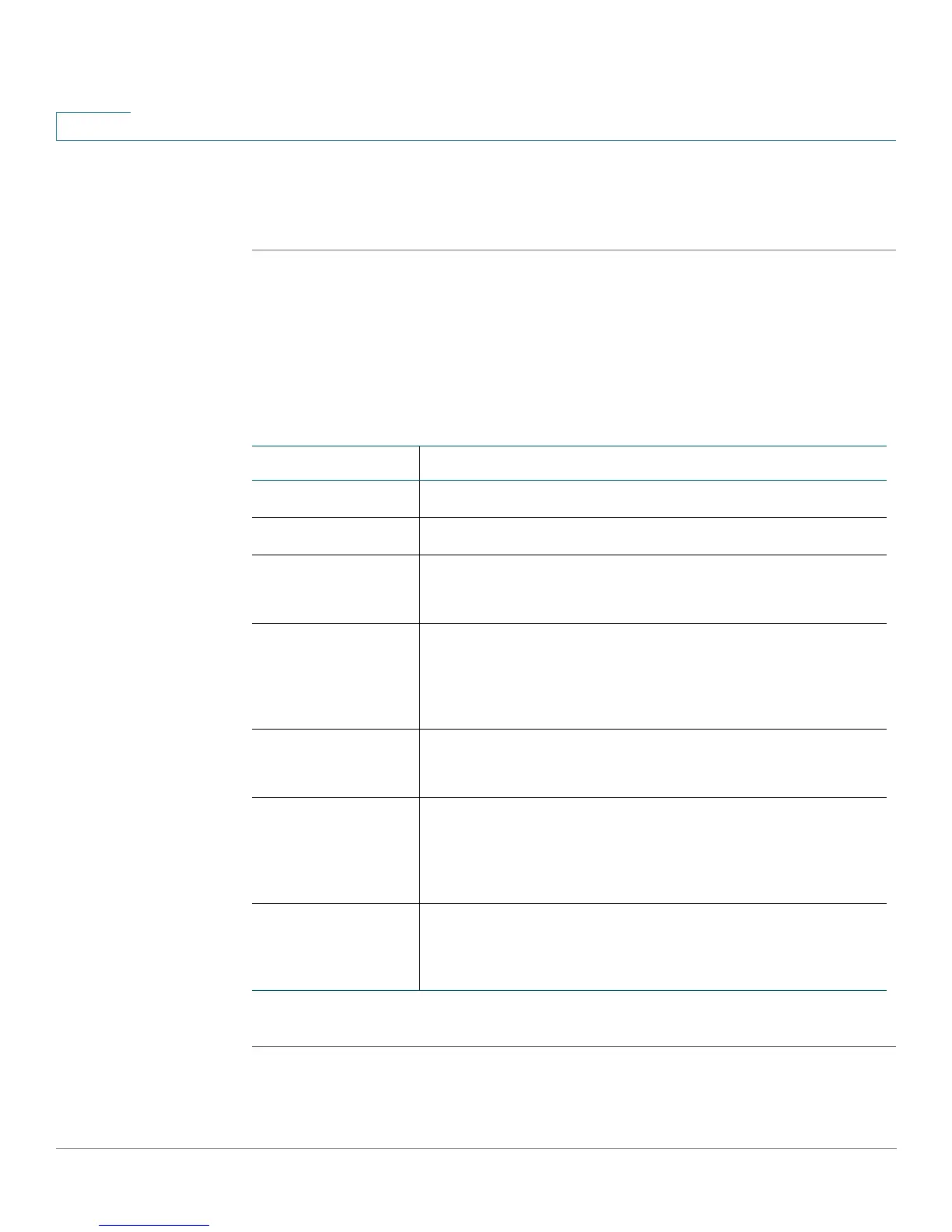Configuring SIP, SPCP, and NAT
Configuring SIP
108 Cisco SPA and Wireless IP Phone Administration Guide
5
Configuring Subscriber Information Parameters
To configure subscriber information parameters for each extension:
STEP 1 Log in to the web administration interface.
STEP 2 Click Admin Login and advanced.
STEP 3 Click the Ext <number> tab.
STEP 4 Enter the subscriber information:
STEP 5 Click Submit All Changes.
Parameter Description
Display Name Display name for caller ID.
User ID Extension number for this line.
Password Password for this line.
Defaults to blank.
Use Auth ID To use the authentication ID and password for SIP
authentication, select yes. Otherwise, select no to use the user
ID and password.
Defaults to no.
Auth ID Authentication ID for SIP authentication.
Defaults to blank.
Mini Certificate Base64 encoded of Mini-Certificate concatenated with the
1024-bit public key of the CA signing the MC of all subscribers
in the group.
Defaults to blank.
SRTP Private Key Base64 encoded of the 512-bit private key per subscriber for
establishment of a secure call.
Defaults to blank.
