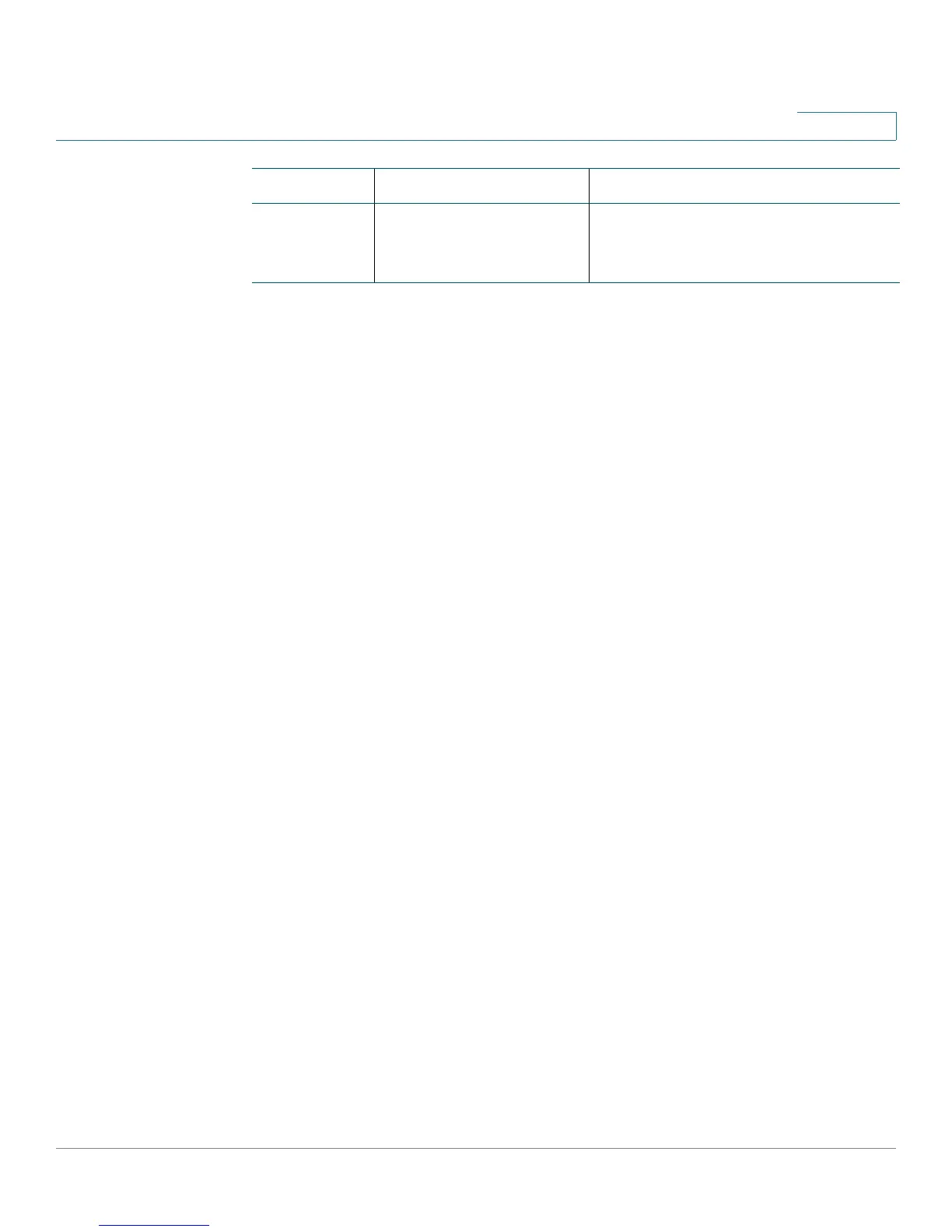Preface
Cisco SPA and Wireless IP Phone Administration Guide 12
Read Me First
The PDF Find/Search tool lets you find information quickly and easily online. You
can:
• Search an individual PDF
• Search multiple PDFs at once (for example, all PDFs in a specific folder or
disk drive)
• Perform advanced searches
Finding Information in PDF Files
The IP phone documents are published as PDF files. The PDF Find/Search tool
within Adobe® Reader® lets you find information quickly and easily online. You
can perform the following tasks:
• Search an individual PDF file.
• Search multiple PDF files at once (for example, all PDFs in a specific folder
or disk drive).
• Perform advanced searches.
Finding Text in a PDF
Follow this procedure to find text in a PDF file.
Appendix C Where to Go From Here Provides URLs for related product
documentation and resources
available on Cisco.com.
Chapter Title Description
