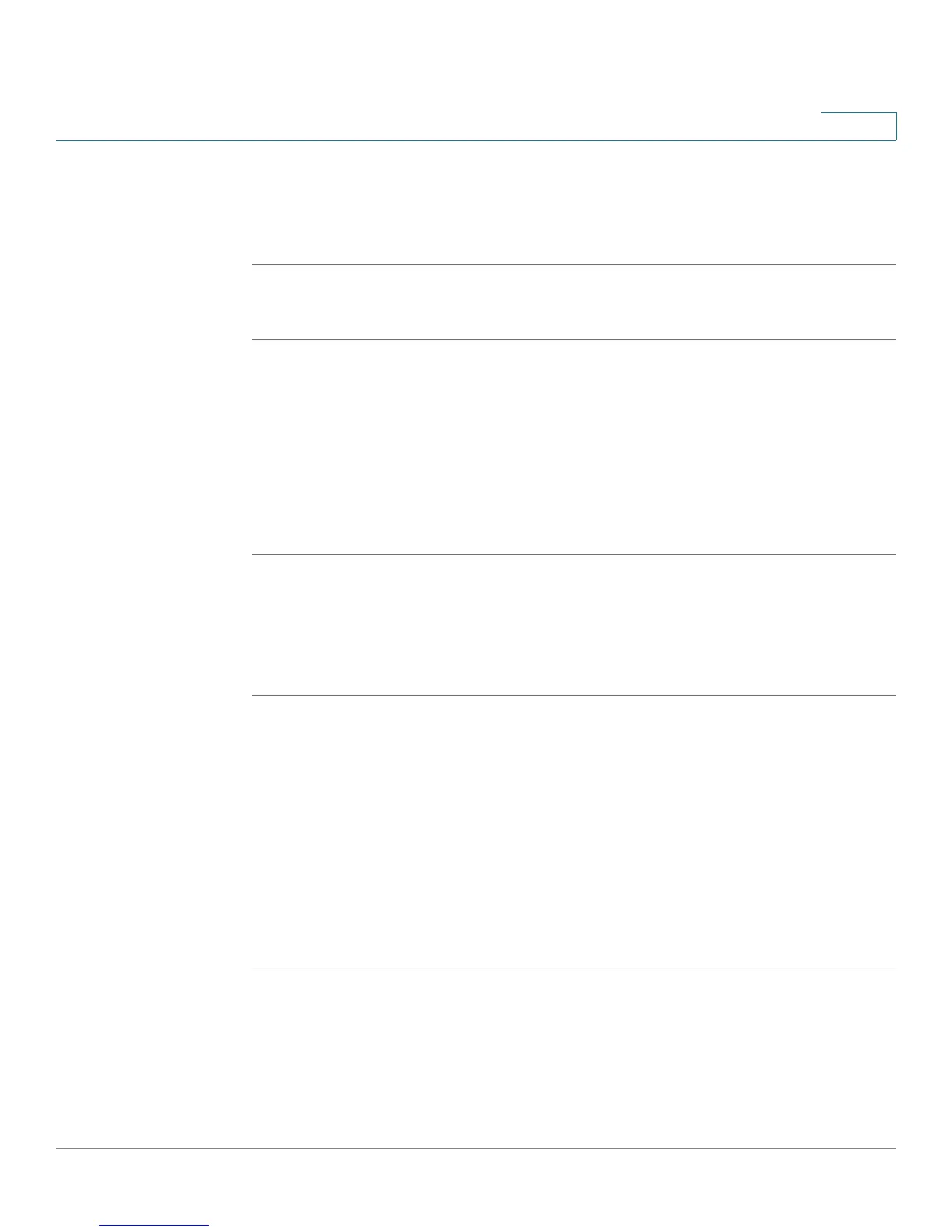Customizing Cisco SPA and Wireless IP Phones
Configuring Phone Information and Display Settings
Cisco SPA and Wireless IP Phone Administration Guide 55
4
STEP 4 Under Audio Volume, in the LCD Contrast field, enter a number value from 1 to 30.
The higher the number, the greater the contrast on the screen.
STEP 5 Click Submit All Changes.
SPA525G
STEP 1 Log in to the web administration interface.
STEP 2 Click Admin Login and advanced.
STEP 3 Click the User tab.
STEP 4 Under Screen, in the LCD Contrast field, enter a number value from 1 to 30. The
higher the number, the greater the contrast on the screen.
STEP 5 Click Submit All Changes.
Configuring Back Light Settings (SPA525G)
To configure the back light settings for the LCD screen on the phone:
STEP 1 Log in to the web administration interface.
STEP 2 Click Admin Login and advanced.
STEP 3 Click the User tab.
STEP 4 Under Screen, in the Back Light Enable field, choose yes to enable the screen
back light.
STEP 5 In the Back Light Timer field, enter the number of seconds of idle time that can
elapse before the back light turns off.
STEP 6 Click Submit All Changes.
