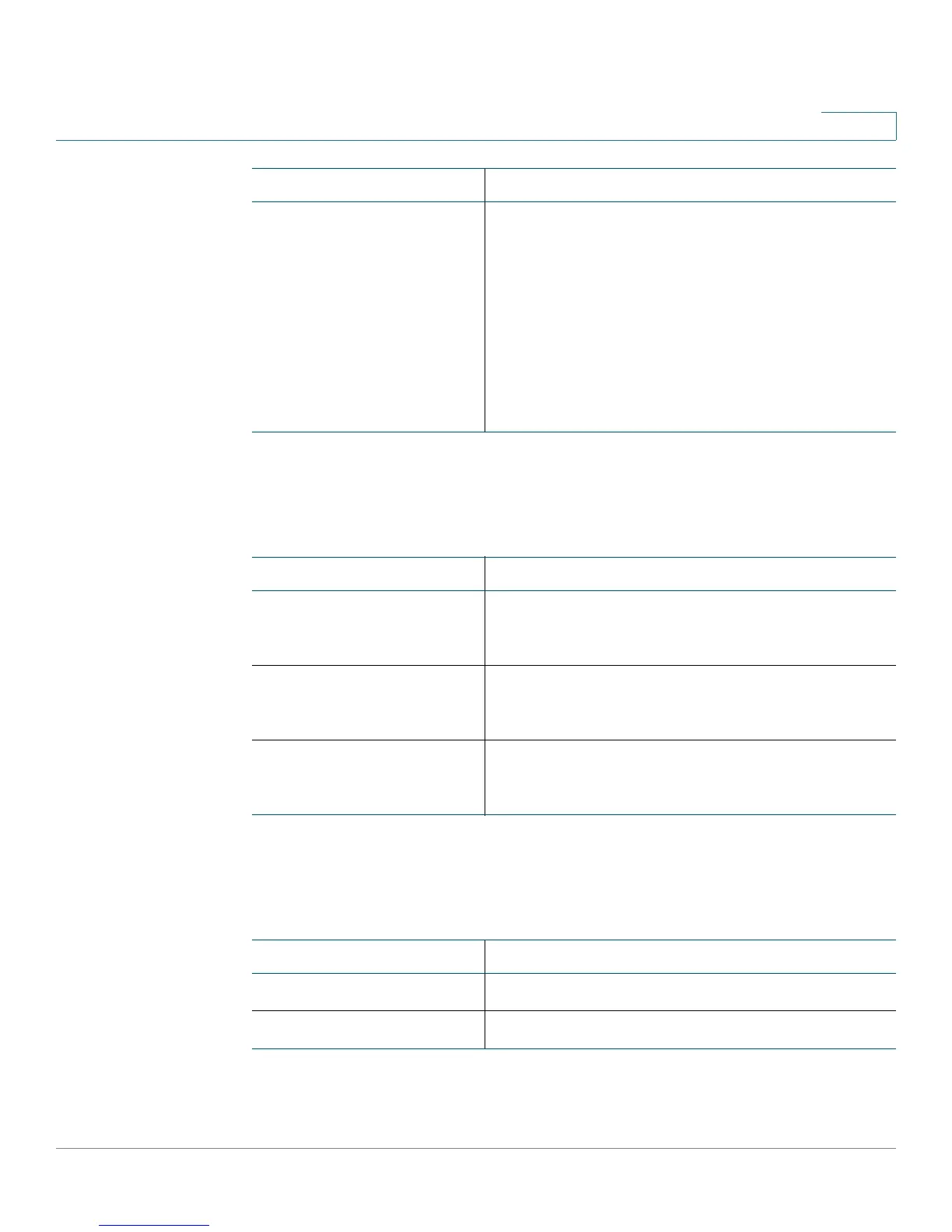SPA and Wireless IP Phone Field Reference
System Tab
Cisco SPA and Wireless IP Phone Administration Guide 199
B
PPPoE Settings
Optional Network Configuration
Duplex Mode Duplex Mode—Choose one of the following to
configure the speed/duplex for the phone’s Ethernet
ports:
• Auto
• 10MBps/Duplex
• 10MBps/Half
• 100Mbps/Duplex
• 100MBps/Half
Parameter Description
Parameter Description
PPPoE Login Name Specifies the account name assigned by the ISP for
connecting on a Point-to-Point Protocol over Ethernet
(PPPoE) link.
PPPoE Login Password Specifies the password assigned by the ISP for
connecting on a Point-to-Point Protocol over Ethernet
(PPPoE) link.
PPPoE Service Name Specifies the service name assigned by the ISP for
connecting on a Point-to-Point Protocol over Ethernet
(PPPoE) link.
Parameter Description
Host Name The host name of the SPA9000.
Domain The network domain of the SPA9000.
