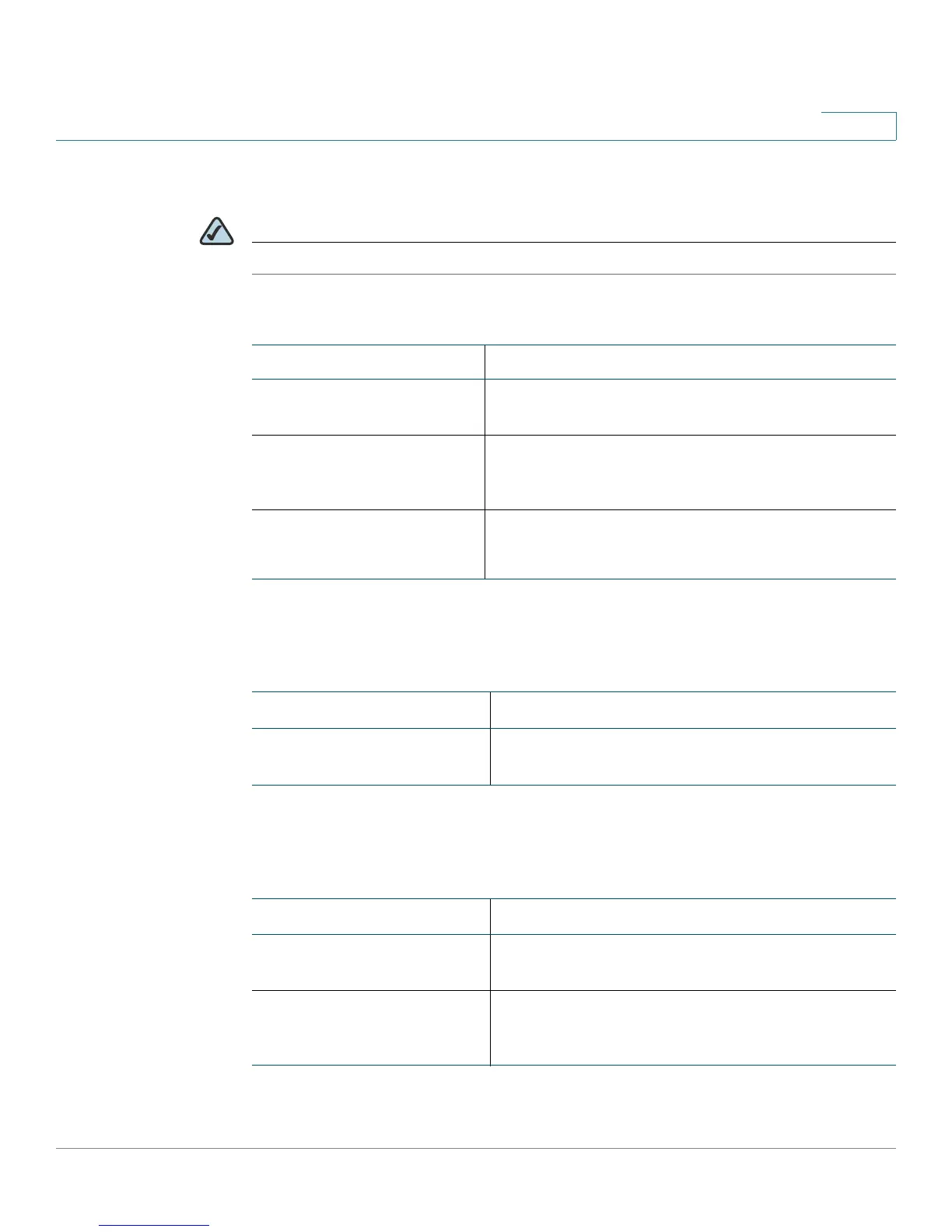SPA and Wireless IP Phone Field Reference
System Tab
Cisco SPA and Wireless IP Phone Administration Guide 201
B
VLAN Settings
NOTE Not applicable to the WIP310.
Wi-Fi Settings (SPA525G only)
Bluetooth Settings (SPA525G only)
Parameter Description
Enable VLAN Enable this parameter if the switch to which the Cisco
IP phone is connected uses VLAN tagging.
VLAN ID Enter the VLAN tag for the VLAN to which the Cisco IP
phone is assigned. This should be the same VLAN to
which the SPA9000 is assigned.
Enable CDP Enables or disables Cisco Discovery Protocol (CDP).
Defaults to Yes.
Parameter Description
SPA525-wifi-on
Set to yes to enable Wireless-G service on the
SPA525G.
Parameter Description
Enable BT Set to yes to enable support for Bluetooth devices on
the SPA525G.
SPA525-readonly If set to yes, the Wi-Fi settings on the phone are read
only. If set to no, the Wi-Fi settings on the phone can
be changed by the end user.
