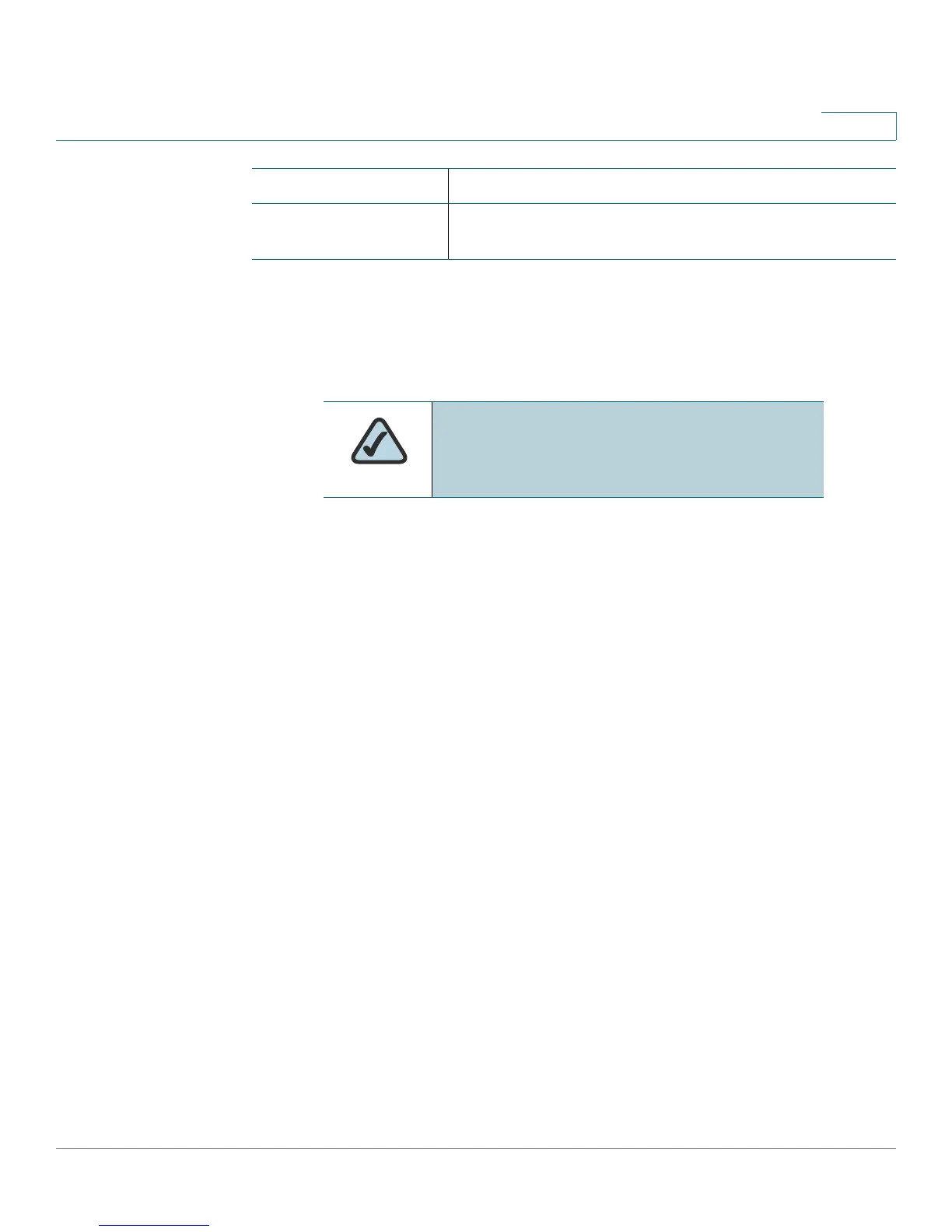SPA and Wireless IP Phone Field Reference
932 Tab (SPA962/SPA525G only)
Cisco SPA and Wireless IP Phone Administration Guide 271
B
Phone GUI Menu Color Settings (SPA962 only)
Choose from:
• Light Blue
• Light Green
• Pink
• Silver
Defaults to Light Blue.
932 Tab (SPA962/SPA525G only)
This tab includes the following sections:
• General, page 272
• Unit 2, page 273
Back Light Timer (sec) Enter the number of seconds before the back light should
turn off.
Parameter Description
NOTE: The following parameters apply only
to the SPA962.
