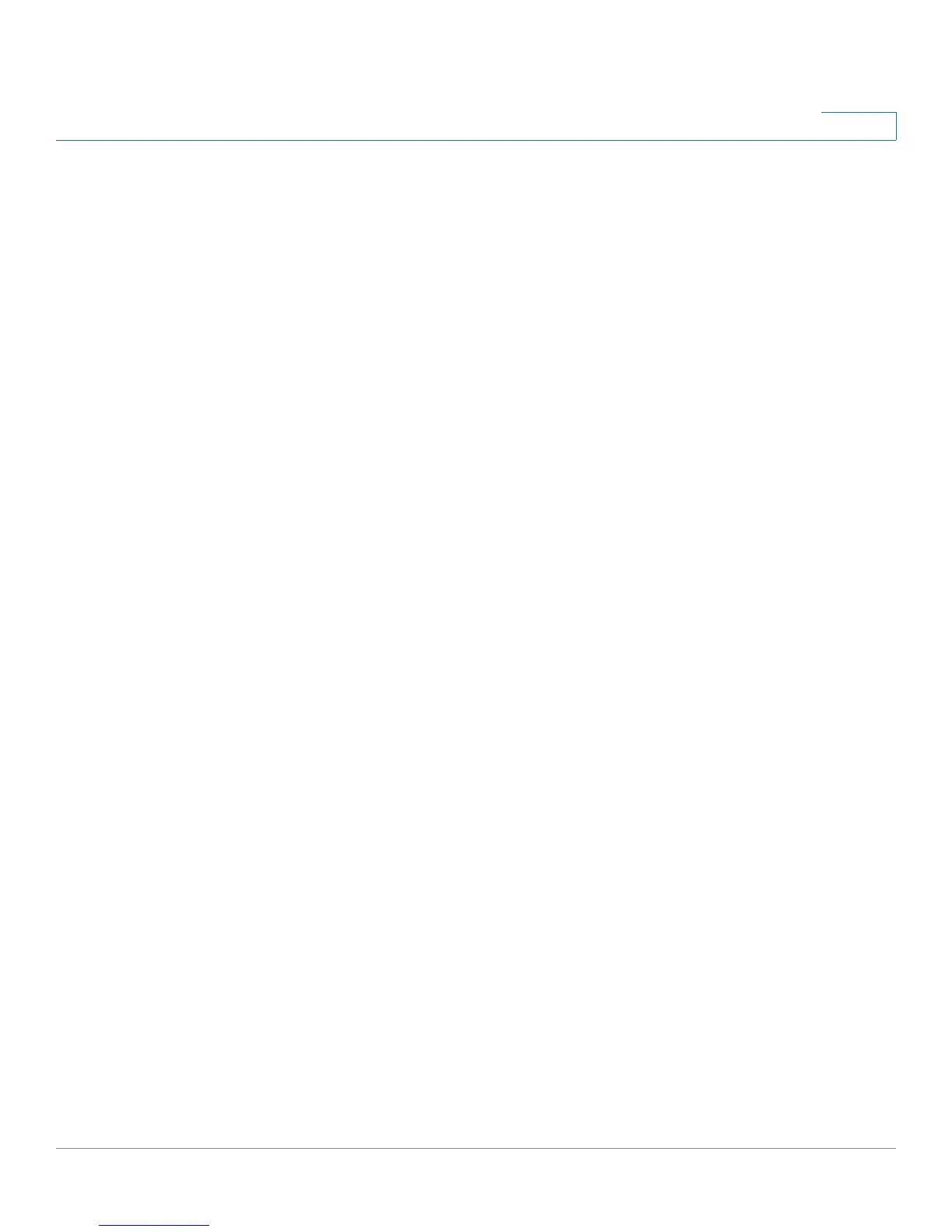Configuring Regional Parameters and Supplementary Services
Localizing Your IP Phone
Cisco SPA and Wireless IP Administration Phone Guide 165
8
In-Band and Out-of-Band (RFC 2833): IP phones can relay DTMF digits as out-of-
band events to preserve the fidelity of the digits. This can enhance the reliability of
DTMF transmission required by many IVR applications such as dial-up banking
and airline information.
The following parameters can either help false detection or get better detection
by the IVR. In general, the default values are recommended for both IVR functions.
•
DTMF Playback Level
: Local DTMF playback level in decibels per minute, up
to one decimal place. Applicable locally when a user presses a digit or
when the phone receives an out-of-band (OOB) DTMF signal from the
network side. Does not affect DTMF transmission. Defaults to -16.
•
DTMF Playback Length
: Local DTMF playback duration in milliseconds.
Affects only OOB. Defaults to .1.
•
Inband DTMF Boost
: Controls the amount of amplification applied to DTMF
signals. Affects only tones sent by inband method. Choices are 0, 3, 6, 9, 12,
15, and 18 decibels. Defaults to 12 dB.
To help false detection, avoid inband and use OOB. With OOB, the DTMF Playback
Length does not matter. If you use inband, use a smaller DTMF Boost value.
To get better detection by the IVR, avoid inband and use OOB. This way, the DTMF
tone is reconstructed by the PSTN gateway or the remote endpoint, and the
quality is not subject to distortion from the audio codec. If you use OOB, use a
slightly longer DTMF Playback Length.
If you use inband, use a higher Inband DTMF boost.
Localizing Your IP Phone
The following table describes the localization parameters in the
Miscellaneous
section.
